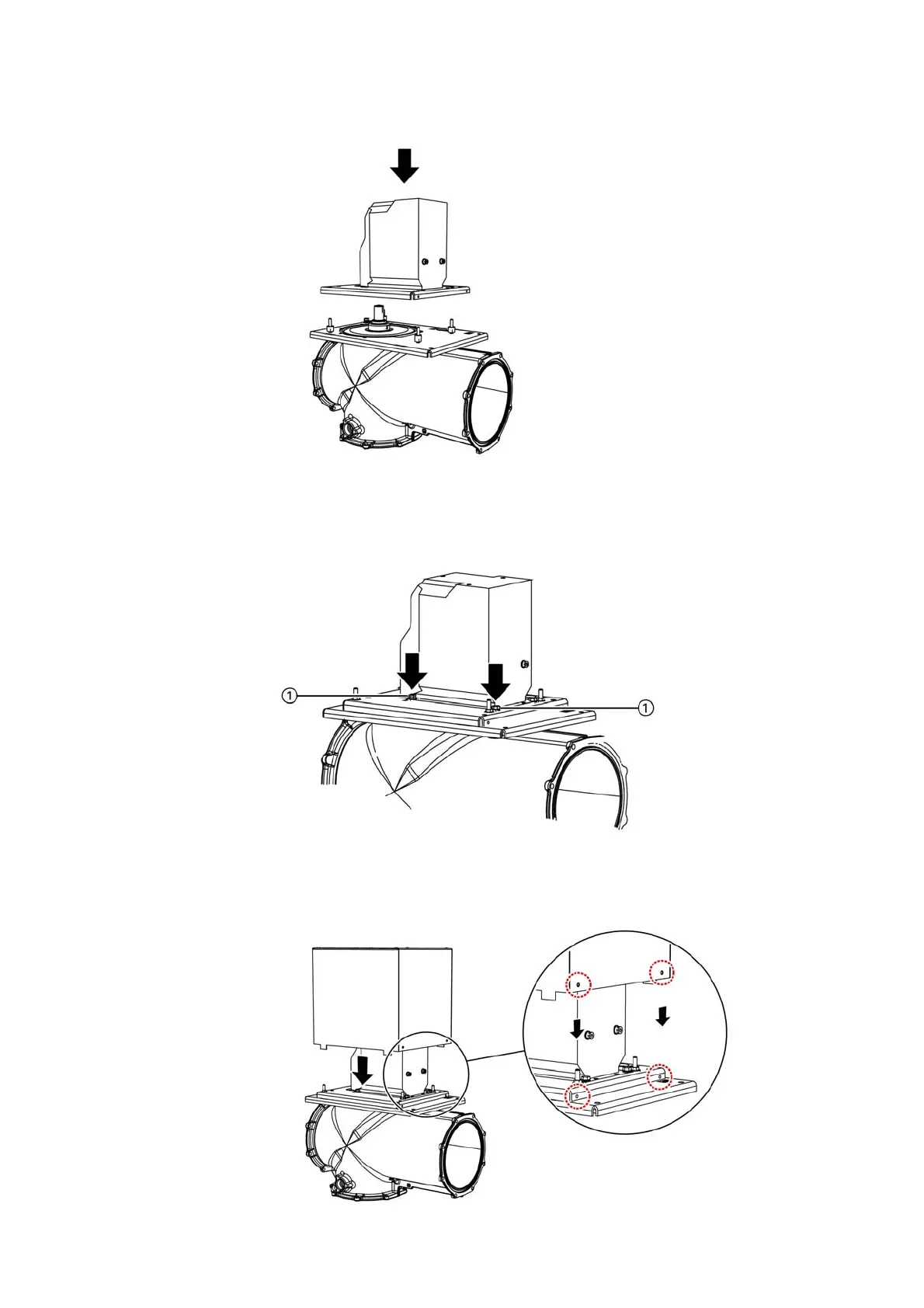Installation
110/214 Revision 11 • INSTALLATION AND OPERATING INSTRUCTIONS • 8DA10 • 861-9601.9
➭ Lower the voltage transformer slowly onto the bushing, pulling the cable strap out of the
inside cone of the voltage transformer at the same time.
➭ Plug the low-voltage plug connectors in at the voltage transformers.
➭ Fasten the voltage transformer at the panel. To do this, bolt the voltage transformer
uniformly together with the voltage transformer mounting plate using four M8 bolts.
Tightening torque: 30 Nm.
➭ Mount the cover of the voltage transformer using four bolts M6x12 and contact washers.
Tightening torque: 8 Nm.
①
Fixing bolts for connecting the voltage transformer with the voltage
transformer mounting plate