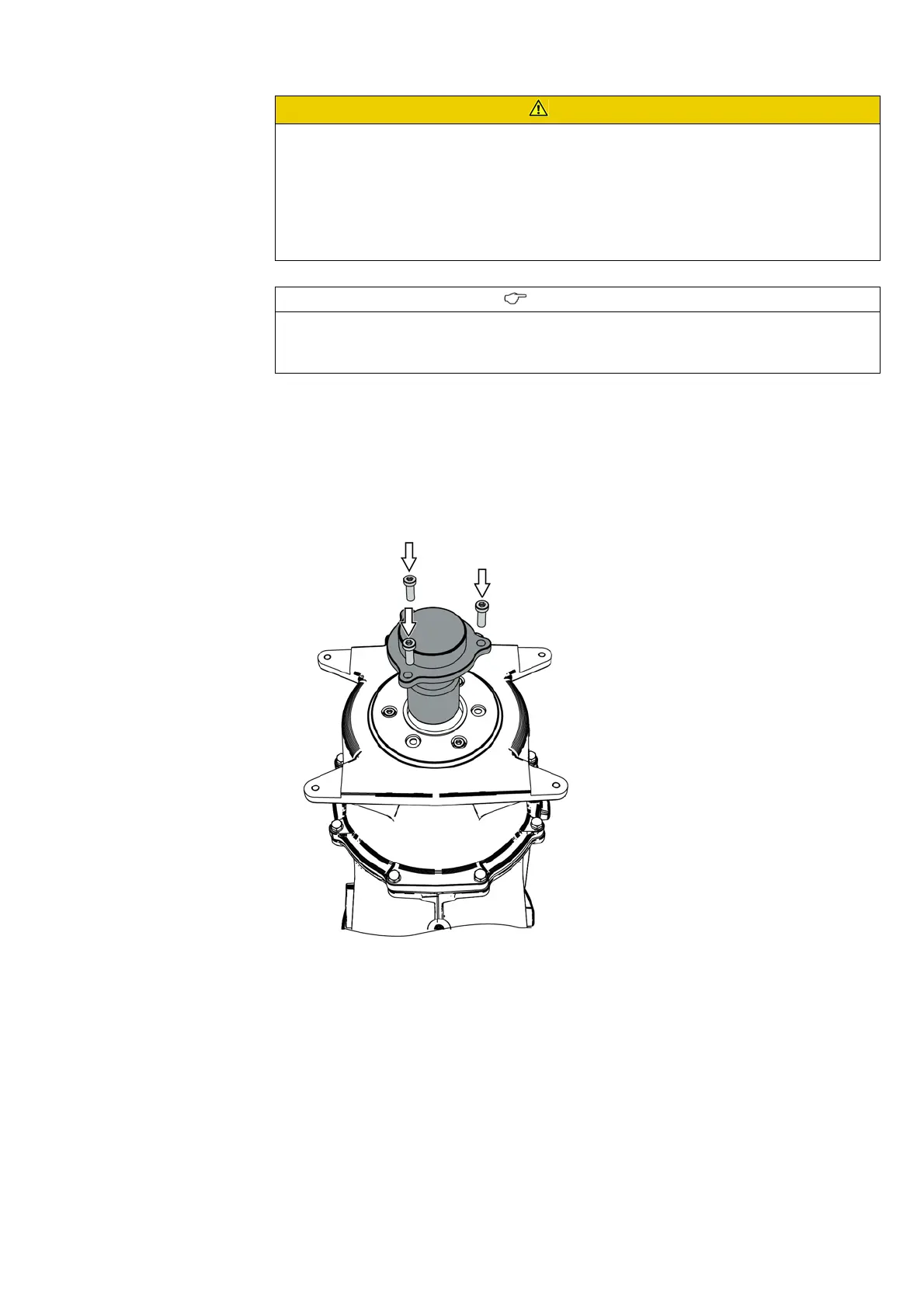Installation
120/214 Revision 11 • INSTALLATION AND OPERATING INSTRUCTIONS • 8DA10 • 861-9601.9
➭ Remove the voltage transformer slowly upwards by means of the steel rods.
➭ Lower the transformer so that it does not lie on the primary terminal, and protect it against
damages and pollution using a suitable cover.
➭ For voltage tests: Close the inside-cone bushing at the panel with a surge-proof dummy
plug size 2.
To do this, undo the 3 bolts M8x25. Store these bolts carefully. Insert the dummy plug and
bolt together with 3 bolts M8.
Fig. 140: Closing the inside-cone bushing in a surge-proof way
CAUTION
Voltage transformer falling down
Can cause injury and property damage.
While being removed from the bushing, the voltage transformer can detach suddenly.
➭ Remove the voltage transformer upwards as uniformly as possible.
➭ Adequately support the voltage transformer so that it cannot fall as it is being withdrawn.
➭ Do not use excessive force.
INFORMATION
While removing the voltage transformer, the silicone adapter may fall out of the voltage
transformer.
➭ Keep the silicone adapter carefully for later use.
