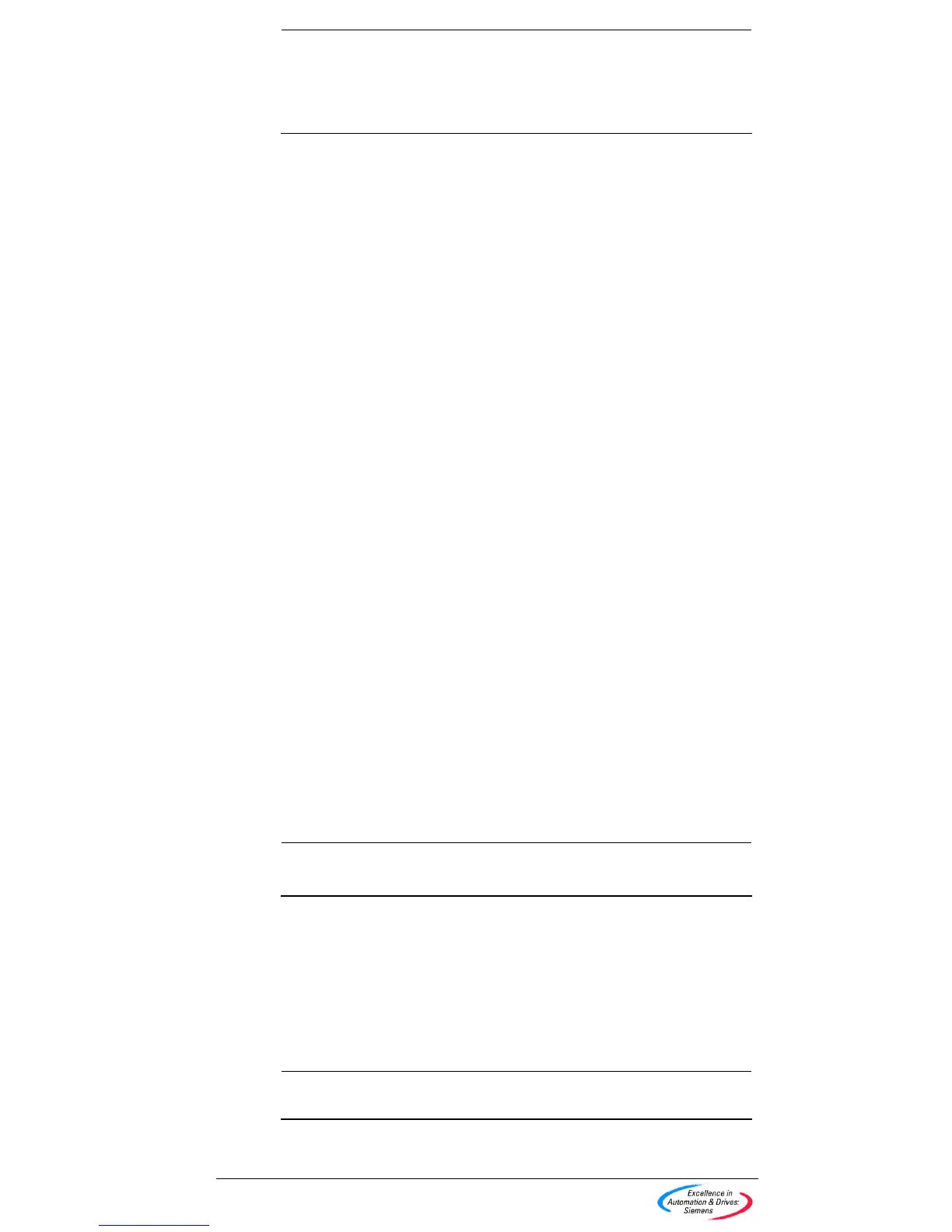10
AOP Operating Instructions – Issue 07/05
6SE6400-5AP00-0BB0
Note
¾ Should the AOP download fail the user should:
1. Parameter reset the Inverter (P0010 = 30, P0970 = 1).
2. Power cycle the Inverter.
3. Repeat the download.
2.5 AOP Parameters
To access the Advanced Operator Panel’s internal parameter set, the following
procedure must be performed:
1. Set mode to ‘Internal’ as described in Section 5 on page 21.
2. Select ‘Parameters’ as described in Section 6 on page 22.
3. Select the AOP Parameter Set.
4. View ‘All’ parameters.
5. Set P0003 = 3.
The AOP internal parameters that display useful information are as follows:
P0964 Software Version Information
P8552 Base slave address
P8553 Default baud rate
P8564 Enable Autobaud
P8560 Battery level
P8561 Enable Backlight
P8562 Free Memory
P8563 Enable Text Scrolling
P8564 RS232 Error count
P8565 RS485 Error count
P8566 Null USS Responses
P8567 USS Timeouts
2.6 Slave Mode and operation with DriveMonitor
The AOP may be connected to a PC running DriveMonitor.
Note
¾ The default baud rate for this mode of operation is 9600 bps, and
the PZD length should be set to 4.
The following procedure should be used:
1. Upread parameter sets from inverters as required.
2. For each uploaded set the storage location and drive type.
3. Run DriveMonitor on the PC.
4. Select Drive type, Software version and Network address.
Note
¾ Storage location 0 is network address 0 etc.
5. Select on-line for the parameter set