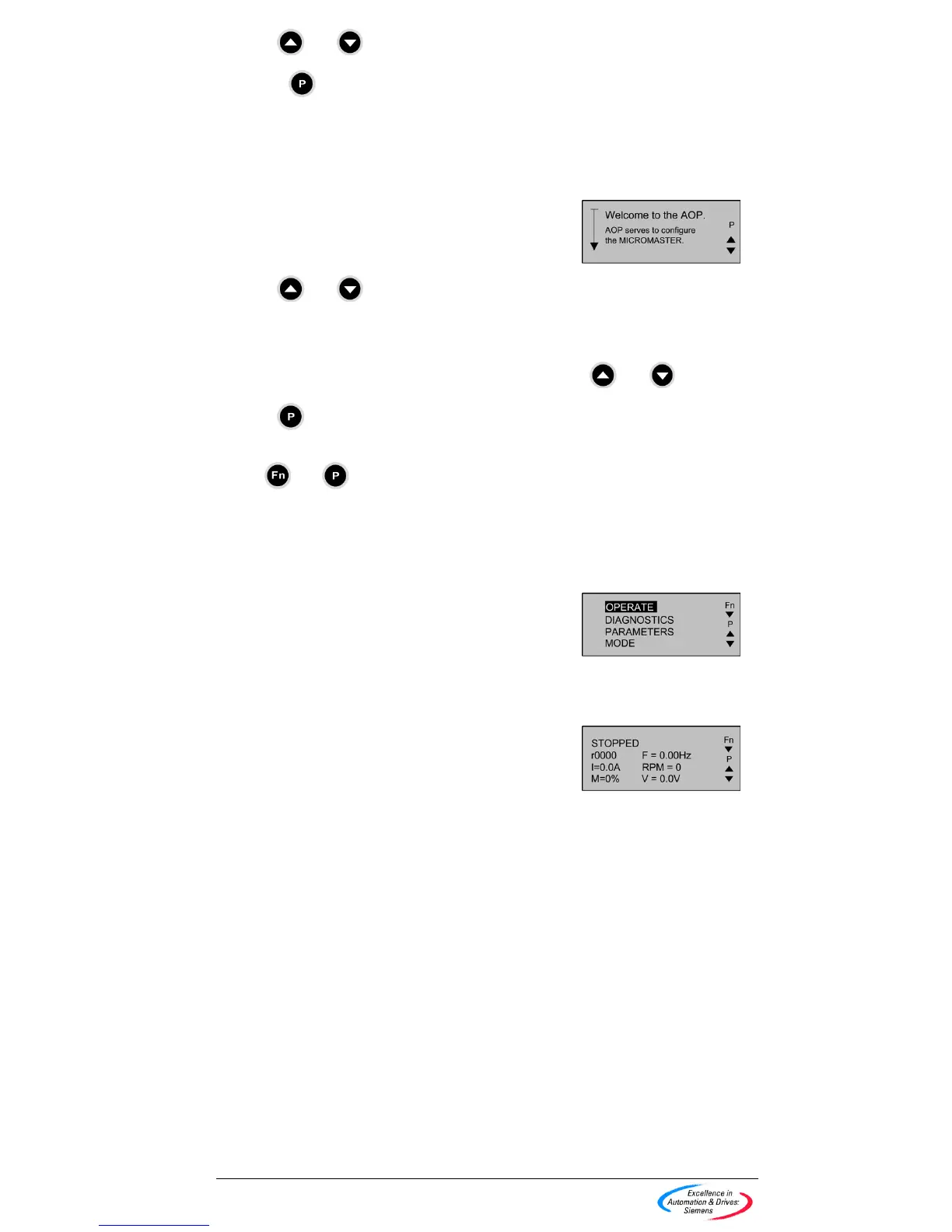16
AOP Operating Instructions – Issue 07/05
6SE6400-5AP00-0BB0
Use the and keys to select the required language.
Press the
key to confirm the language selection.
3.3 Start Help
If the Start Help function is set to ON the on-line help screens are displayed after
the initial set-up routine is completed.
Use the
and keys to scroll through the available screens.
An arrow on the left-hand side of the screen will indicate if more information is
available and the direction in which to navigate using the
and keys.
Use the
key to return to the previous screen, or to move past the help
screen onto the main menu.
Press
and simultaneously, at any time, to return to the main menu.
3.4 Normal Operation Screen
Once a language has been selected, the user is presented with the main menu
screen.
The user then selects OPERATE
The screen now displays the current state of the inverter and motor.
An explanation of the information displayed on the screen is given in the
following table: