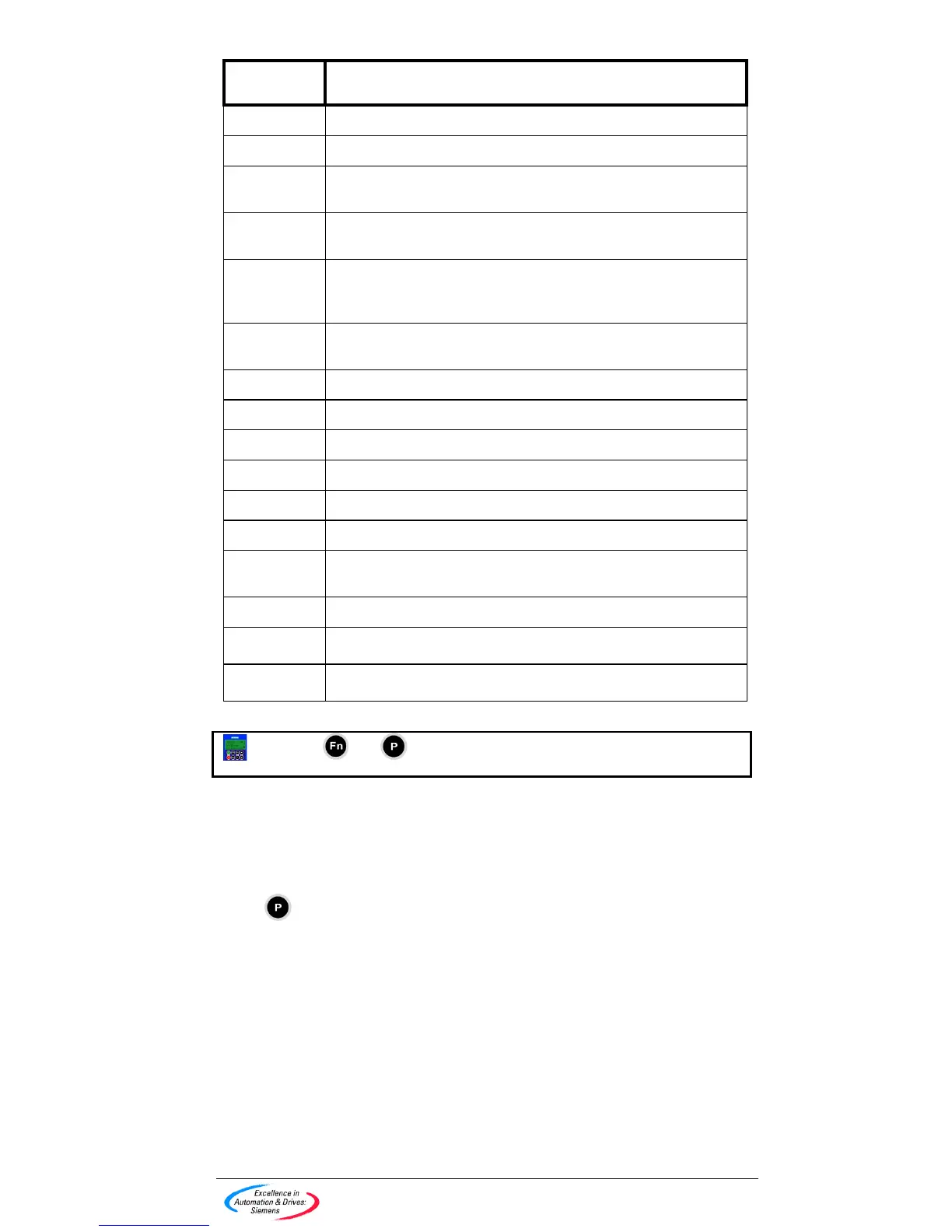17
AOP Operating Instructions – Issue 07/05
6SE6400-5AP00-0BB0
Display Description
RUNNING Inverter is in a running state with pulses enabled.
STOPPED Inverter stopped – pulses disabled.
FAULT
Inverter will not run; a fault as described by the AOP under
Diagnostics is preventing operation.
WARNING
Inverter has detected a problem in normal operation and is
informing the user of the condition of the inverter.
INHIBIT
A previously occurring fault or OFF condition is preventing the
inverter operating. Sending an OFF1 command from the
currently active command source clears this condition.
r0000
Indicates that a read-only parameter. r0000 is the normal
operating display.
F= 0.00 Hz Indicates the frequency at which the inverter/motor is running.
I= 0.0 A Indicates the output current.
RPM= 0 Indicates the speed of the motor
M= 0% Indicates the current torque of the motor.
V= 0.0 V Indicates the output voltage.
Vdc= 0.0V Indicates the dc link voltage.
Fn + T
Pressing these keys simultaneously will display the help
pages.
P Pressing P will select the parameter access screen.
TS
Use these keys to scroll through information on the display.
§¨
Indicates the direction of the running motor.
Pressing and simultaneously will display the main menu.
3.5 Main Menu (Local Mode)
Once the AOP has successfully initialized itself, the Start Help screen is
displayed.
Press
and the Main Menu is displayed.
From here the user can select the mode of operation and the sub-menu’s. If
Local Mode is selected and then Operate, the user can change parameters on
the directly connected inverter.
If the following parameters are changed:
P0700 = 4
P2014.1 = 5000
The user can then start and stop the inverter in Local Mode.
See Section 2 on page 4 for further details.
The following options are available to the user: