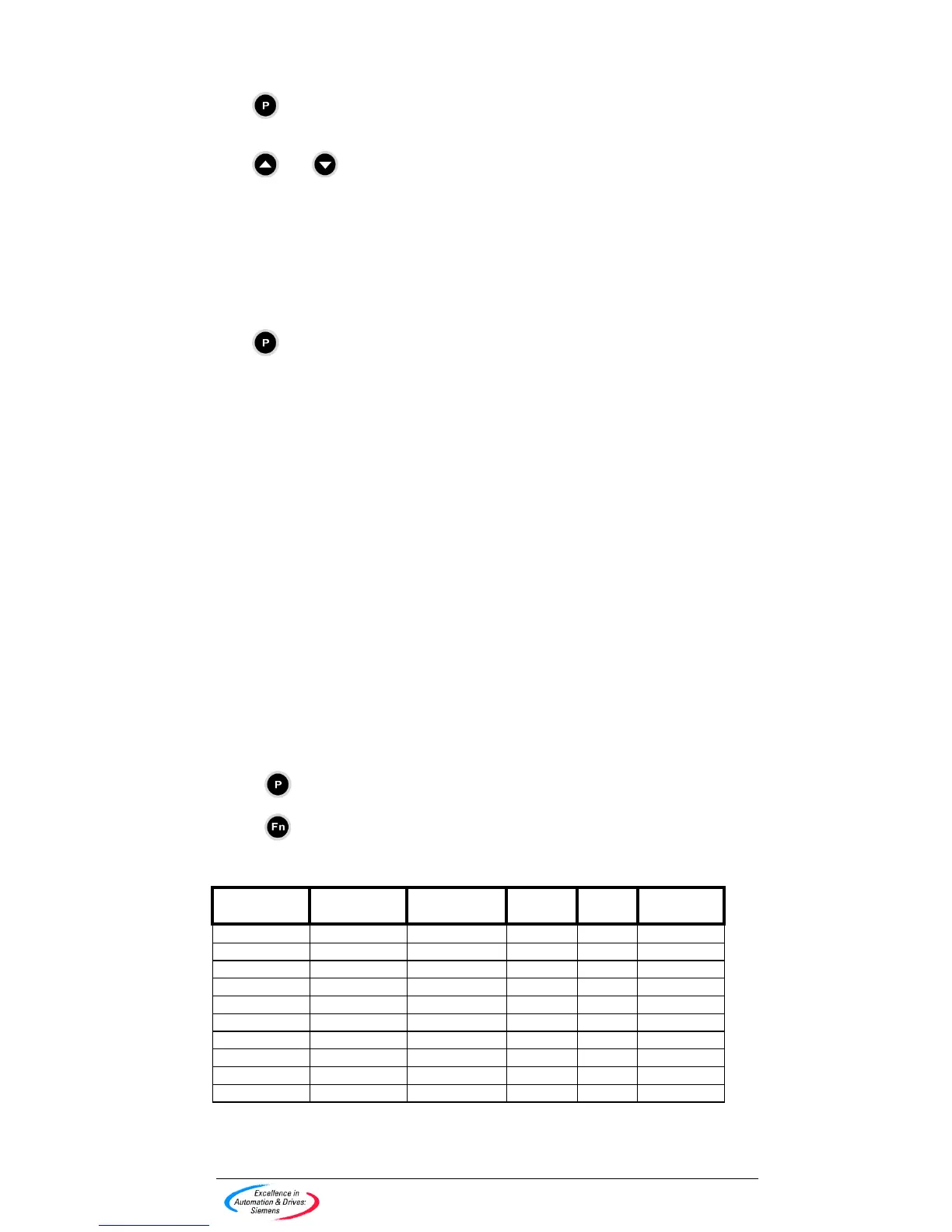21
AOP Operating Instructions – Issue 07/05
6SE6400-5AP00-0BB0
¾ Start
¾ Stop
The
key does not function in the broadcast mode since parameters cannot
be edited on a global basis.
The
and keys still function in broadcast mode. For example, it would
be possible to change the speed of the motor simultaneously across all
connected inverters.
4.2.2 Communications Failure
If at any time, communications fail between the AOP and a connected slave
inverter, a ‘Slave Error’ warning screen is displayed. This screen will indicate
which slave inverter is not working correctly.
The
key must be pressed to acknowledge the fault condition.
Should the fault condition occur again, then the user will be returned to the Main
Menu and will not be allowed to enter the ‘local’ Operate mode.
5 Selecting the Operating Mode
The Mode Menu allows the user to select the required operating mode of the
AOP. The modes supported by the AOP are listed below:
¾ LOCAL
¾ MASTER
¾ INTERNAL
¾ SLAVE
¾ PC mode
¾ MM3 Upload (see Section 5)
To exit a selected mode either follow the on screen instruction or select Mode
from the top level menu and change to a different mode of operation.
A summary of the various modes and their limitations is contained in the table
below.
When changing the mode of the AOP, the user is always presented with a
confirmation screen.
Press
to confirm the selected mode.
Press
to return to the Main Menu.
LOCAL MASTER INTERNAL SLAVE
PC
Mode
MM3
Upload
Operate Operate
Diagnostics Diagnostics Diagnostics
Parameters Parameters Parameters
Mode Mode Mode Mode Mode Mode
Upread Upread Upread
Download Download
Language Language Language Language
Setup Setup Setup Setup
Timer Timer Timer
Engineering
The various modes are selected from the Main Menu using the following
procedure:
