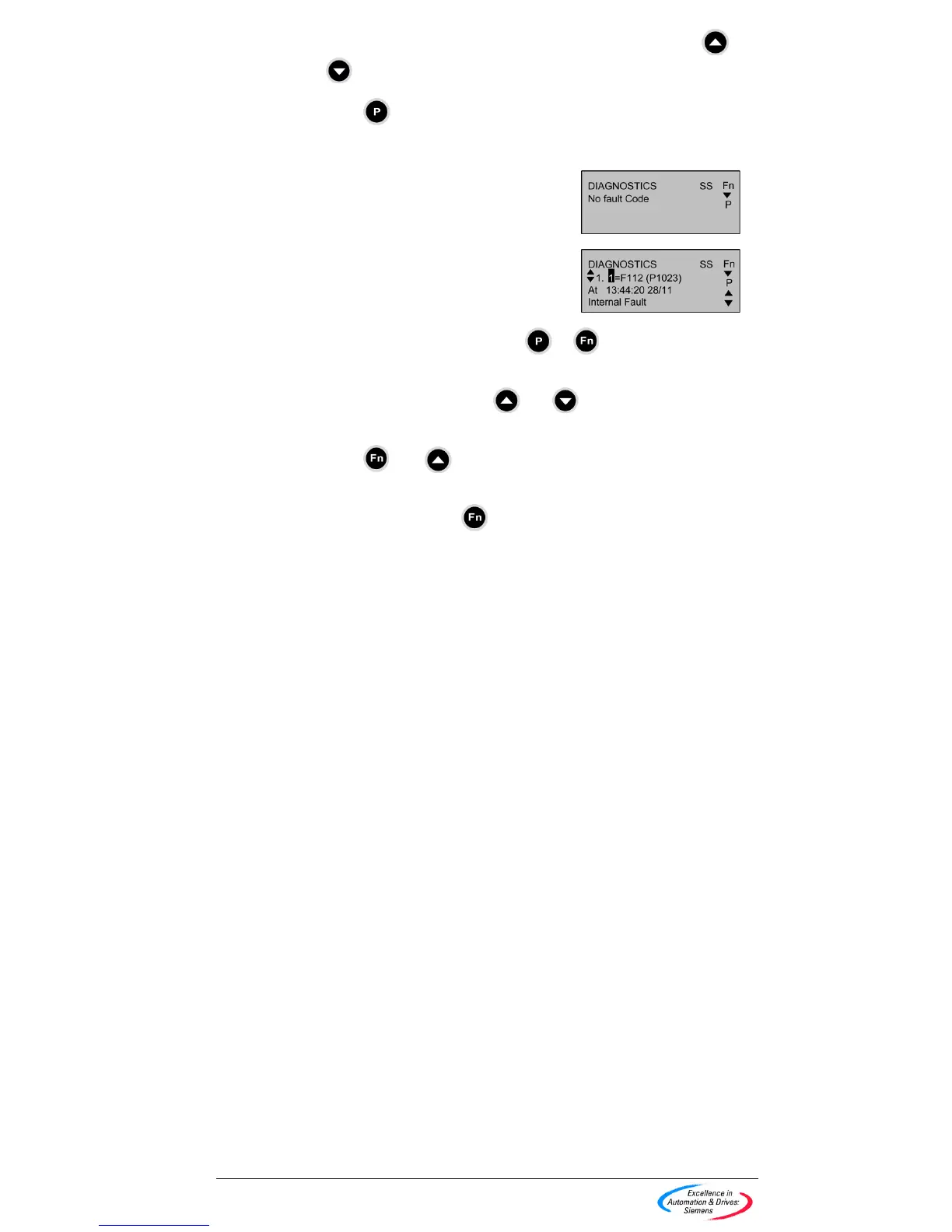34
AOP Operating Instructions – Issue 07/05
6SE6400-5AP00-0BB0
1. From the Main Menu scroll through the list of options using the
and
keys until ‘DIAGNOSTICS’ is highlighted.
2. Press the
key to confirm the selected option.
The user is presented with one of the following screens:
If no fault history exists...
If a fault history exists...
3. If no fault history exists then press
or to return to the Main
Menu.
4. If a fault history exists use the
and keys to scroll through
the fault history.
5. Press the
and keys simultaneously to display the help
screen which will contain details of the relevant corrective action.
6. Press and hold down the
key to return to the Main Menu.