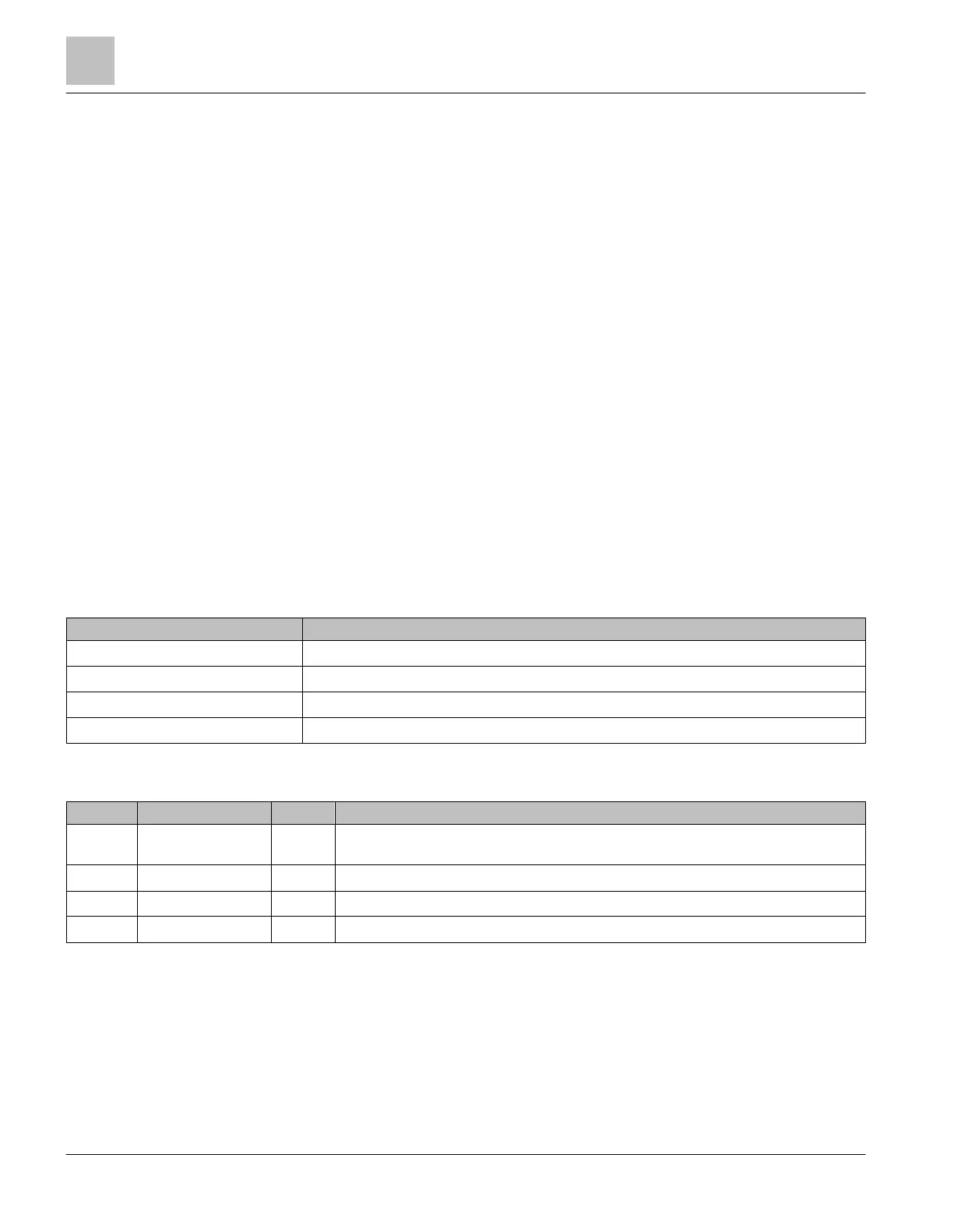Chapter 4 - Parameters and Menu Structure
4. Set to a value of 1.
5. Select:
Main Menu > I/O and Hardware (M5) > RS-485 (M5.9) > BACnetMSTP (M5.9.3) > Parameters (M5.9.3.1) >
Instance Number (M5.9.3.1.4) > Edit.
6. Enter the desired
device instance number between 0 and 4194303.
For commanding of Run/Stop using BACnet/IP complete the following steps (in addition to the
Monitoring steps above):
1. Select:
Main Menu > Quick Setup (M1) > Ctrl. Place Auto (M1.15) > Edit.
2. Select
FieldBusCTRL
For commanding Speed Reference using BACnet/IP complete the following steps (in addition to
the monitoring steps above):
1. Select:
Main Menu > Quick Setup (M1) > I/O A Ctrl Ref (M1.10) > Edit.
2. Select
Fieldbus.
User Settings (M6)
User settings (M6) are drive- and keypad-specific settings. This section contains the following information:
Table 134: User Settings.
Language Selection (P6.1)
Selection of the language the keypad is displayed in.
Backup and restore functions for the drive.
Parameter comparison to defaults, or backup files.
User-defined name for the drive.
User settings (M6) contain the following parameters:
Selection of the language for the keypad use. This varies depending upon the language
package installed.
See
Parameter Backup (M6.5).
See
Parameter Backup (M6.5).
User-defined name for the drive. Default value is the serial number of the drive.
Parameter Backup (M6.5)
The parameterization can be used to restore the drive to factory default values, stored in and restored from keypad,
backup set 1 (in the drive), and backup set 2 (in the drive).
