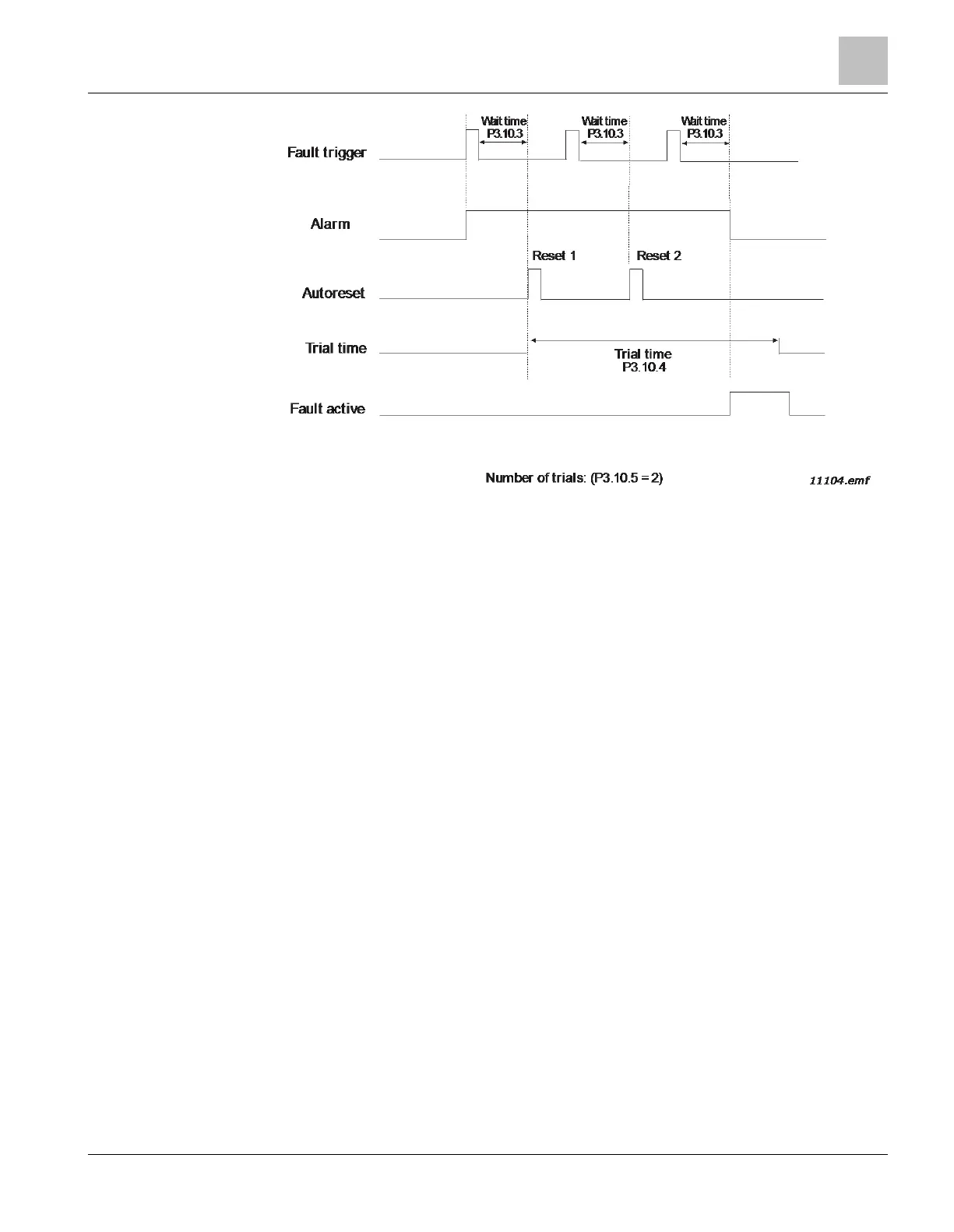Chapter 4 - Parameters and Menu Structure
Figure 24: Automatic reset function.
Timer Functions (M3.11)
The timer functions (time channels) in the BT300 drive allow you to program functions to be controlled by the
internal RTC (Real Time Clock). Almost every function that can be controlled by a digital input can also be
controlled by a time channel. Instead of having an external PLC or Field Panel controlling a digital input, you can
internally program the closed and opened intervals of the input.
Time Channels
The on/off logic for the time channels is configured by assigning intervals and/or timers to them. One time channel
can be controlled by many intervals or timers by assigning as many of these as needed to the time channel.
Intervals
Every interval is given an ON Time and OFF Time. This is the daily time that the interval will be active during the
days set with From Day and To Day. For example, the settings below indicate that the interval is active from
7:00 A.M. to 9:00 A.M. every weekday (Monday through Friday). The time channel this interval is assigned to will
be seen as a closed virtual digital input during that period.
ON Time: 07:00:00
OFF Time: 09:00:00
From Day: Monday
To Day: Friday
