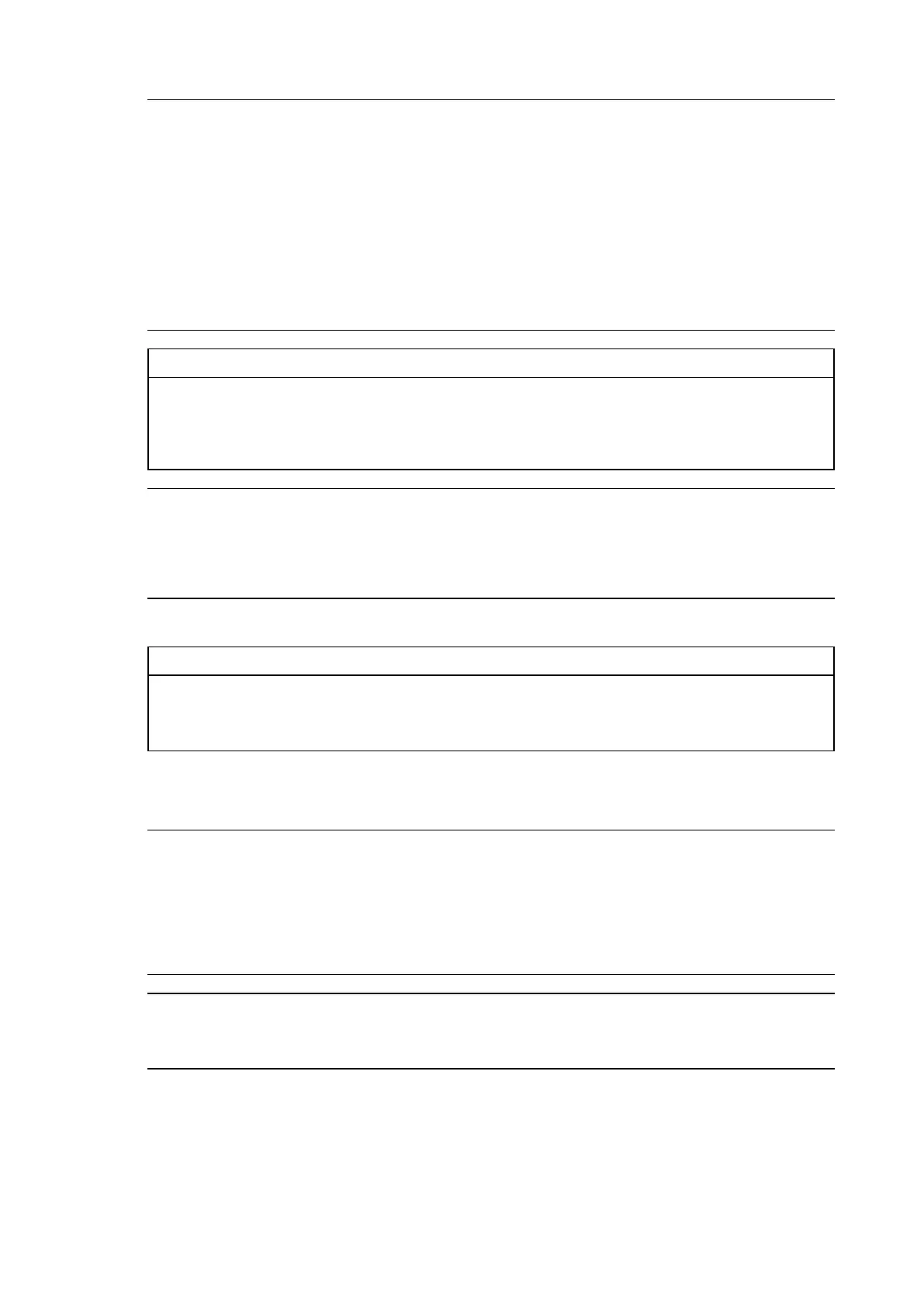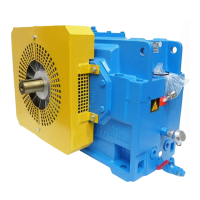65 / 84
BA 9142 en 02/2015
8.2 Oil level
Note
To check the oil level, the gear unit must be stopped and the oil level has to be checked while the
oil-supply systems is running (low-pressure lubrication circuit).
The following oil level applies as correct:
– middle between the MIN and MAX mark on the oil level indicator (on the bottom gear unit part)
The cooled down oil should be visible between the MIN and MAX mark on the oil level indicator. Hot
oil may slightly exceed the MAX mark on the oil level indicator.
If the upper mark on the oil level indicator is exceeded, increased foaming of the oil can arise, as the
bevel wheel that is running quickly agitates the oil. If the upper mark on the oil level indicator is
exceeded, also leaks can also develop on the input shaft. Adjust oil level if necessary.
NOTICE
Property damage
Deficient lubrication is possible from too low an oil level.
Notice the oil level.
The oil level must never be below the MIN mark on the oil level indicator. Fill up oil if necessary.
Note
Check the oil level in the oil-supply system.
If the oil-supply system is equipped with an additional tank (OWTM), the oil level check on the oil-supply
system applies (not the oil level marks on the gear unit).
The oil level in the tank must be above the warning mark. If this mark is not reached, refill oil.
8.3 Irregularities
NOTICE
Property damage
Damage to the gear unit from error states is possible.
Turn off the drive unit immediately in the cases stated below.
□ If irregularities are found during the operation.
□ If a monitoring device triggers an alarm (only with correspondingly equipped gear unit).
Note
Determine the cause of the fault, by means of the information regarding faults provided in Table 13 (see
item 9.2).
Table 13, "Faults, causes and remedy", contains a list of possible faults, their causes and suggested
remedies.
If the cause cannot be found, a specialist from one of the Siemens Customer Service Centres should
be called in (see section 2. "General notes").
Note
Continuous changes in the operating behaviour of the gear unit must be recorded with the aid of trend
records.
