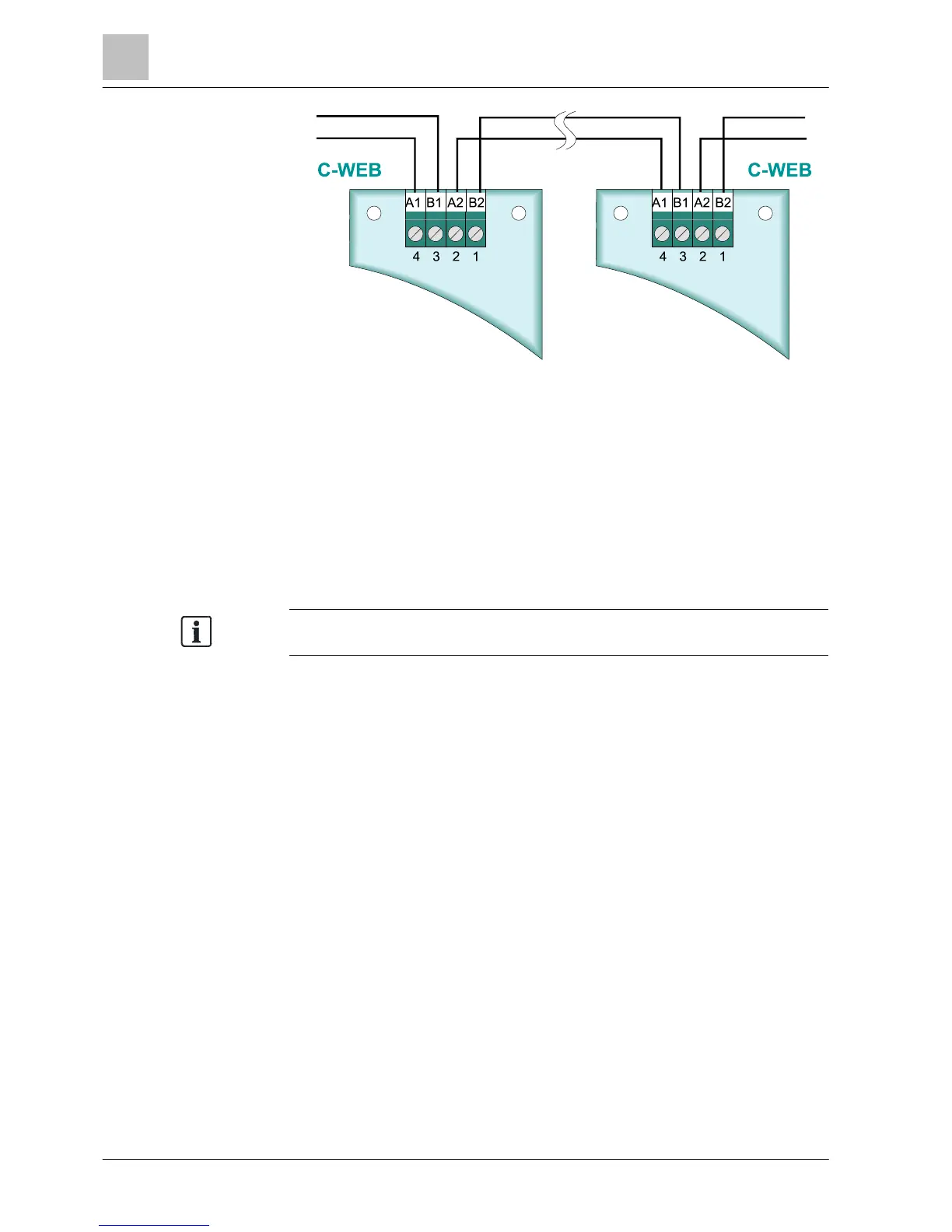Figure 17: Wiring the network cards (SAFEDLINK)
Cable type and transmission speed
Use only twisted pair cables with a minimum of 10 twists per meter. Trouble-free
operation cannot be guaranteed with any other cable types. Two wires are
required.
Both shielded or unshielded cables can be used.
Data rate in the C-WEB
The speed of transmission in the C-WEB can be adjusted depending on the actual
installation conditions. An example application would be dealing with a
communication fault that has occurred with the standard data rate setting of
315 kbit/s because the installation cable is of low quality. In this case the system's
speed of transmission can be changed from 'Standard' to 'Low'.