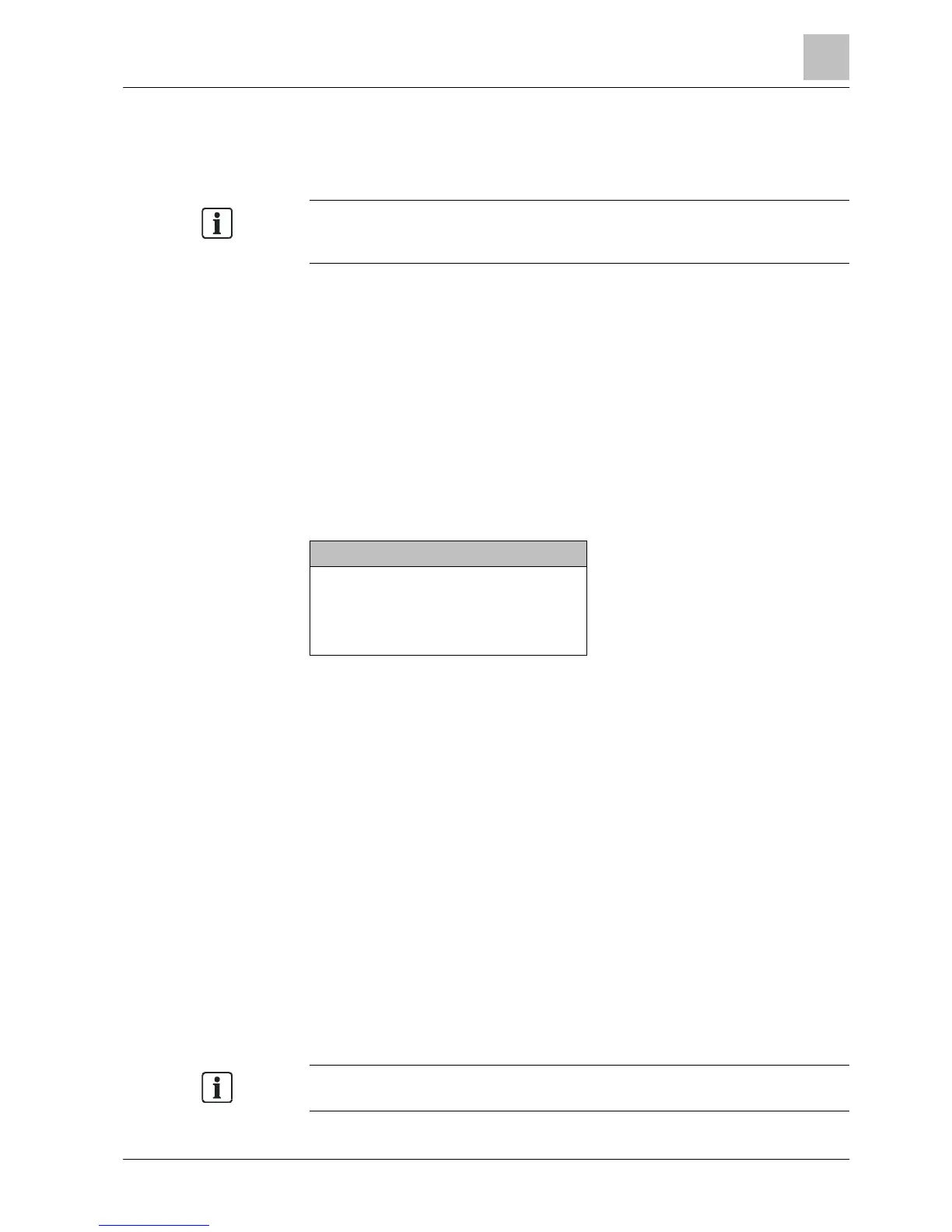1 (guest), e.g., for acknowledging the control panel buzzer or scrolling through the
display messages.
The authorization code set in the factory is '0000'. This authorization code must be
changed once the station has been configured.
Logout timeout
The 'Station' is provided with a time control function for the operation.
The operation enable for an access level expires after a configurable period of time
has passed since the last entry.
7.1.1 Log in / Change access level
You can enable an 'Access level' by entering your PIN in the PIN entry dialog, or by
pressing <ok>. Alternatively you can use the key switch (optional) to release an
Access level.
If you press a key on the ↑ Person Machine Interface whose function requires a
higher 'Access level', the PIN input dialog is displayed automatically.
Login/logout
Enter PIN: ****
Logout or guest-login: no PIN + <ok>
Confirm with <ok>/Exit with <C>
Delete with <Cursor up>
Table 3: PIN entry dialog box
Enabling an 'Access level' without a PIN
1. Press <Menu> on the keypad.
The PIN input dialog is indicated.
2. Do not enter a PIN and confirm with <ok>.
The lowest 'Access level' is enabled.
The main menu is open.
Enabling an 'Access level' with a PIN
1. Press <Menu> on the keypad or select the 'Main menu' > 'Login/logout'' main
menu item.
The PIN input dialog is indicated.
2. Enter your PIN and confirm with <ok>.
The corresponding 'Access level' is enabled.
The main menu is open.