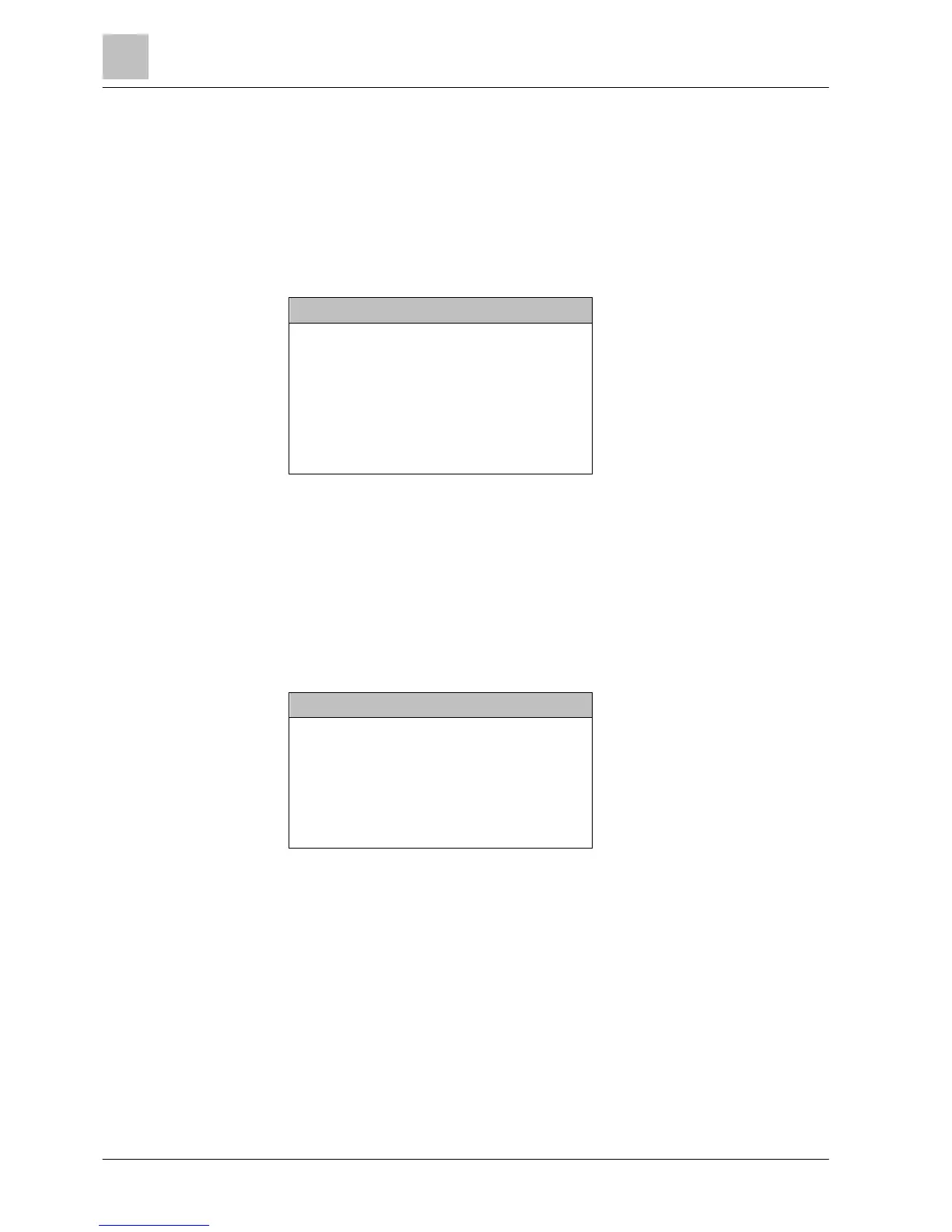'Create PIN'
ϖ You have the required authorization level.
1. Select 'Main menu' > 'Settings/administration' > 'Manage PINs'.
2. Select the 'Create PIN' menu item.
3. Enter an admissible access level.
4. Enter the PIN in accordance with the input fields and confirm with <ok>.
A new PIN has been created.
Create PIN
Access level: __
Enter PIN: ****
Verify PIN: ****
Confirm with <ok>/Exit with <C>
Delete with <Cursor up>
'Delete PIN'
ϖ PIN is present.
ϖ You have the required authorization level.
1. Select 'Main menu' > 'Settings/administration' > 'Manage PINs'.
2. Select 'Delete PIN'.
3. Enter the PIN in accordance with the input fields and confirm with <ok>.
PIN has been deleted.
Delete PIN
Enter PIN: ****
Verify PIN: ****
Confirm with <ok>/Exit with <C>
Delete with <Cursor up>