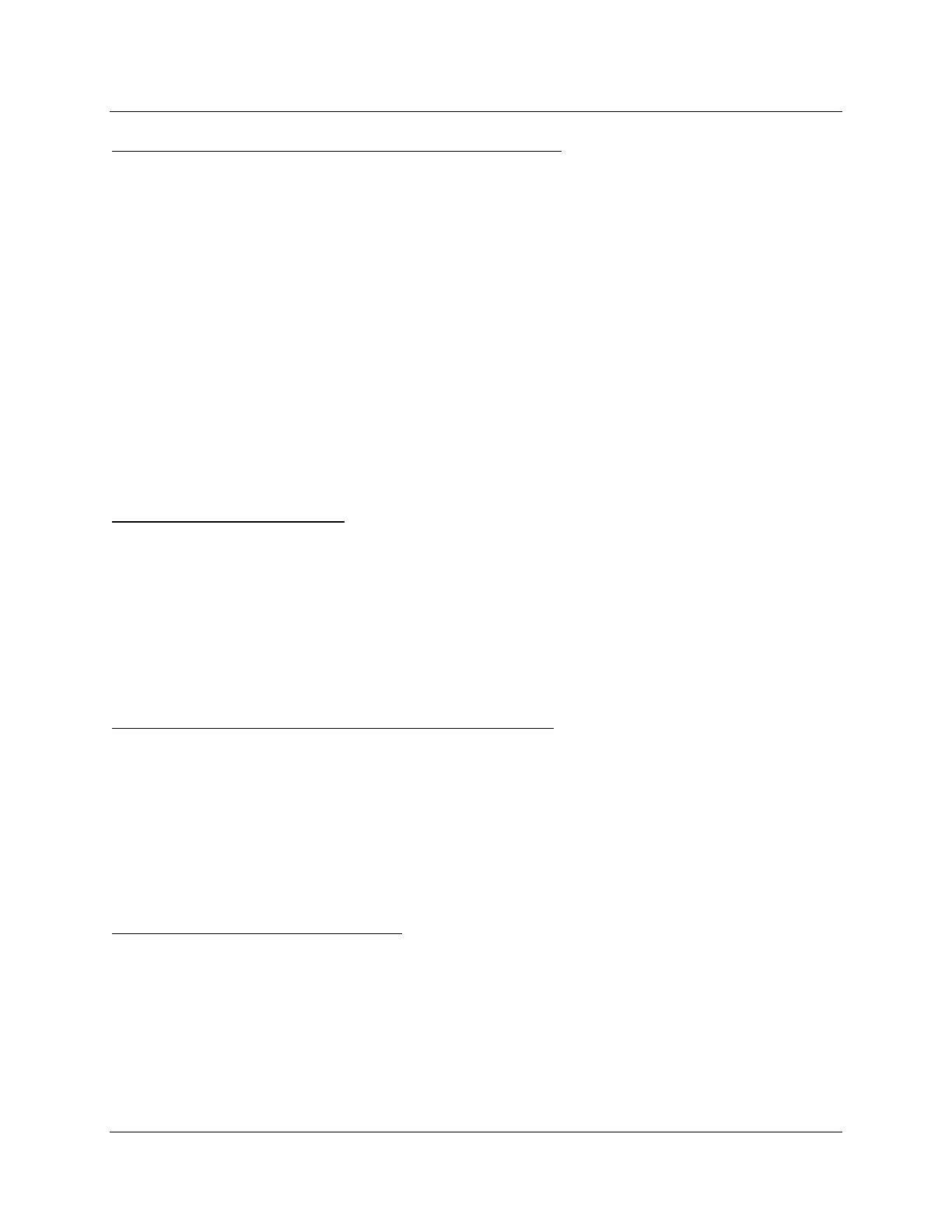LME Series Technical Instructions
Document No. LME-1000
SCC Inc. Page 3 Section 5
Parameter Restore (PME7 -> LME7) Using the AZL23 Display Unit
Use to overwrite the parameters in the LME7 with those previously saved in the PME7.
1. Press and hold the F and A buttons on the AZL23 until “CodE” is displayed, then release.
2. Log in at the service or OEM level.
3. The display will show “000: Int”. Press the info button on the AZL23.
4. Toggle to parameter 060 using the + and - buttons, then press the info button.
5. “rEStorE” will be displayed. Press the info button.
6. Tap the + button twice to change the value to 1, then press the info button.
7. The word “run” will be displayed during the restore process.
8. The AZL23 will display “rSt End” once the parameter restore is complete.
9. Press the info button to return to the normal display.
Displaying the Flame Signal from the LME7 Burner Control
The flame signal can be viewed on the LME7 burner control using the following procedures.
LME71…/LME73… Burner Control
1. Press and hold the + button on the LME7 burner control. “FL1” will be displayed briefly,
followed by the flame signal from 0-100%.
2. Holding the + button for less than three seconds will briefly display the flame signal. Upon
releasing the + button, the display will return to normal.
3. Holding the + button for more than three seconds will leave the flame signal displayed for two
minutes. This is indicated by the point after the flame signal value flashing. After two minutes,
or after pressing the + and - buttons together (escape), the display will return to normal.
LME75… Burner Control with a QRA75… or QRI… Flame Scanner
1. Press and hold the - button on the LME7 burner control. “FL2” will be displayed briefly,
followed by the flame signal from 0-100%.
2. Holding the - button for less than three seconds will briefly display the flame signal. Upon
releasing the - button, the display will return to normal.
3. Holding the - button for more than three seconds will leave the flame signal displayed for two
minutes. This is indicated by the point after the flame signal value flashing. After two minutes,
or after pressing the + and - buttons together (escape), the display will return to normal.
LME75… Burner Control with a Flame Rod
1. Press and hold the + button on the LME7 burner control. “FL1” will be displayed briefly,
followed by the flame signal from 0-100%.
2. Holding the + button for less than three seconds will briefly display the flame signal. Upon
releasing the + button, the display will return to normal.
3. Holding the + button for more than three seconds will leave the flame signal displayed for two
minutes. This is indicated by the point after the flame signal value flashing. After two minutes,
or after pressing the + and - buttons together (escape), the display will return to normal.
