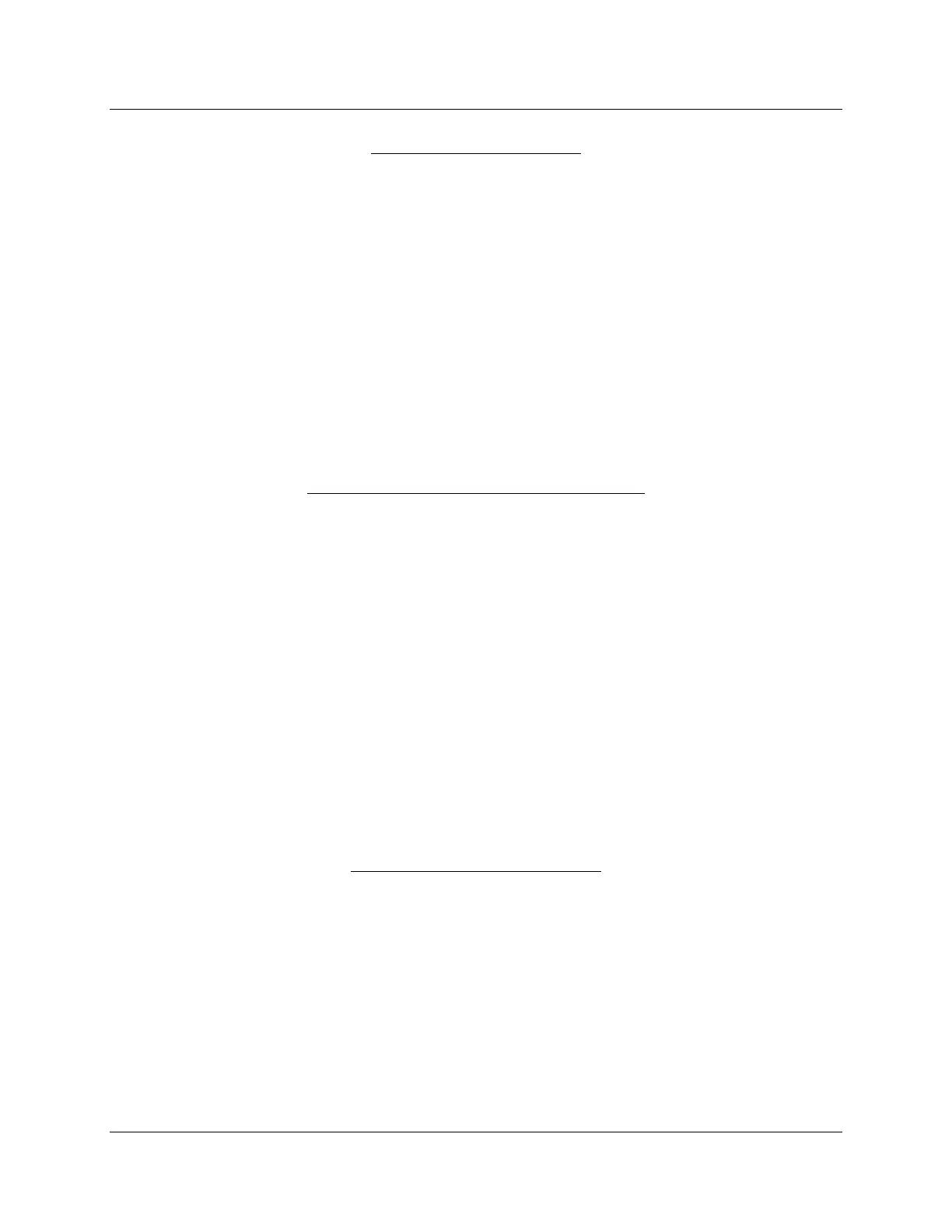Technical Instructions L
ME Series
Document No. LME-1000
Section 7 Page 2 SCC Inc.
Navigating the Fault History
T
o navigate the fault history, use the following key strokes on the AZL23.
• When the parameter number is flashing, press the “+” or “-” button to cycle through the
list of faults (parameters 701-711).
• When the parameter number is flashing, press and hold the info button to move the
cursor from the parameter number to the index number. This will cause the index
number to begin flashing.
• When the index number is flashing, press the “+” or “-” button to cycle through the list
of indexes (00-03).
• When the index number is flashing, press the “+” and “-” buttons together to escape
and move the cursor from the index number to the parameter number. This will cause
the parameter number to begin flashing.
Resetting Faults on the LME7 Burner Control
F
aults can be reset in one of three ways on the LME7… burner control:
1. Pressing the info button on the LME7 burner control for 1-3 seconds.
Note: Pressing the info button for less than one second has no effect. Pressing the info
button for more than three seconds places the LME7 into diagnostic mode.
2. Pressing the info button on the AZL23 remote display until the word “rESET” appears,
then releasing.
Note: Releasing the info button before the word “rESET” appears has no effect.
Pressing the info button too long accesses the “InFo” menu.
3. Connecting neutral to reset terminal X2-03.1 for more than one second. This is typically
done with the use of a push button connected between neutral and X2-03.1.
Note: Connecting neutral to X2-03.1 for less than one second has no effect.
Accessing the Service (SEr) Menu
T
he service (SEr) menu contains the fault history as well as the 900 series of parameters that
are used for diagnostic purposes, such as flame signal (954) and incoming voltage (951).
1. From the home screen (OFF), press and hold the info button until the word “SEr” is
displayed, then release. The word “InFo” will briefly be displayed before “SEr”.
2. Press the + or - button to navigate through the parameters in the “SEr” menu.
3. When finished, press the “+” and “-” buttons together to escape.
