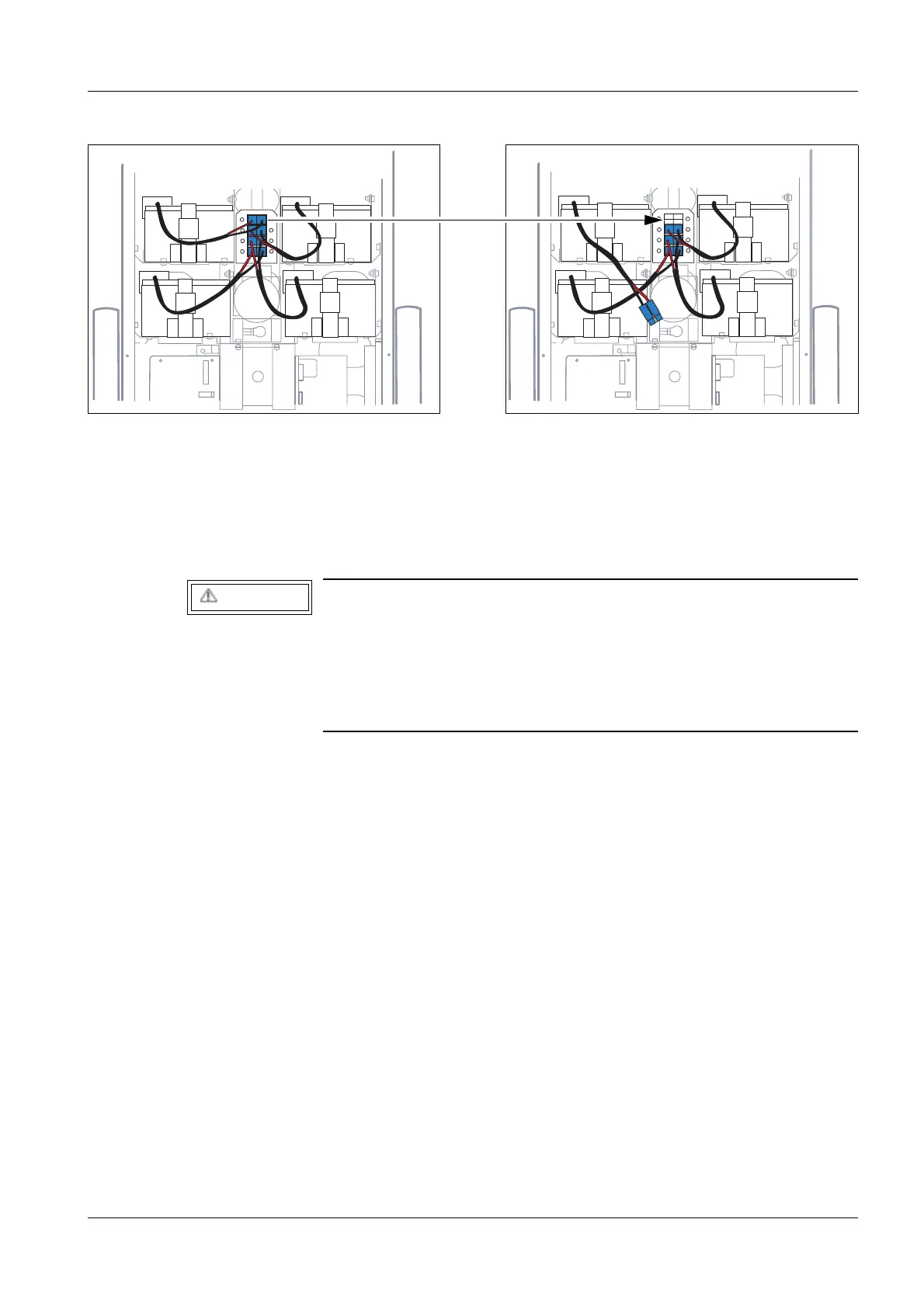General 1 - 5
Siemens-Elema AB SPR8-220.033.03 Page 5 of 8 MOBILETT Plus HP
Solna, Sweden Rev. 02 10.02 SPS-UD
• Disconnect batteries by removing one of the KBATT plugs (refer Fig. 3 and Fig. 4).
• Measure the residual voltage at test points CAPPOS and CAPNEG on board D7 (refer to
Fig. 2). The voltage measured must be less than 2 VDC.
- Make sure that the correct measurement range is set on the measurement device.
- Connect the measurement device to CAPPOS and CAPNEG.
- Switch S10 off. Connect the mains cable and switch the system ON.
- Check whether the voltage increases.
- Switch the system OFF, disconnect the cable and switch S10 on.
- Check whether the voltage decreases.
Fig. 3 Fig. 4
If the voltage measured between CAPPOS and CAPNEG is 0V, the
measurement device could be defective or the wires between the
CAPPOS and CAPNEG test points on the capacitor bank could be
damaged.
The capacitors could still be charged.
In this case, proceed as follows:
MOB00637
MOB00636
WARNING
