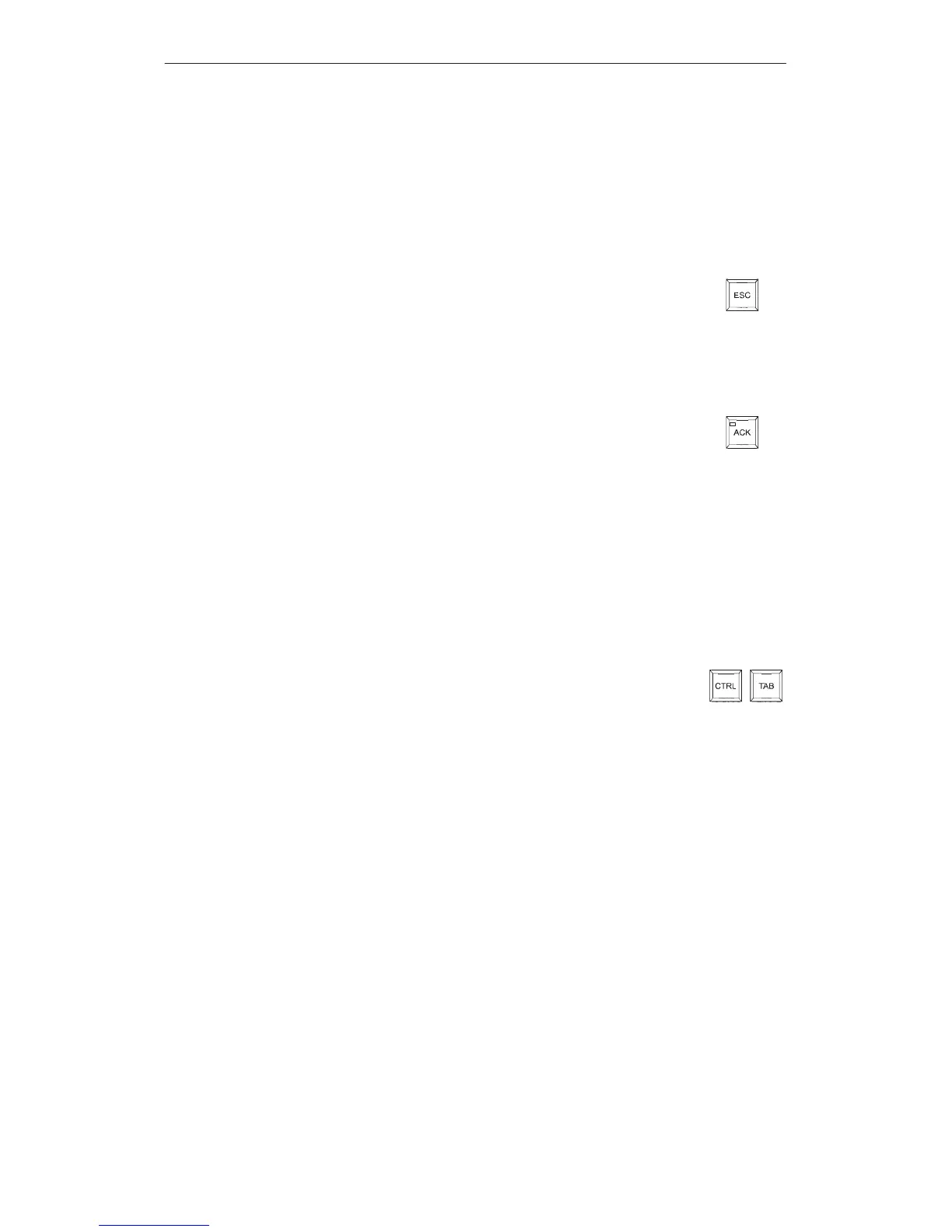MP270 Operation
4-12
MP270 Equipment Manual
Release 01/99
Message window
System messages
The MP270 displays internal operating statuses in the system message window.
System messages indicate, for example, incorrect operations or communication
faults. A summary of some of the most important system messages and
explanations on how to eliminate the causes are provided in Appendix C of this
manual.
Press the key depicted to close the system message window.
Event messages and alarm messages
The MP270 uses the event and alarm message window to display operating
statuses and faults concerning the machine or system connected to the PLC. The
position of the window can be configured.
Since alarm messages indicate abnormal operating statuses, they must
be acknowledged. Press the key depicted to acknowledge an alarm
message.
Further information regarding the message window is provided on Page 5-7.
Help window
The help window displays specifically configured information concerning screens,
input fields and messages (Figure 4-2, Page 4-9).
Changing active window
Several windows can be opened simultaneously when the MP270 is
running in normal operation. In order to operate a window, use the
key combination depicted on the right to move between the following
windows:
Main area
Fixed window
Message line/Message window
Each time the combination is pressed, the cursor moves to the next window.
The window in which the cursor is located is the active window. Input/Operations
are possible in the active window. It is not possible to change to a window which
contains no operable objects.