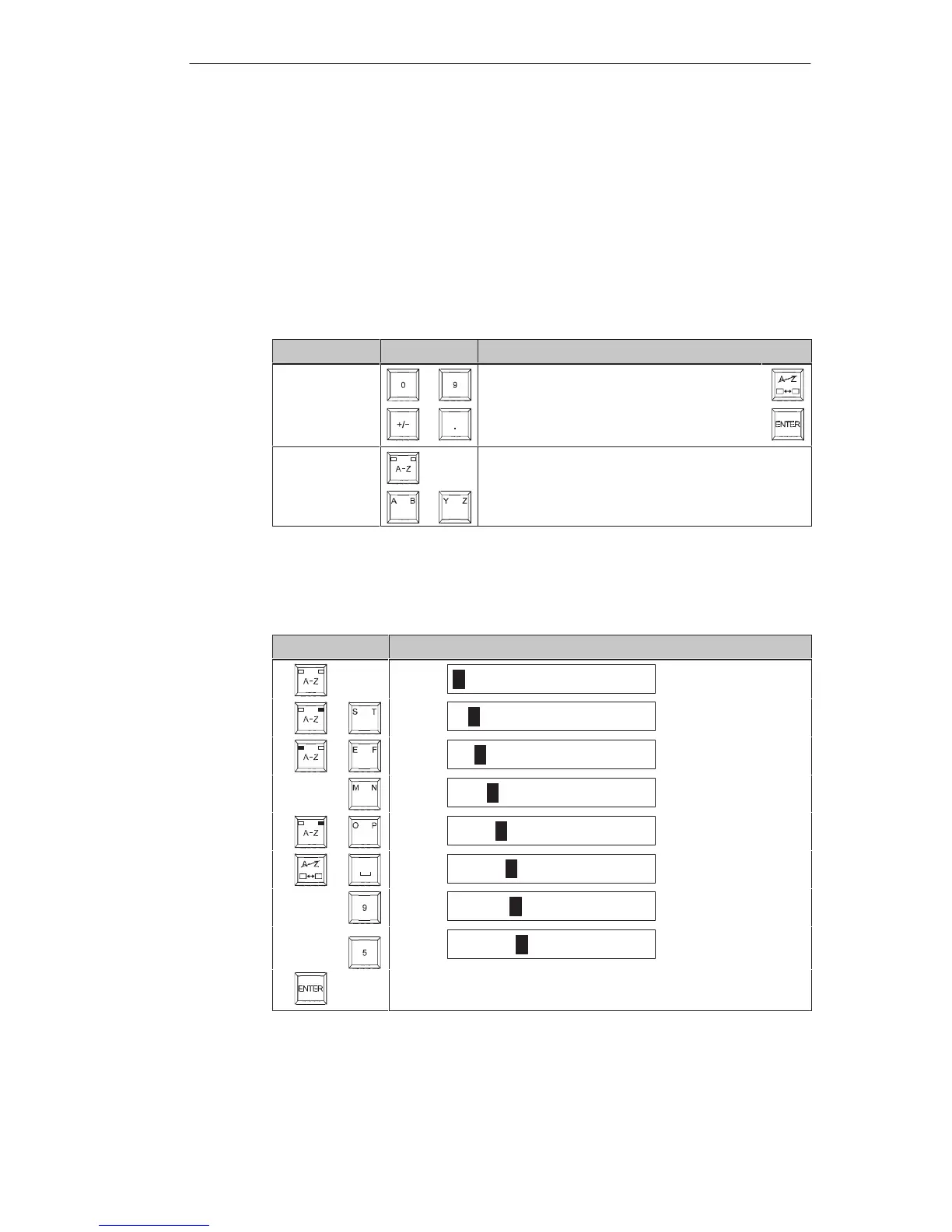MP270 Operation
4-7
MP270 Equipment Manual
Release 01/99
4.2.2 Enter alphanumeric values
Action
Alphanumeric values are entered character by character using the input keys on
the system keyboard. Digits, letters and spaces are possible.
After entering a character, the cursor moves one space to the right. If the entry
exceeds beyond the maximum number of places, the MP270 overwrites the last
character entered with each subsequent entry.
Input Keys Description
Digits
...
,
If necessary, activate the numeric keyboard
with one of the adjacent keys.
Letters
...
Activate the alphanumeric assignment.
Example of an alphanumeric entry
In order to enter the character string “temp 95”, proceed as follows:
Key Display
,
t
,
te
tem
,
temp
,
temp
temp 9
temp 95
Apply input