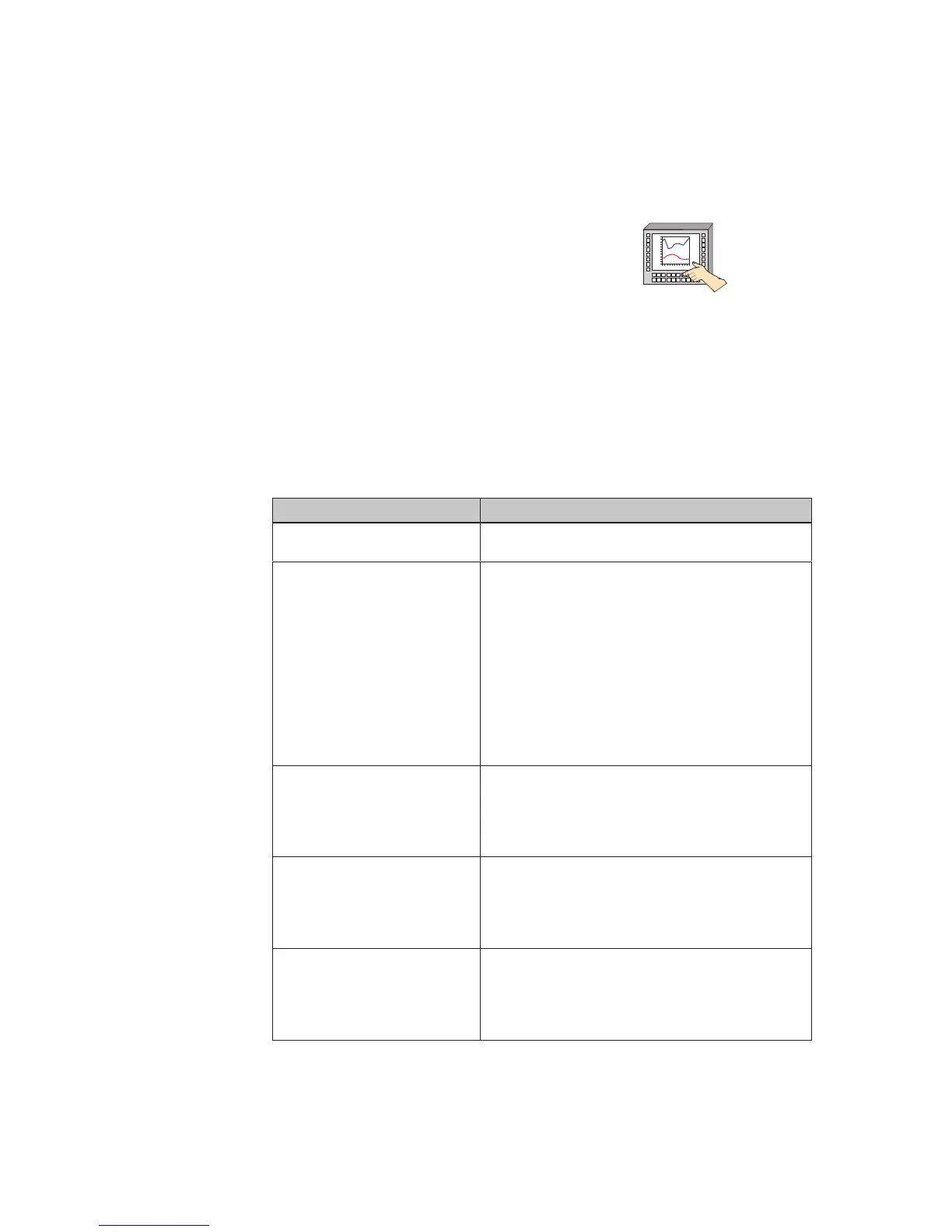5-1
MP270 Equipment Manual
Release 01/99
Operating Special Screen Objects
In this chapter
This chapter describes the various screen objects which can be contained in a
MP270 configuration and explains how to operate special screen objects.
5.1 Overview of Screen Objects
Table 5-1 Screen objects configurable for the MP270
Screen object Use/Description
Output field The output field displays the current value received
from the PLC in numeric or alphanumeric form.
Input field The input field is used to enter values which are then
transferred to the PLC. The values can be in numeric
or alphanumeric form.
Entries which lie outside the specified value range are
rejected according to the limit values which have been
configured.
Entries may be protected by means of a password.
Notes on operation are provided on the following
pages:
Numeric input field: Page 4-6
Alphanumeric input field: Page 4-6
Selection field Values are not entered in the selection field character
by character but are selected from a text list. This
enables, for example, a motor to be switched on and
off by means of the entries ON and OFF.
Notes on operation are provided on Page 4-8.
Symbolic output field The symbolic output field displays current values from
the PLC in plain text.
Example:
Instead of the values 0 and 1, the symbolic output field
displays the texts Motor off and Motor on.
Graphics list The graphics list displays current values received from
the PLC in graphics form.
Example:
Instead of the values 0 and 1, the graphics list displays
graphical representations for open and closed valves.
5