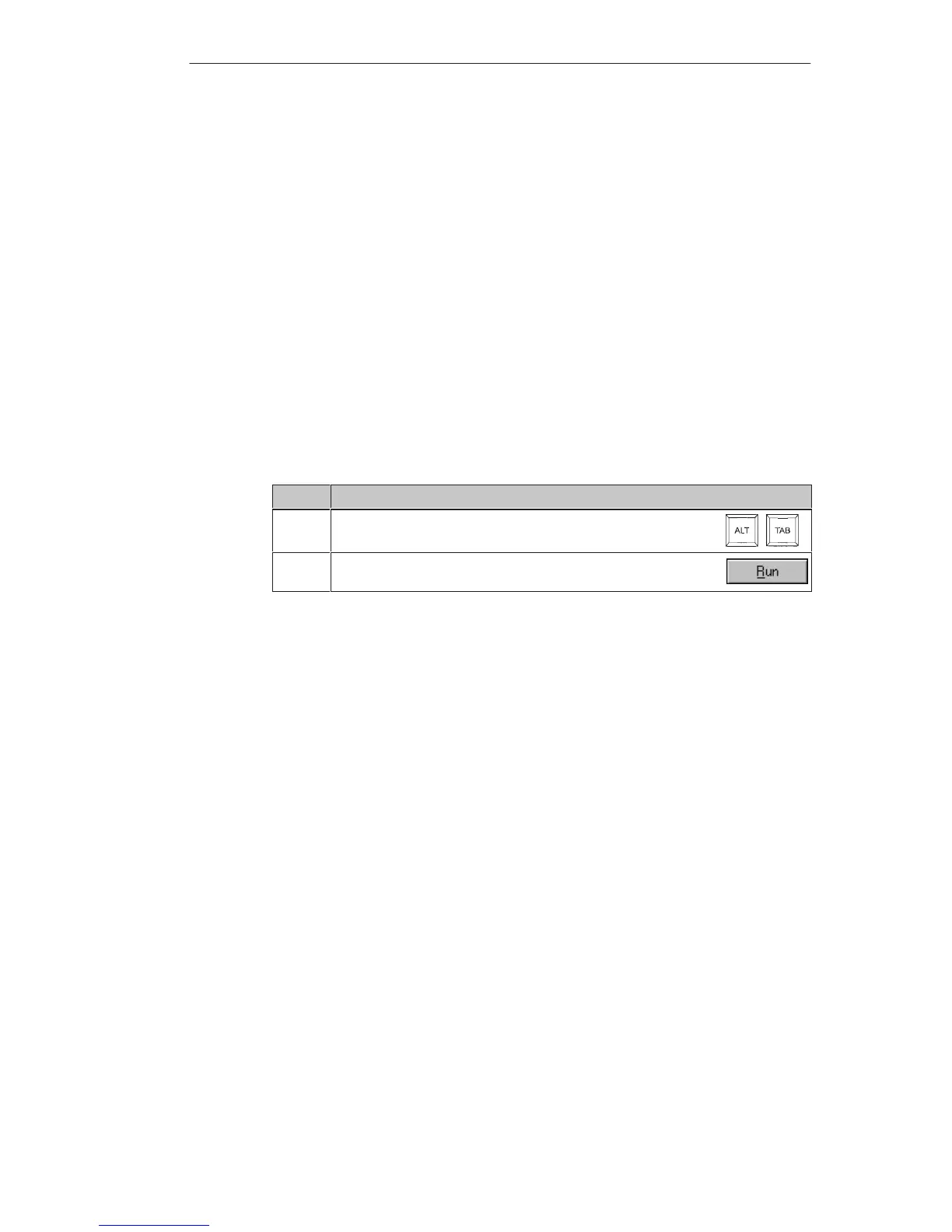System Settings
6-5
MP270 Equipment Manual
Release 01/99
6.4 Control Panel Settings
The WindowsRCE Control Panel
The following settings can be defined for the system using the WindowsRCE
Control Panel:
S Set printer
S Set date/time
S Format flash memory
Opening and closing the Control Panel
In order to open the Control Panel, the function
System Settings
must be linked to
an operating element in the configuration.
Proceed as follows to return to the current configuration:
Step Action
1 Call in the Task Manager using the key combination depicted.
2 Select the runtime program PTProRun and click on the following
key in the Task Manager: