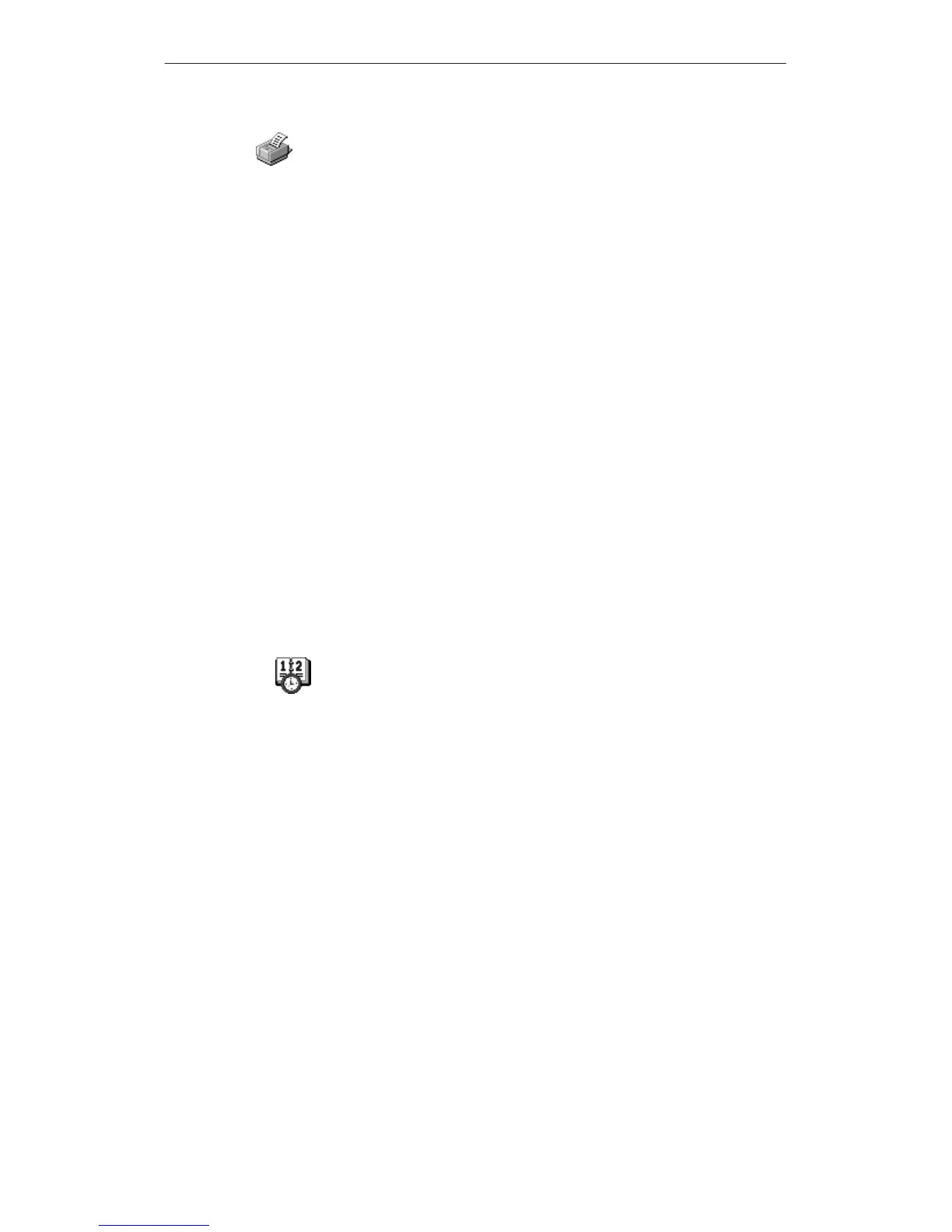System Settings
6-6
MP270 Equipment Manual
Release 01/99
Set printer
A printer can be selected and set up at this point. The setting possibilities available
are dependent on the printer selected. The following can be selected, for example:
Printer
Select the printer from the list to which the MP270 is connected.
Port/Baud rate
Select the port and baud rate used by the MP270 to transfer data to the printer,
e.g. COM2: 9600.
Paper size
Select the paper size used in the printer, e.g. A4 or Letter.
Mode
Define whether the printout should be in Text or Graphics mode. If the printer
selected is a color printer, it is also possible to select between color or
black/white.
Area
Define whether only the selected area should be printed or the entire contents.
Alignment
Select whether the page should be printed in portrait or landscape format.
Margins
Enter values for the left, right, top and bottom margins of the page.
Default settings: EPSON 9 matrix printer on COM2 at 9600 Bit/s. Information on
connecting printers is provided on Page 7-10.
Set date/time
Enter the values to set the current date and time. The way in which these settings
are modified directly in the active configuration is explained on Page 5-16.
