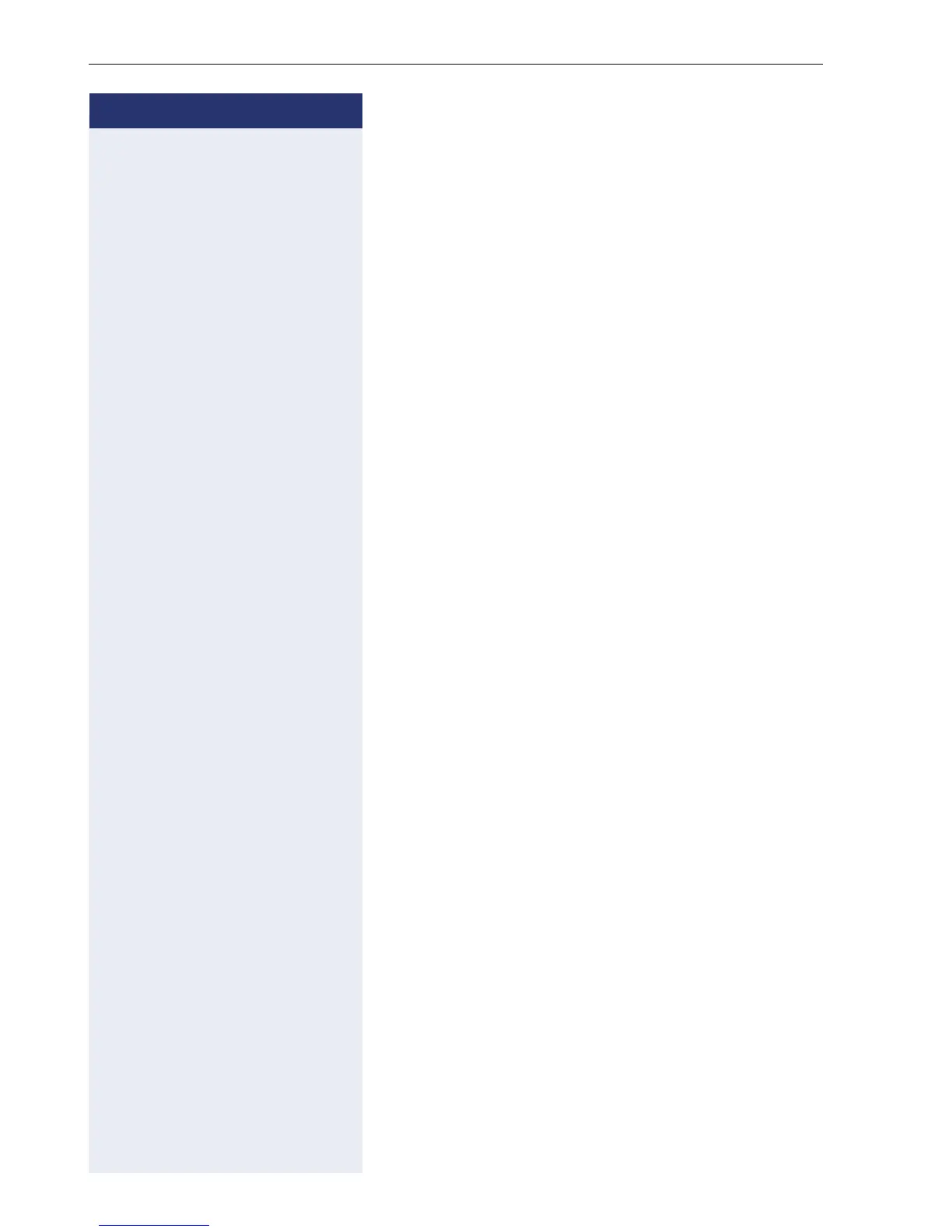Step by Step
Getting to know your OpenStage phone
14
Using function keys
Your service personnel can program the three function
keys with frequently used functions. You can activate a
function by simply pressing the relevant key (if permit-
ted by the current situation).
For more information, see Æ page 11.
Example:
Your phone is in idle mode.
S Press the DoNotDisturb" key. The LED lights up. Do not
disturb is active.
