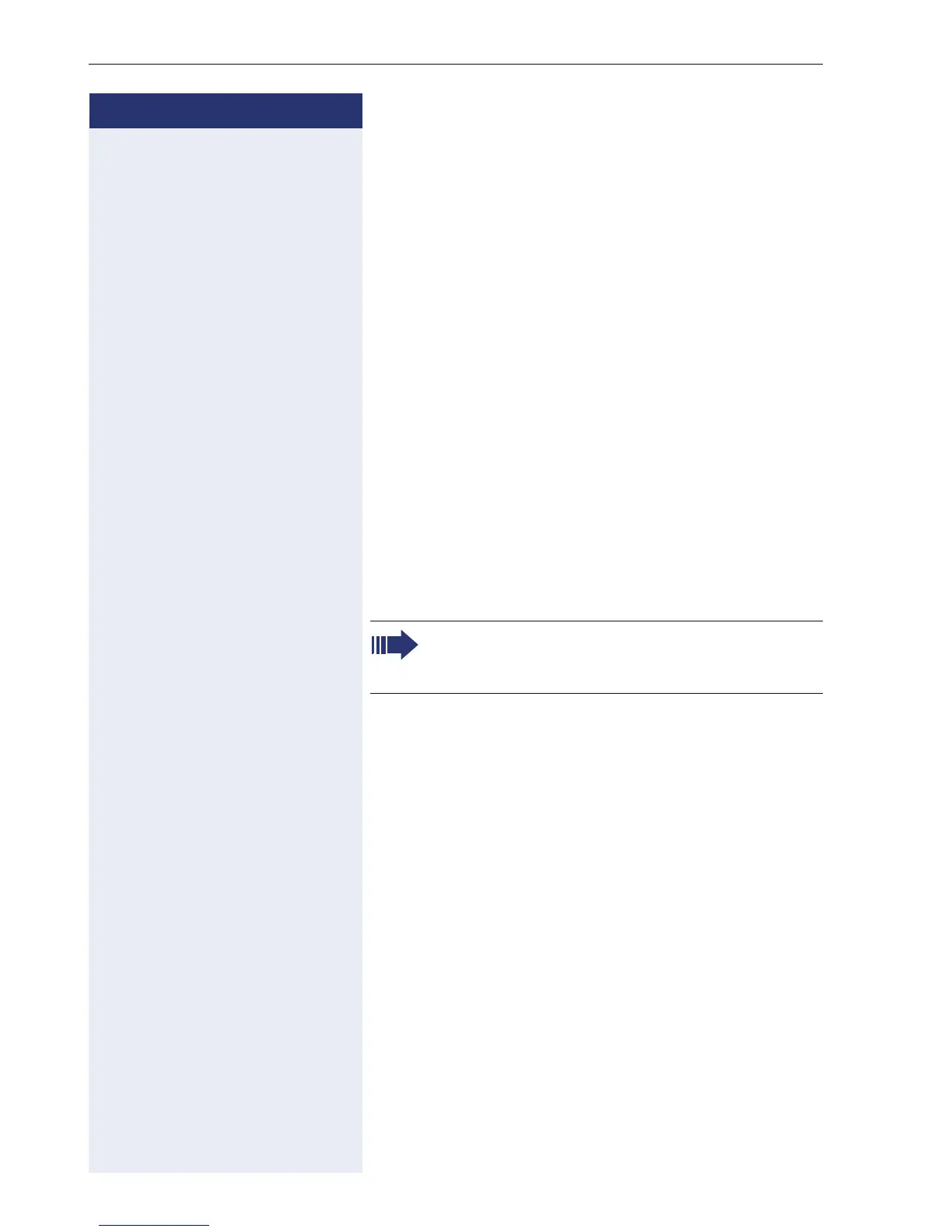Step by Step
Enhanced phone functions
40
Transferring a call after a speaker call
announcement in a group
If this function has been configured (contact your ser-
vice personnel), you can use a speaker call (announce-
ment, Æ page 62) to announce a call in progress to a
group of users Æ page 31.
After a member of the group has accepted the call re-
quest, you can transfer the waiting party.
Prerequisite: You are conducting a call.
S Press the "Consult" key. The LED flashes.
)80 Enter the code.
j Enter the group’s station number.
[ Announce the call.
You are connected to a member of the group when this
party accepts the call.
\ Replace the handset.
Send trunk flash (not for HiPath 500)
To activate ISDN-type services and features through the
network carrier’s analog trunks or those of other com-
munications platforms (such as "consultation hold"), you
must send a signal to the trunks before dialing the ser-
vice code or telephone number.
Prerequisite: You have set up an external connection
via an analog line.
S Press the "Consult" key. The LED flashes.
)51 Enter the code.
j Enter the service code and/or telephone number.
If the connection between the two other parties
is not established within 45 seconds, the call
from the first part returns to you (recall).
