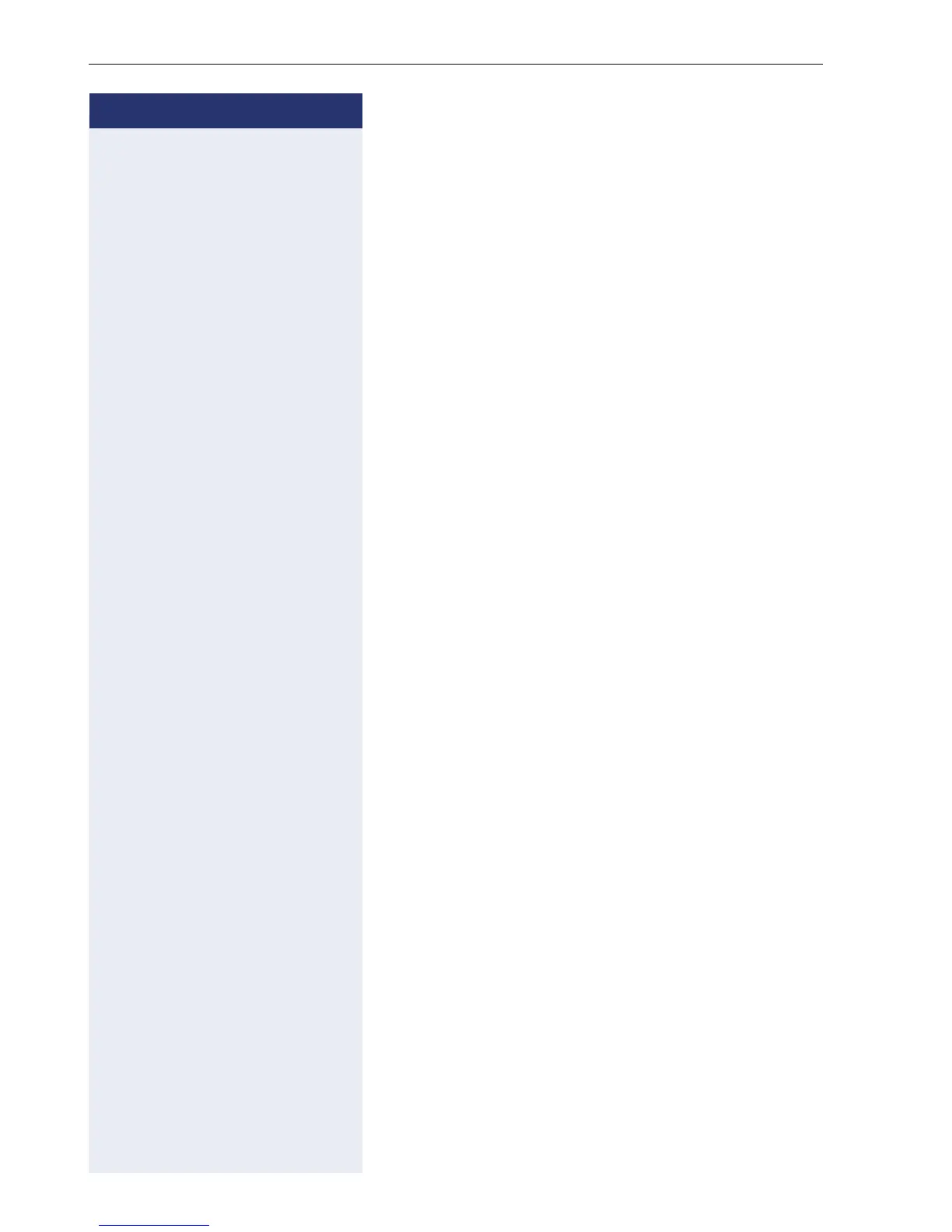Step by Step
More functions/services
52
Editing incoming messages
Pay attention to the notes on Æ page 12.
Calling the sender
^ Lift the handset.
if available:
R Press the "Mailbox" key.
or
(683 Enter the code.
A connection is set up to the party who sent the mes-
sage.
Deleting messages
The phone is in idle mode Æ page 13.
(682 Enter the code.
All incoming messages are deleted.
Using another telephone like your own
for a call
Other parties can temporarily use your phone like their
own for an outgoing call.
The phone is in idle mode Æ page 13.
)508 Enter the code.
j Enter the number of the other user.
j Enter the other user’s lock code.
j Dial the external number.
This state is canceled as soon as the call is ended.
