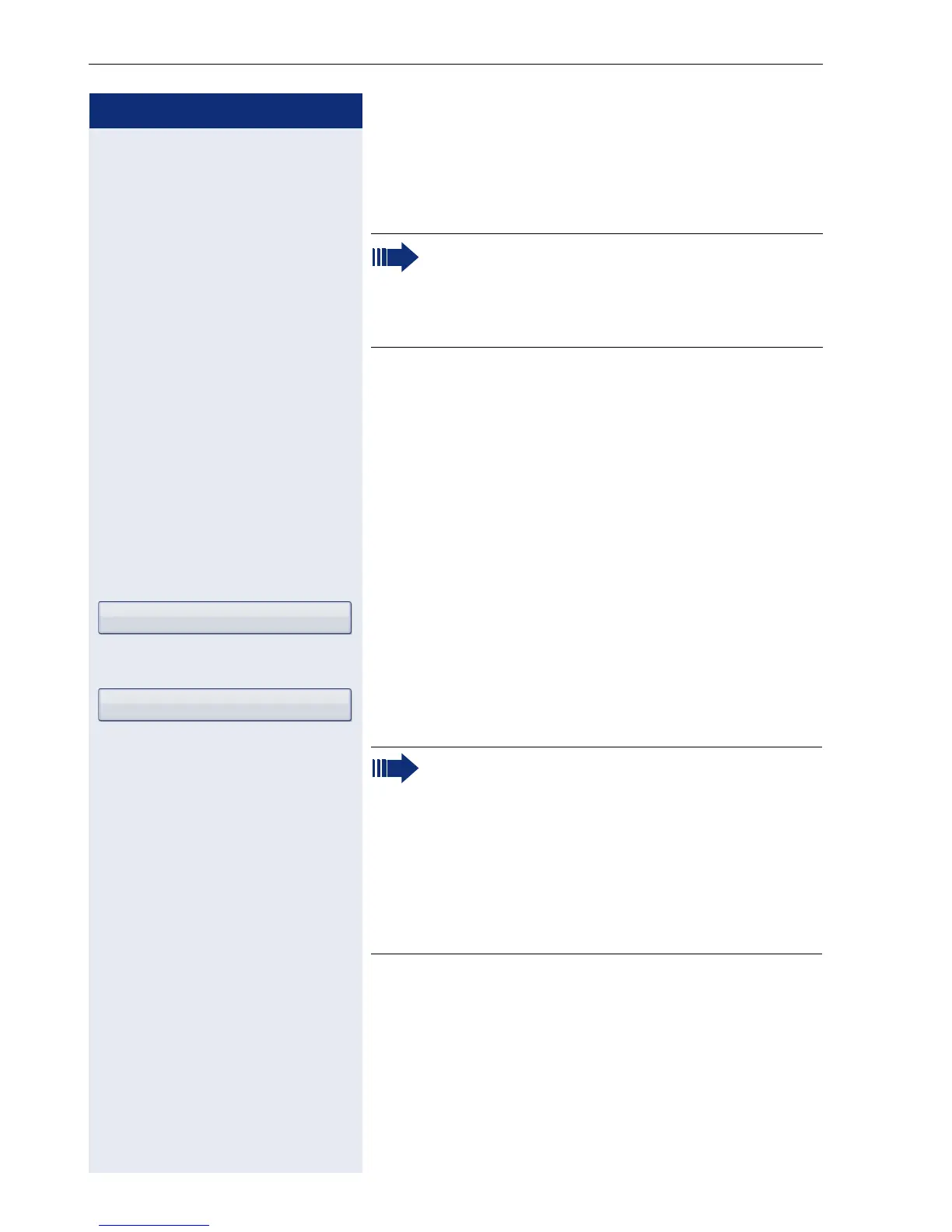Step by Step
Enhanced phone functions
104
Retrieving a held call:
T Press the corresponding trunk key. The line key LED
lights up. The call is retrieved.
Held call wait status
After placing a call on hold, you can replace the handset
and then decide whether to retrieve the call or discon-
nect.
Prerequisite: You placed a call on hold and replaced the
handset or pressed the loudspeaker key in speaker-
phone mode.
A recall follows immediately and a pop-up menu ap-
pears on the display:
Select and confirm the option shown to retrieve the call
in speakerphone mode.
or
Select and confirm the option shown to disconnect the
held call.
The LED display page 27 or status display on
the "Overview" tab page 42 indicates that the
call is on hold to other multi-line telephones
where this line is also configured. These phones
can then pick up the call.
Retrieve held call
Disconnect
If you enabled "Hold and hang-up" ( page 107),
the call is placed on hold for a defined time inter-
val ( page 106) before the prompt is displayed
with a recall to retrieve the call or disconnect. You
can however retrieve the call or disconnect via
the context menu before the defined time ex-
pires.
This function is not considered on multi-line
phones.
