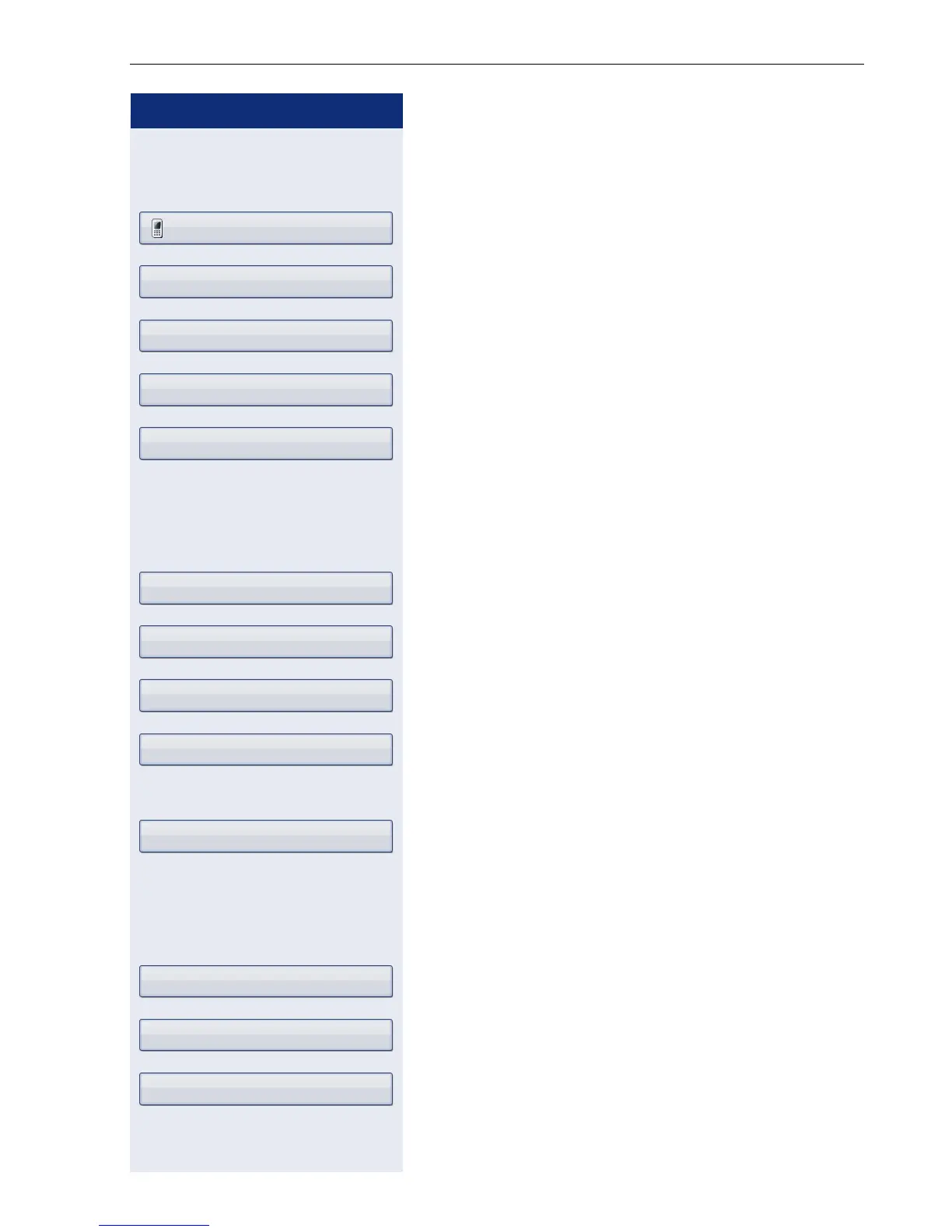Phonebooks and call lists
159
Step by Step
Adding a contact to a group
u Press the key shown.
Select a phonebook entry.
Select and confirm the option shown in the context
menu.
Select and confirm the option shown.
Select and confirm a group.
Select and confirm the option shown.
Deleting a group
u Press the key shown.
Select and confirm the option shown.
Select and confirm the option shown in the context
menu.
Select and confirm a group.
Select and confirm the option shown in the context
menu.
A confirmation request opens.
Select and confirm the option shown.
Saving a picture for a contact
u Press the key shown.
Select and confirm the option shown.
Select and confirm the option shown in the context
menu.
Select and confirm a group.
Niels, Bohr
Details
Groups
@Home
Save & exit
Options
Groups
@Home
Delete
Delete
Options
Groups
@Home
