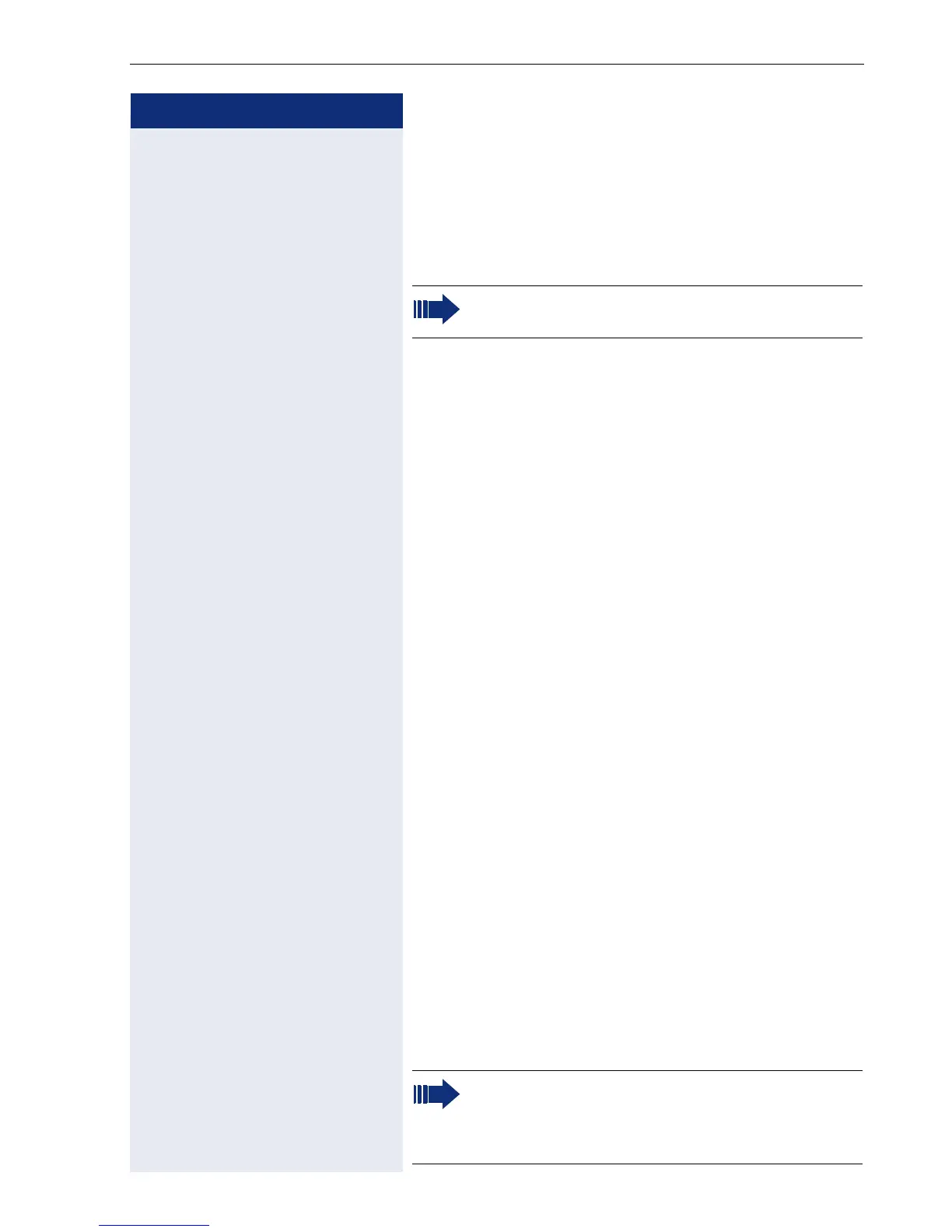Basic functions
67
Step by Step
Second alert
To ensure that you do not miss any important calls, ad-
ministrator can configure a key that blinks when a call is
waiting, for instance, when you are dialling a number or
when two calls come in simultaneously.
Two calls simultaneously
Prerequisite:The 2nd alert key (2nd alert) is configured
and call waiting is allowed ( pag e 111) .
Y Y two calls ring at the same time.
Caller information from the first caller is displayed and
you have the following options:
• Accept
• Reject
•Deflect
T The "2nd alert" key is blinking and you hear a notification
tone.
Display second caller
T Pressing the blinking "2nd alertl" key will display the sec-
ond caller's information and you again have three op-
tions to choose from.
Return to first caller
T Press the blinking "2nd alertl" key again to return to the
first caller's displayed information.
Accept a call
If you accept one of the calls, the other call is treated as
a second call (see page 109)
While dialling
2nd alert does not work with MultiLine tele-
phones
Please note that the "Busy when dialing"
page 121 function is disabled after 2nd alert is
configured. The exception is if you dial a number
during a Consult page 76.
