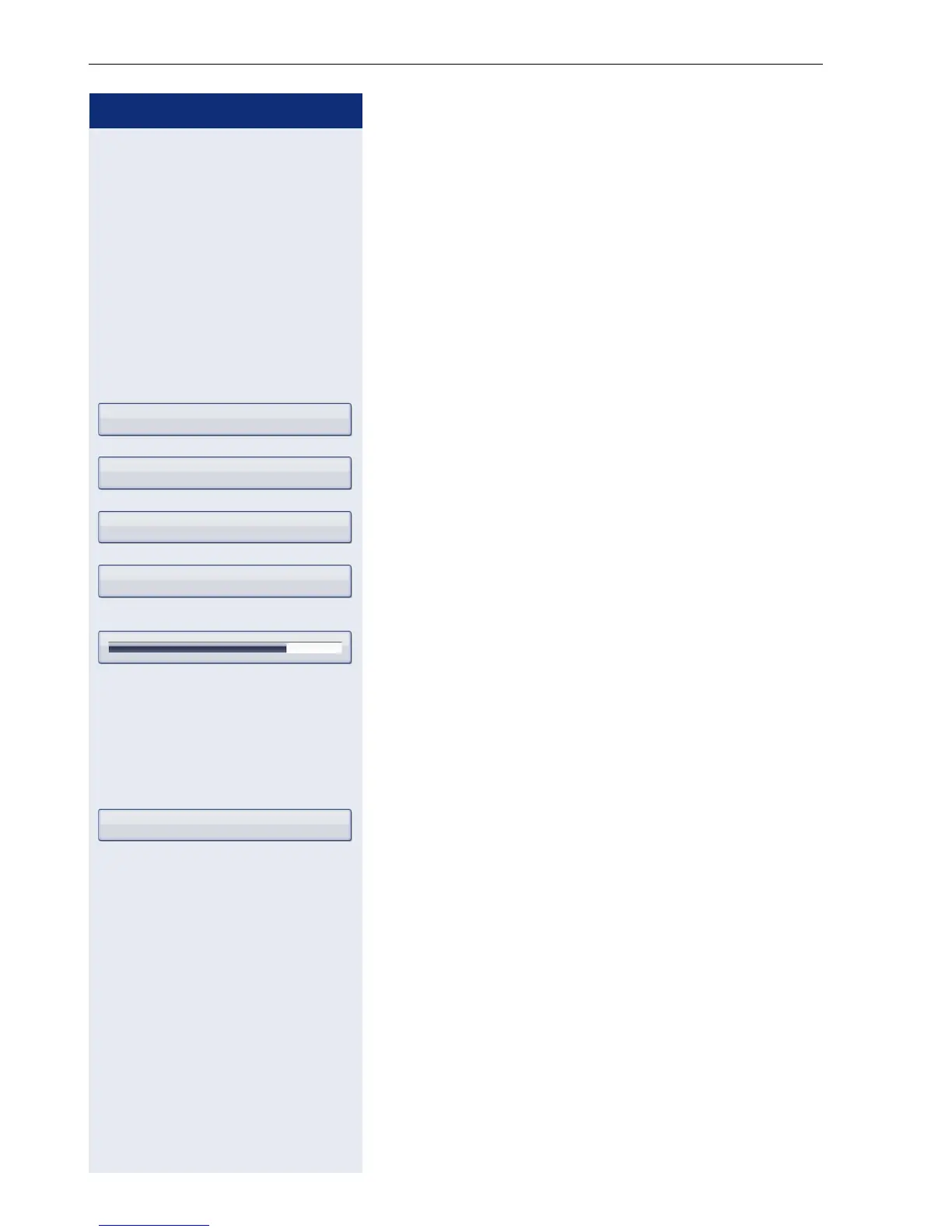Step by Step
Individual phone configuration
210
Contrast for the
OpenStage Key Module
If you have connected an OpenStage Key Module, you
can adjust the key label contrast to suit your ambient
lighting.
z
You can also configure this setting via the Web interface
page 271.
v Press the key shown until the "Settings" tab is active.
Select and confirm the option shown.
Select and confirm the option shown.
Select and confirm the option shown.
Select the option shown.
Confirm the option shown.
W Set the contrast (freely adjustable).
or
ac Set the contrast in stages.
i Confirm the option shown.
Select and confirm the option shown.
User
Phone
Display
Key mod. contrast
Save & exit
