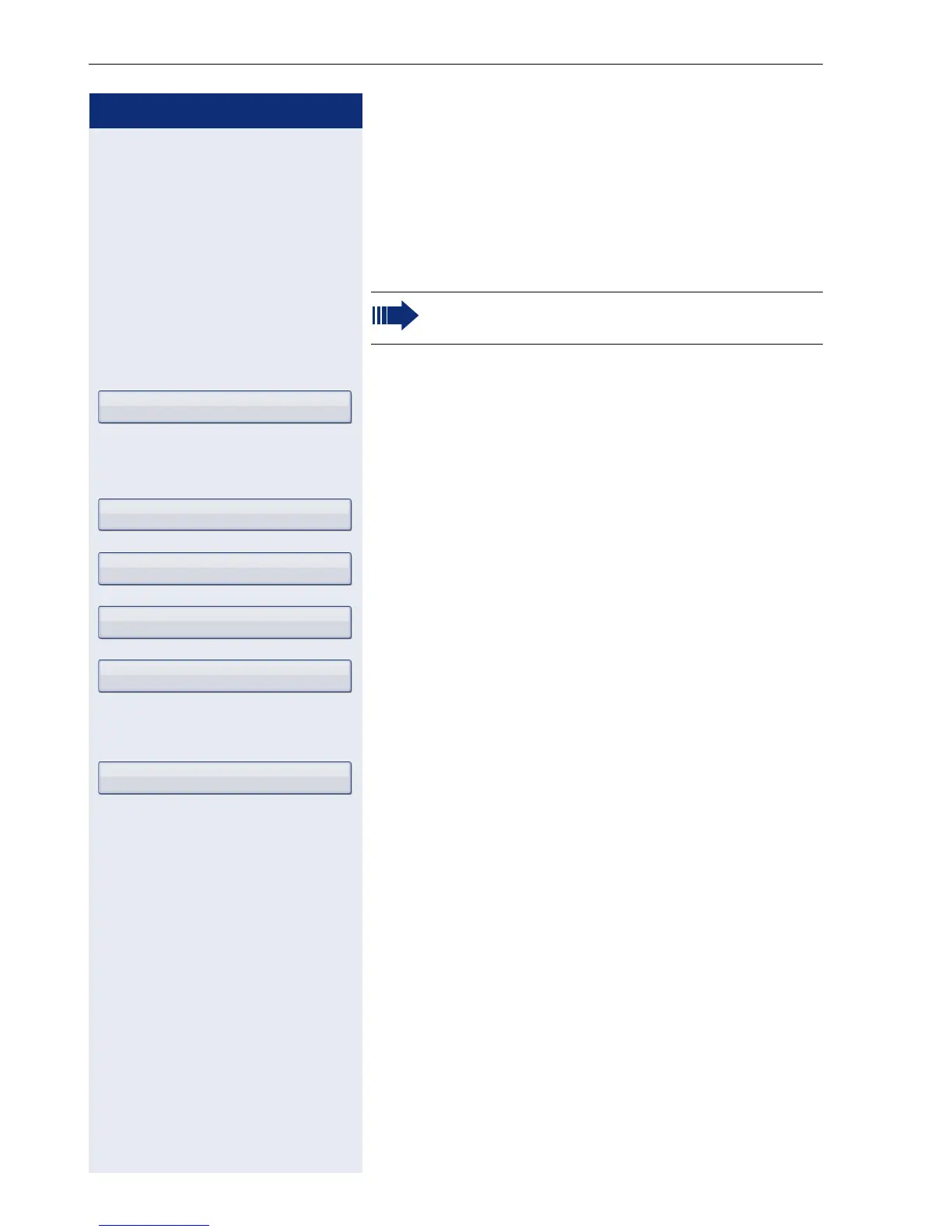Step by Step
Individual phone configuration
232
Bluetooth name for your OpenStage
Here you can determine which name your OpenStage
should use to register at other Bluetooth devices.
z
You can also configure this setting via the Web interface
page 271.
v Press the key shown until the "Settings" tab is active.
Confirm the option shown.
if nec. j Enter and confirm the user password.
Select and confirm the option shown.
Select and confirm the option shown.
Select and confirm the option shown. The Bluetooth
settings dialog is selected.
Select and confirm the option shown.
j Specify and confirm the required name.
Select and confirm the option shown.
By factory default, the Bluetooth name is:
OpenStage [MAC address of your telephone].
User
Configuration
Bluetooth
Configuration
Phone name
Save & exit
