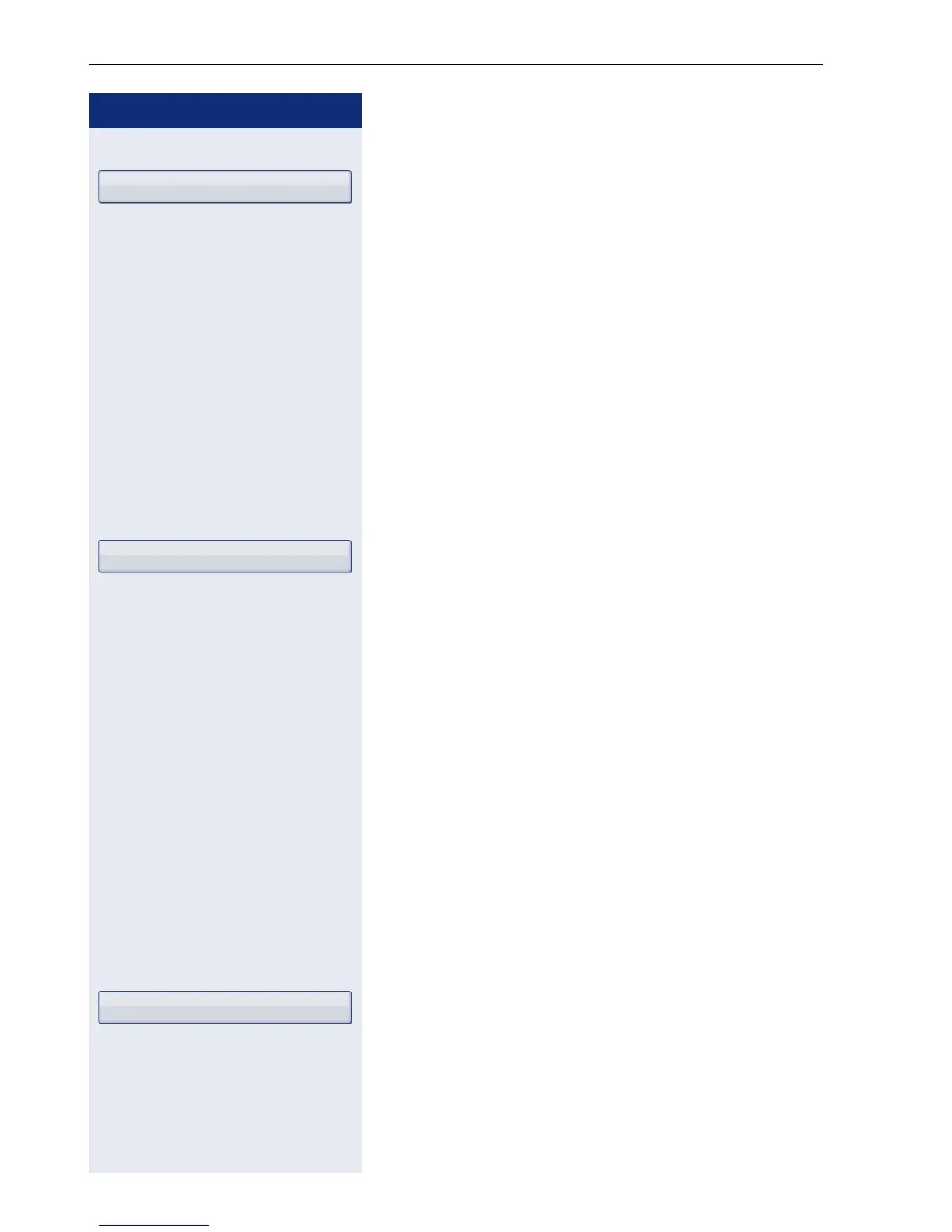Step by Step
Enhanced phone functions
110
Disconnect second call
Select and confirm the option shown in the second
call’s context menu. The call to this station is discon-
nected and the call to the first station is reconnected.
Ending the second call by hanging up
If you or the second call partner hangs up, you will be
prompted to retrieve the first call again if "Hold and
hang-up" is disabled ( page 107). Otherwise, the first
call will remain on hold until you receive this prompt af-
ter a defined time interval.
Ignoring second call
Prerequisite: You are conducting a call and call waiting
is allowed ( p a g e 111).
In the pop-up menu:
Select and confirm the option shown.
The caller still hears the on-hook signal. You can subse-
quently Accept, Reject or Deflect the second call.
While the ignored second call continues to wait, from
the active call you can:
• make a consultation call
• initiate a conference
• toggle between the consultation call and your call
party
• transfer a call
A third call would be rejected with the busy signal
If you have disconnected the first call, the ignored sec-
ond call rings like a normal call.
Rejecting a second call
Prerequisite: You are conducting a call and call waiting
is allowed ( p a g e 111).
In the pop-up menu:
Select and confirm the option shown.
The second call is rejected. The caller hears the busy
signal. The caller’s phone number is added to the
missed calls list.
Disconnect & return
Ignore
Reject
