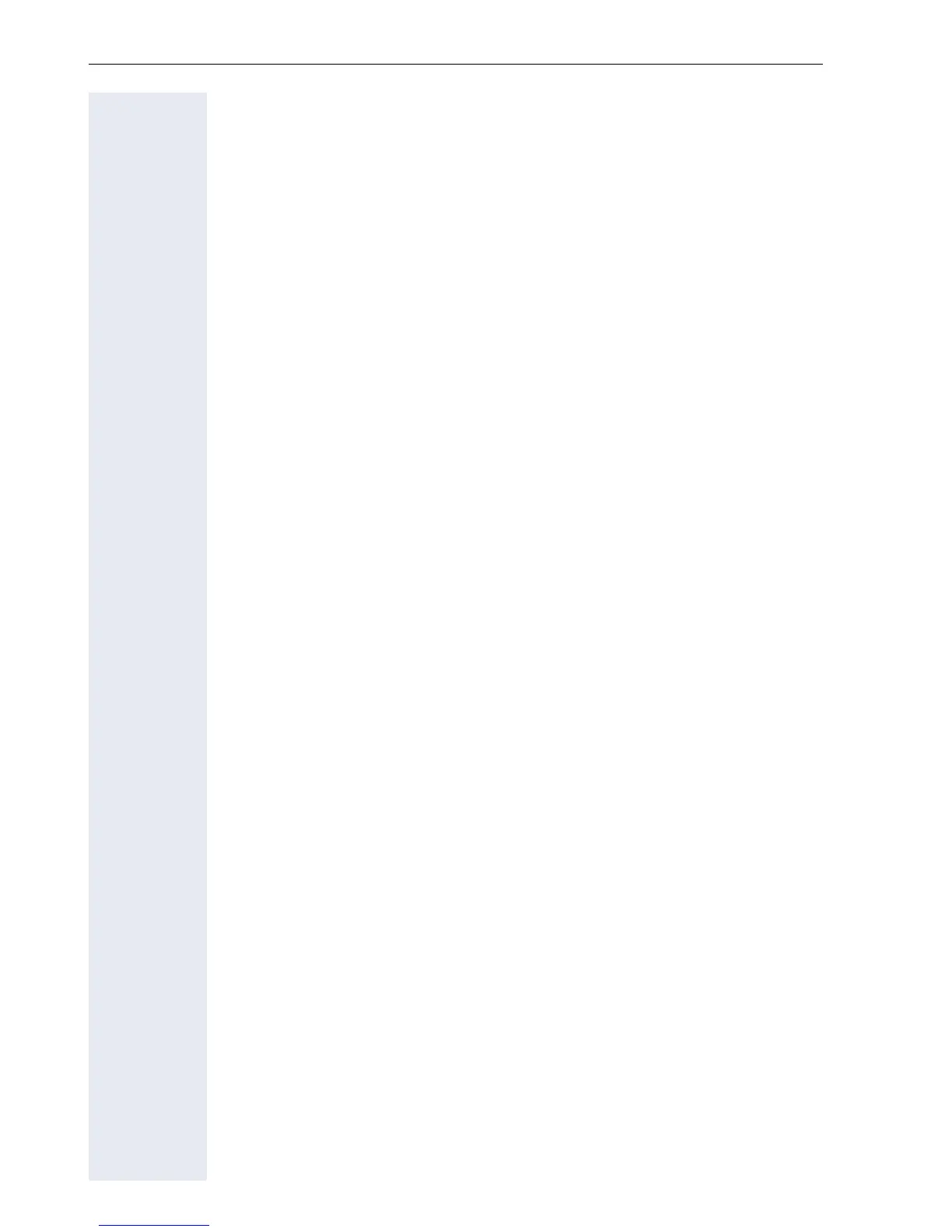12
Contents
Recording calls . . . . . . . . . . . . . . . . . . . . . . . . . . . . . . . . . . . . . . . . . . 261
Using the call recording feature. . . . . . . . . . . . . . . . . . . . . . . . . . . 261
Automatic call recording . . . . . . . . . . . . . . . . . . . . . . . . . . . . . . . . 261
Manual call recording. . . . . . . . . . . . . . . . . . . . . . . . . . . . . . . . . . . 262
Call recording with AutoStart. . . . . . . . . . . . . . . . . . . . . . . . . . . . . 262
Controlling call recording . . . . . . . . . . . . . . . . . . . . . . . . . . . . . . . . 263
Consultation during call recording . . . . . . . . . . . . . . . . . . . . . . . . . 264
Second call during call recording . . . . . . . . . . . . . . . . . . . . . . . . . . 264
Call recording while alternating . . . . . . . . . . . . . . . . . . . . . . . . . . . 265
Your call is paused and reconnected during the recording. . . . . . . 265
Setting up a conference during recording . . . . . . . . . . . . . . . . . . . 266
Adding conference participants during the recording . . . . . . . . . . 266
Your call is included in a conference during the recording. . . . . . . 267
Putting a line on hold manually during the recording . . . . . . . . . . . 267
Diagnostic information. . . . . . . . . . . . . . . . . . . . . . . . . . . . . . . . . . . . . 269
Web interface (WBM) . . . . . . . . . . . . . . . . . . . . . . . .271
Calling up the Web interface . . . . . . . . . . . . . . . . . . . . . . . . . . . . . . . . 271
Administrator Pages . . . . . . . . . . . . . . . . . . . . . . . . . . . . . . . . . . . 271
User pages. . . . . . . . . . . . . . . . . . . . . . . . . . . . . . . . . . . . . . . . . . . 272
User menu . . . . . . . . . . . . . . . . . . . . . . . . . . . . . . . . . . . . . . . . . . . 273
Fixing problems . . . . . . . . . . . . . . . . . . . . . . . . . . . . .277
Caring for your telephone . . . . . . . . . . . . . . . . . . . . . . . . . . . . . . . . . . 277
Troubleshooting. . . . . . . . . . . . . . . . . . . . . . . . . . . . . . . . . . . . . . . . . . 277
Contact partner in the case of problems . . . . . . . . . . . . . . . . . . . . . . . 277
Local user menu . . . . . . . . . . . . . . . . . . . . . . . . . . . .278
Opening the user menu on the phone . . . . . . . . . . . . . . . . . . . . . . . . 278
User menu display. . . . . . . . . . . . . . . . . . . . . . . . . . . . . . . . . . . . . . . . 278
Key functions . . . . . . . . . . . . . . . . . . . . . . . . . . . . . . . . . . . . . . . . . 289
Index. . . . . . . . . . . . . . . . . . . . . . . . . . . . . . . . . . . . . . .291
Display icons. . . . . . . . . . . . . . . . . . . . . . . . . . . . . . . .295