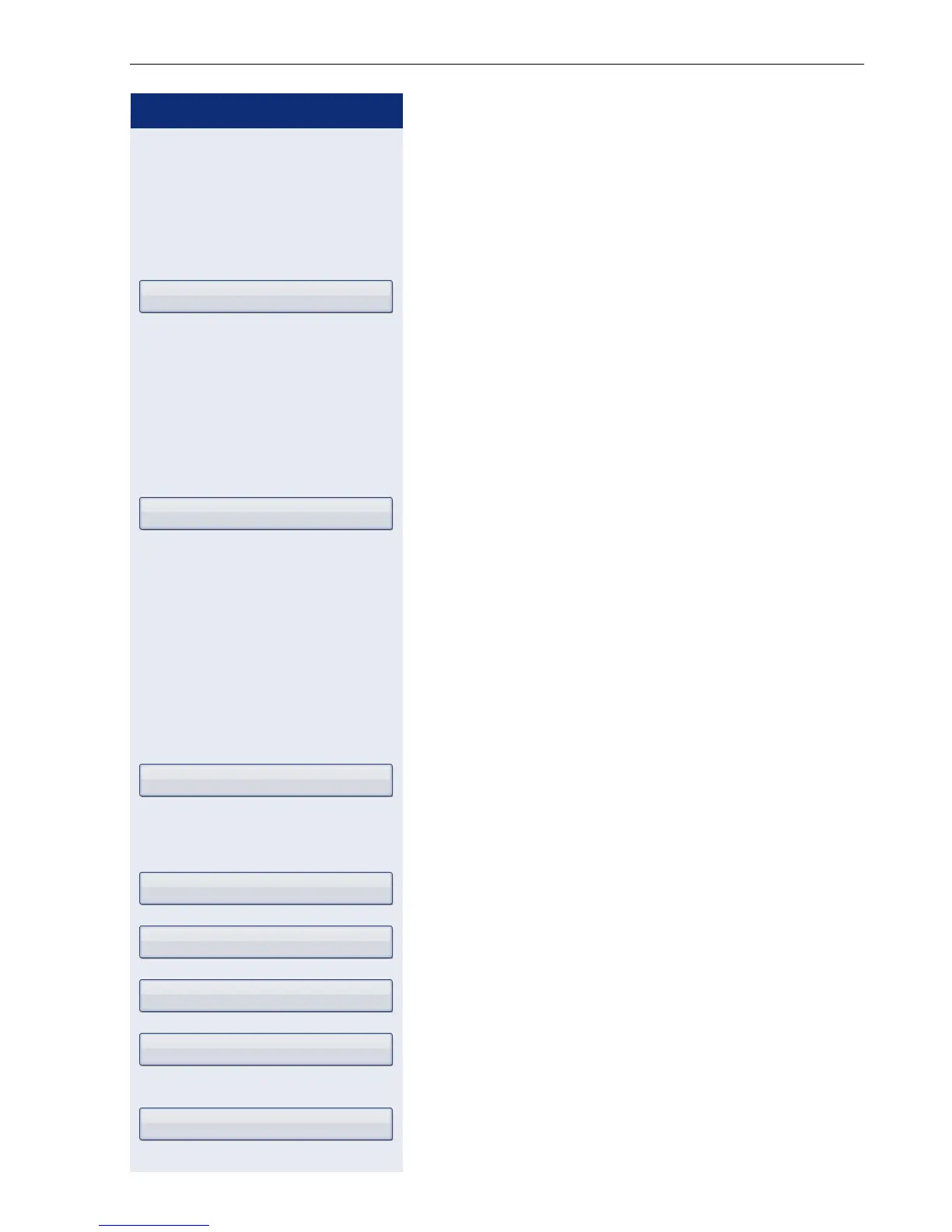Enhanced phone functions
123
Step by Step
Ending a local conference
Allowing call partners to continue a conference
after you exit
Prerequisite: The function "Allow join in conference"
( page 124) was activated.
Select and confirm the option shown in the "Confer-
ence" context menu.
or
] or n Replace the handset or, if you are in speakerphone
mode, press the loudspeaker key. Both call partners re-
main connected. You are disconnected from the confer-
ence call.
Disconnecting a party
Select and confirm the option shown in the "Confer-
ence" context menu. Both connections are cleared
down – the conference is cleared down.
Allowing a local conference
This option allows or blocks the "Local conference" func-
tion.
z
You can also configure this setting via the Web interface
page 271.
v Press the key shown until the "Settings" tab is active.
Confirm the option shown.
if nec.
j Enter and confirm the user password.
Select and confirm the option shown.
Select and confirm the option shown.
Select and confirm the option shown.
Select and confirm the option shown in the context
menu.
Select and confirm the option shown.
Exit Conf
End Conf
User
Configuration
Connected calls
Allow conferences
Yes
Save & exit