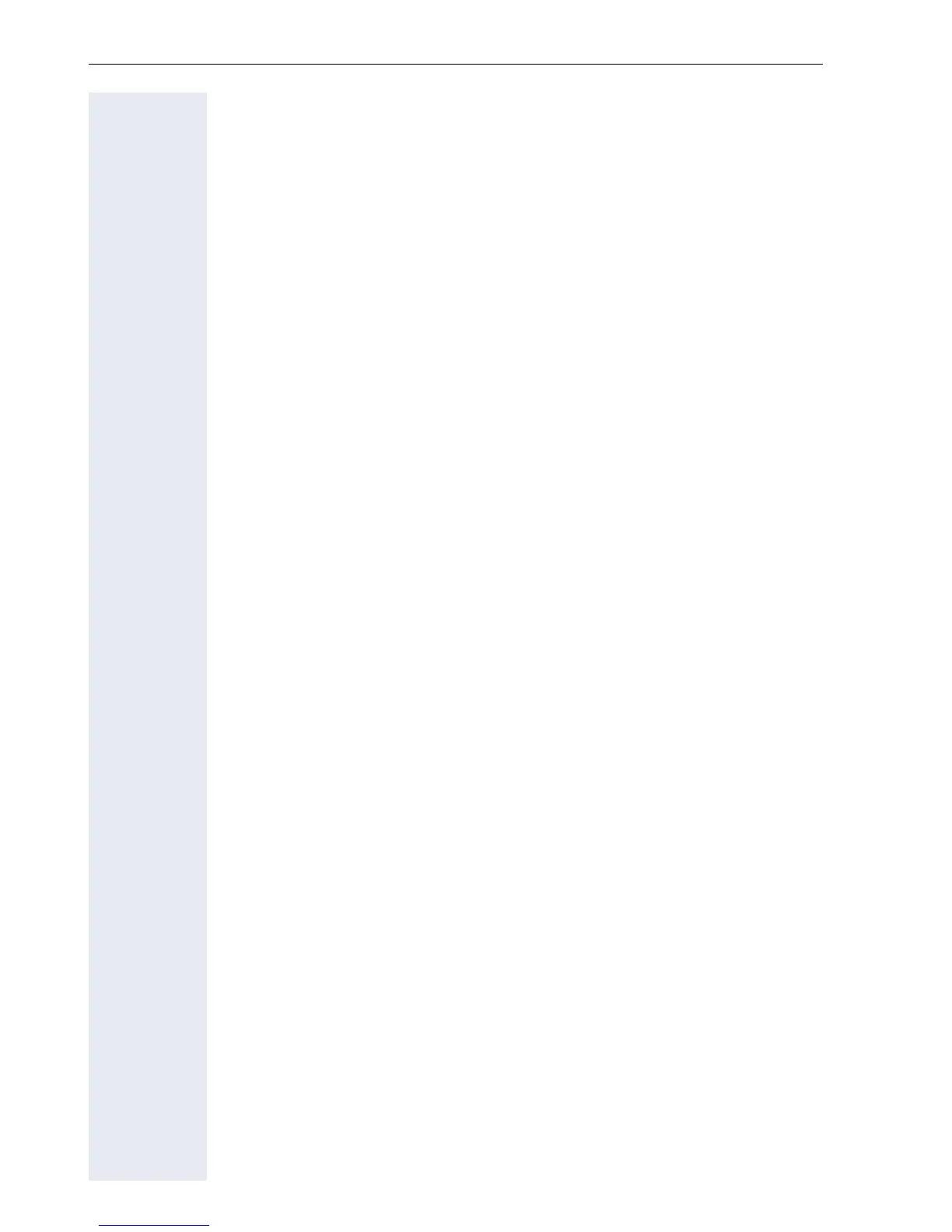Contents
6
Redial. . . . . . . . . . . . . . . . . . . . . . . . . . . . . . . . . . . . . . . . . . . . . . . . . . . 73
Activating/deactivating the microphone . . . . . . . . . . . . . . . . . . . . . . . . 75
Consulting a second party . . . . . . . . . . . . . . . . . . . . . . . . . . . . . . . . . . . 76
Ending a consultation call. . . . . . . . . . . . . . . . . . . . . . . . . . . . . . . . . 77
Canceling a consultation call . . . . . . . . . . . . . . . . . . . . . . . . . . . . . . 78
Switching to the held party (alternating) . . . . . . . . . . . . . . . . . . . . . 79
Putting on hold and retreiving successively or simultaneously . . . . 80
Connecting parties. . . . . . . . . . . . . . . . . . . . . . . . . . . . . . . . . . . . . . 81
Call forwarding. . . . . . . . . . . . . . . . . . . . . . . . . . . . . . . . . . . . . . . . . . . . 82
Activate or deactivate immediate forwarding . . . . . . . . . . . . . . . . . 83
Saving destination phone numbers for call forwarding . . . . . . . . . . 84
Activate/deactivate call forwarding . . . . . . . . . . . . . . . . . . . . . . . . . 86
Call forwarding chain . . . . . . . . . . . . . . . . . . . . . . . . . . . . . . . . . . . . 88
Callback . . . . . . . . . . . . . . . . . . . . . . . . . . . . . . . . . . . . . . . . . . . . . . . . . 89
Requesting callback . . . . . . . . . . . . . . . . . . . . . . . . . . . . . . . . . . . . . 89
Responding to a callback . . . . . . . . . . . . . . . . . . . . . . . . . . . . . . . . . 90
Permitting a callback . . . . . . . . . . . . . . . . . . . . . . . . . . . . . . . . . . . . 91
Calling back missed calls. . . . . . . . . . . . . . . . . . . . . . . . . . . . . . . . . . . . 92
Programmable sensor keys . . . . . . . . . . . . . . . . . . . .93
List of available functions . . . . . . . . . . . . . . . . . . . . . . . . . . . . . . . . . . . 93
Programming sensor keys. . . . . . . . . . . . . . . . . . . . . . . . . . . . . . . . . . . 94
Beginning programming . . . . . . . . . . . . . . . . . . . . . . . . . . . . . . . . . 94
Beginning programming . . . . . . . . . . . . . . . . . . . . . . . . . . . . . . . . . 94
Programming enhanced functions. . . . . . . . . . . . . . . . . . . . . . . . . . . . . 95
Repertory dial. . . . . . . . . . . . . . . . . . . . . . . . . . . . . . . . . . . . . . . . . . 95
Feature toggle . . . . . . . . . . . . . . . . . . . . . . . . . . . . . . . . . . . . . . . . . 96
Forwarding. . . . . . . . . . . . . . . . . . . . . . . . . . . . . . . . . . . . . . . . . . . . 97
Using sensor keys . . . . . . . . . . . . . . . . . . . . . . . . . . . . . . . . . . . . . . . . . 98
Example 1: Calling saved number . . . . . . . . . . . . . . . . . . . . . . . . . . 98
Example 2: Call Waiting Activating/deactivating . . . . . . . . . . . . . . . 98
Example 3: Immediate ring . . . . . . . . . . . . . . . . . . . . . . . . . . . . . . . 98
Resetting sensor keys. . . . . . . . . . . . . . . . . . . . . . . . . . . . . . . . . . . . . . 99
Enhanced phone functions. . . . . . . . . . . . . . . . . . . .100
Incoming calls . . . . . . . . . . . . . . . . . . . . . . . . . . . . . . . . . . . . . . . . . . . 100
Rejecting a call. . . . . . . . . . . . . . . . . . . . . . . . . . . . . . . . . . . . . . . . 100
Deflecting a call . . . . . . . . . . . . . . . . . . . . . . . . . . . . . . . . . . . . . . . 100
Configuring call forwarding . . . . . . . . . . . . . . . . . . . . . . . . . . . . . . 102
Placing a call on hold . . . . . . . . . . . . . . . . . . . . . . . . . . . . . . . . . . . 103
Call waiting (second call) . . . . . . . . . . . . . . . . . . . . . . . . . . . . . . . . 109
Transferring a call. . . . . . . . . . . . . . . . . . . . . . . . . . . . . . . . . . . . . . 113
CTI calls . . . . . . . . . . . . . . . . . . . . . . . . . . . . . . . . . . . . . . . . . . . . . 116