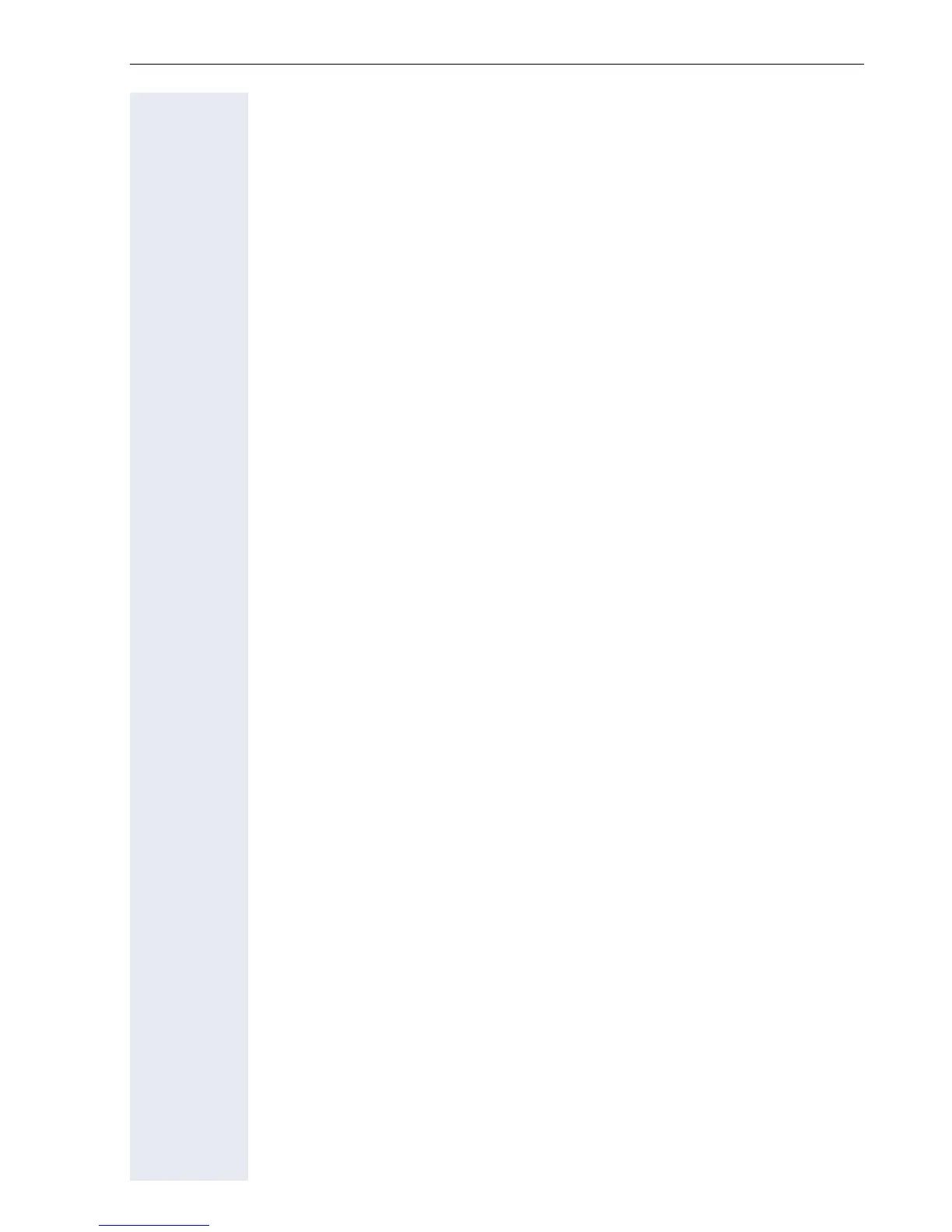9
Contents
Logging on at different telephones . . . . . . . . . . . . . . . . . . . . . . . . . . . 180
Logging on with forced logoff at a remote phone . . . . . . . . . . . . . 180
Logging on with forced, delayed logoff at a remote phone . . . . . . 181
Video function . . . . . . . . . . . . . . . . . . . . . . . . . . . . . . 182
Activating and deactivating the function temporarily . . . . . . . . . . . 182
Self view . . . . . . . . . . . . . . . . . . . . . . . . . . . . . . . . . . . . . . . . . . . . 182
Video link . . . . . . . . . . . . . . . . . . . . . . . . . . . . . . . . . . . . . . . . . . . . . . . 183
Consultation. . . . . . . . . . . . . . . . . . . . . . . . . . . . . . . . . . . . . . . . . . 183
Holding a call . . . . . . . . . . . . . . . . . . . . . . . . . . . . . . . . . . . . . . . . . 184
Installing a USB camera. . . . . . . . . . . . . . . . . . . . . . . . . . . . . . . . . . . . 185
Connecting a USB camera. . . . . . . . . . . . . . . . . . . . . . . . . . . . . . . 185
Activating and deactivating the video function . . . . . . . . . . . . . . . 185
OpenScape Voice functions . . . . . . . . . . . . . . . . . . 186
Feature toggle key. . . . . . . . . . . . . . . . . . . . . . . . . . . . . . . . . . . . . . . . 186
Making anonymous calls . . . . . . . . . . . . . . . . . . . . . . . . . . . . . . . . . . . 187
Deactivating . . . . . . . . . . . . . . . . . . . . . . . . . . . . . . . . . . . . . . . . . . 187
Activating . . . . . . . . . . . . . . . . . . . . . . . . . . . . . . . . . . . . . . . . . . . . 187
Temporarily activate anonymous calling for the next call. . . . . . . . 188
Temporarily deactivate anonymous calling for the next call . . . . . 188
Creating a list for selective calls . . . . . . . . . . . . . . . . . . . . . . . . . . . . . 189
For call acceptance . . . . . . . . . . . . . . . . . . . . . . . . . . . . . . . . . . . . 189
For call rejection. . . . . . . . . . . . . . . . . . . . . . . . . . . . . . . . . . . . . . . 190
Anonymous calls . . . . . . . . . . . . . . . . . . . . . . . . . . . . . . . . . . . . . . . . . 191
Rejecting . . . . . . . . . . . . . . . . . . . . . . . . . . . . . . . . . . . . . . . . . . . . 191
Accepting. . . . . . . . . . . . . . . . . . . . . . . . . . . . . . . . . . . . . . . . . . . . 191
Using abbreviated dialing. . . . . . . . . . . . . . . . . . . . . . . . . . . . . . . . . . . 192
Call tracing . . . . . . . . . . . . . . . . . . . . . . . . . . . . . . . . . . . . . . . . . . . . . . 192
Hunt group functions. . . . . . . . . . . . . . . . . . . . . . . . . . . . . . . . . . . . . . 193
Making a line busy . . . . . . . . . . . . . . . . . . . . . . . . . . . . . . . . . . . . . 193
Marking the last line in the hunt group chain. . . . . . . . . . . . . . . . . 194
Reachability . . . . . . . . . . . . . . . . . . . . . . . . . . . . . . . . . . . . . . . . . . . . . 195
Serial call . . . . . . . . . . . . . . . . . . . . . . . . . . . . . . . . . . . . . . . . . . . . 195
Parallel call . . . . . . . . . . . . . . . . . . . . . . . . . . . . . . . . . . . . . . . . . . . 196
Parking a call . . . . . . . . . . . . . . . . . . . . . . . . . . . . . . . . . . . . . . . . . . . . 198
Park a call. . . . . . . . . . . . . . . . . . . . . . . . . . . . . . . . . . . . . . . . . . . . 198
Unparking. . . . . . . . . . . . . . . . . . . . . . . . . . . . . . . . . . . . . . . . . . . . 198
Silent Monitoring . . . . . . . . . . . . . . . . . . . . . . . . . . . . . . . . . . . . . . . . . 199
Active silent monitoring . . . . . . . . . . . . . . . . . . . . . . . . . . . . . . . . . 199
Muted silent monitoring. . . . . . . . . . . . . . . . . . . . . . . . . . . . . . . . . 200
One-way Intercom and Two-way Intercom function . . . . . . . . . . . . . . 201
One-way Intercom . . . . . . . . . . . . . . . . . . . . . . . . . . . . . . . . . . . . . 202
Two-way Intercom. . . . . . . . . . . . . . . . . . . . . . . . . . . . . . . . . . . . . 202
Announcing the local phone number. . . . . . . . . . . . . . . . . . . . . . . . . . 203