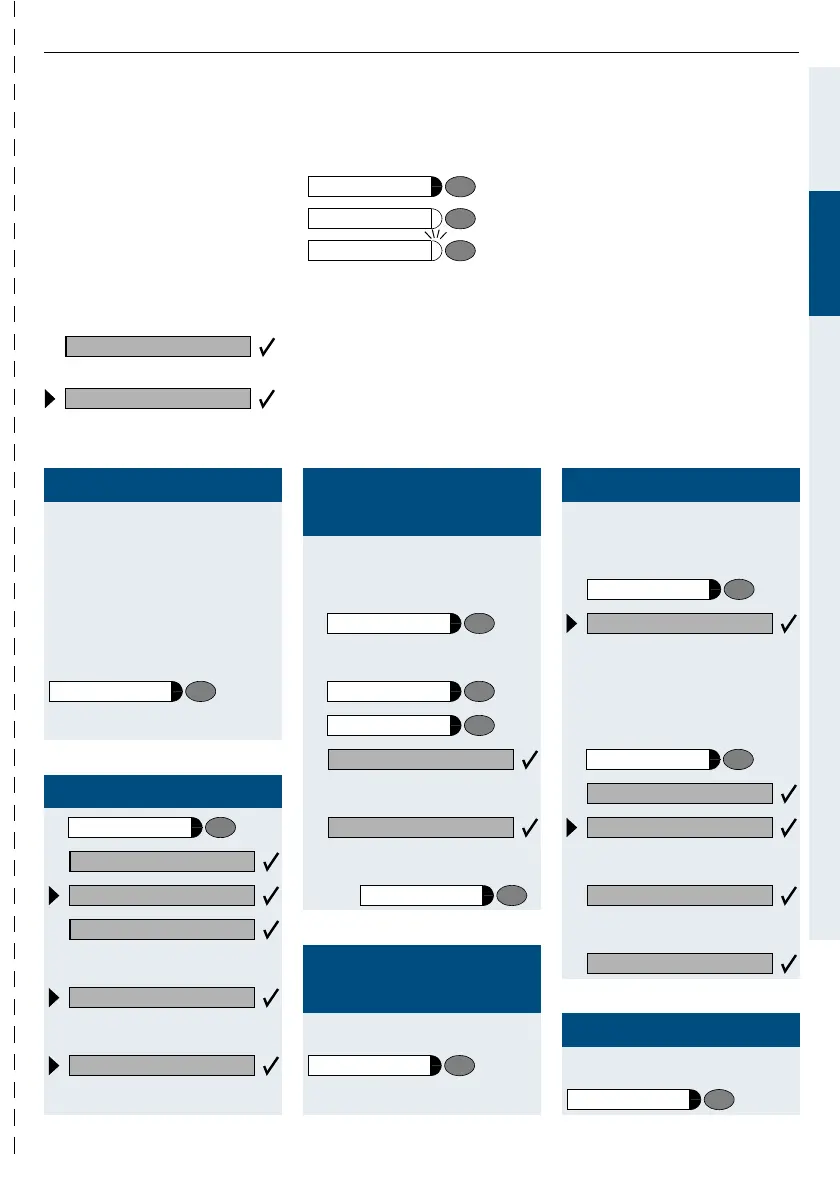Important Operating Procedures optiPoint 500 with Display – HiPath 4000
29
%
DeutschEnglishFrançaisNederlandsItalianoEspañolPortuguês
Important Operating Procedures
optiPoint 500 with Display – HiPath 4000
optiPoint 500 economy, basic, standard, advance
J = Lift the handset = Press the key
P = Replace the handset = Press the illuminated key
O = Conduct a call = Press the flashing key
@@= Enter the code K = Enter a telephone number or code
+ = To next user action
= The option appears on the screen.
Press the
ã key to confirm your selection.
= Search for an option.
Press the
á ! keys, until the option appears on the
screen. Then press the
ã key to confirm your selection.
Consultation?
Ringer pitch?
Calling
J + K call no.
or
K call no. + J
Using trunk key
J
K call no.
Displaying call list
or
Dial displayed call
Line
Service Menu
Destinations?
Call log?
Incoming calls?
Outgoing calls?
Waiting call
Redialling
(a saved call no.)
Save call no.
Connection exists:
Any call number:
K call no.
Dial
J +
Redialling
(last no. called)
J
Redial
Service Menu
Redial
New entry?
Save?
Redial
Last no. redial
Speed-dialling
Dial speed-dial no.
J
K Speed.dial no. (0...9)
Save individual speed-
dial no.
K Speed-dial no. (0...9)
K call no.
Ending a call
P or
oi.book Seite 29 Dienstag, 21. Oktober 2003 8:20 08
