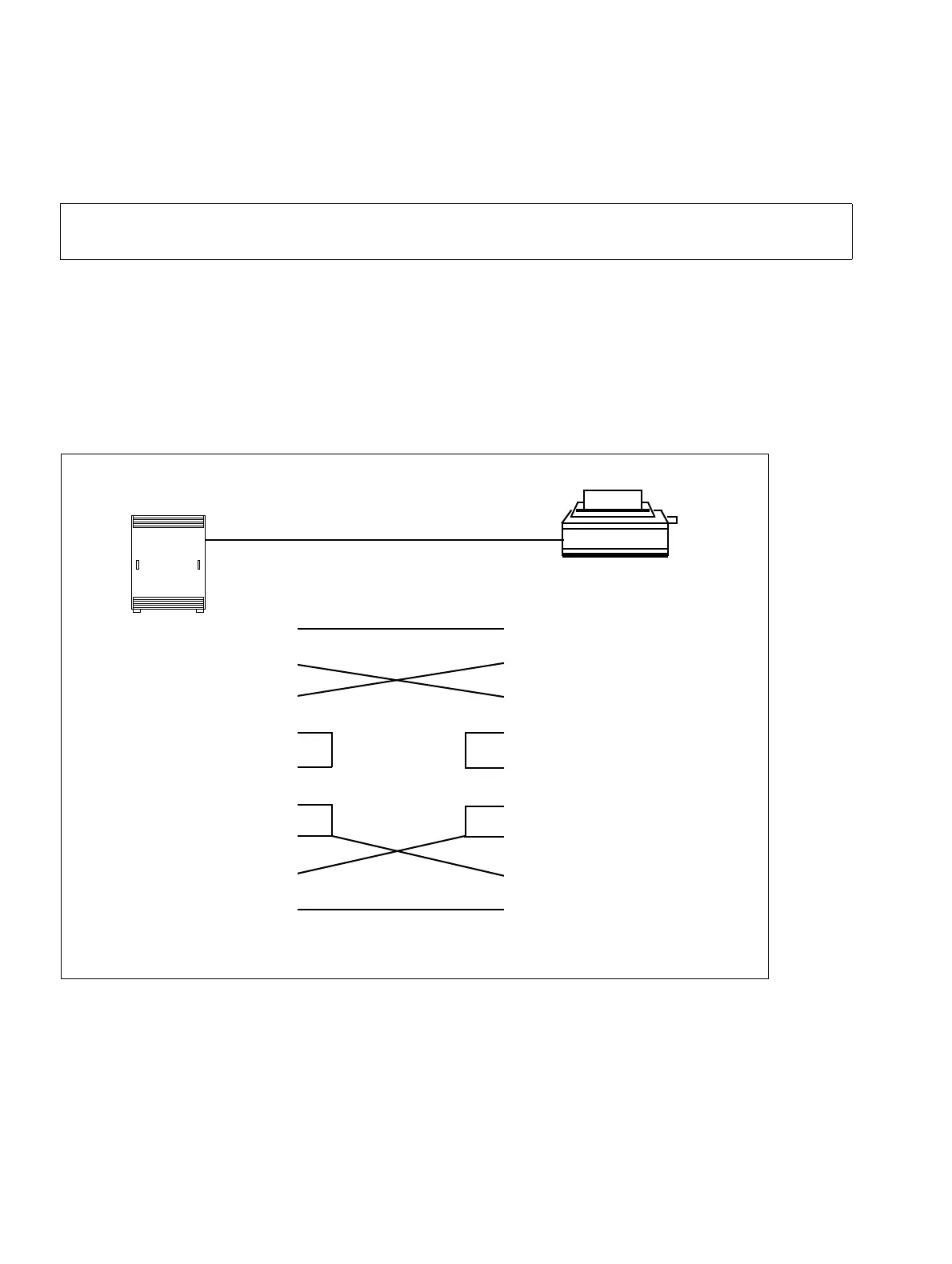Expanding and Upgrading HiPath 3000 Nur für den internen Gebrauch
A31003-H3590-S100-7-7620, 06/2012
9-4 HiPath 3000/5000 V9, Service documentation
exup.fm
HiPath 3000Expanding
9.1.2 Connecting a Printer
Introduction
You can use a printer as a CDR printer (serial data transmission) or as a call charge computer
output device (parallel data transmission).
Connecting a CDR printer
Information on assigning V.24 interfaces from other systems is provided in the board descrip-
tions in Chapter 3.
7
Caution
Follow the safety and operating instructions provided by the printer manufacturer.
Figure 9-1 Sample Connection of a CDR Printer to HiPath 3000
CDR printer
Connection cables:
S30267-Z23-A100 = 10m
S30267-Z23-A500 = 50m
HiPath 3000
Backplane
X7 (“8-slot” cabinets)
25-pin con-
nector
printer
25-pin connec-
tor
1) Frame ground
2) Signal ground
1GND
1)
2TXD
3RXD
4RTS
5CTS
6DSR
8DCD
20 DTR
7GND
2)
GND 1
TXD 2
RXD 3
RTS 4
CTS 5
DSR 6
DCD 8
DTR 20
GND 7
