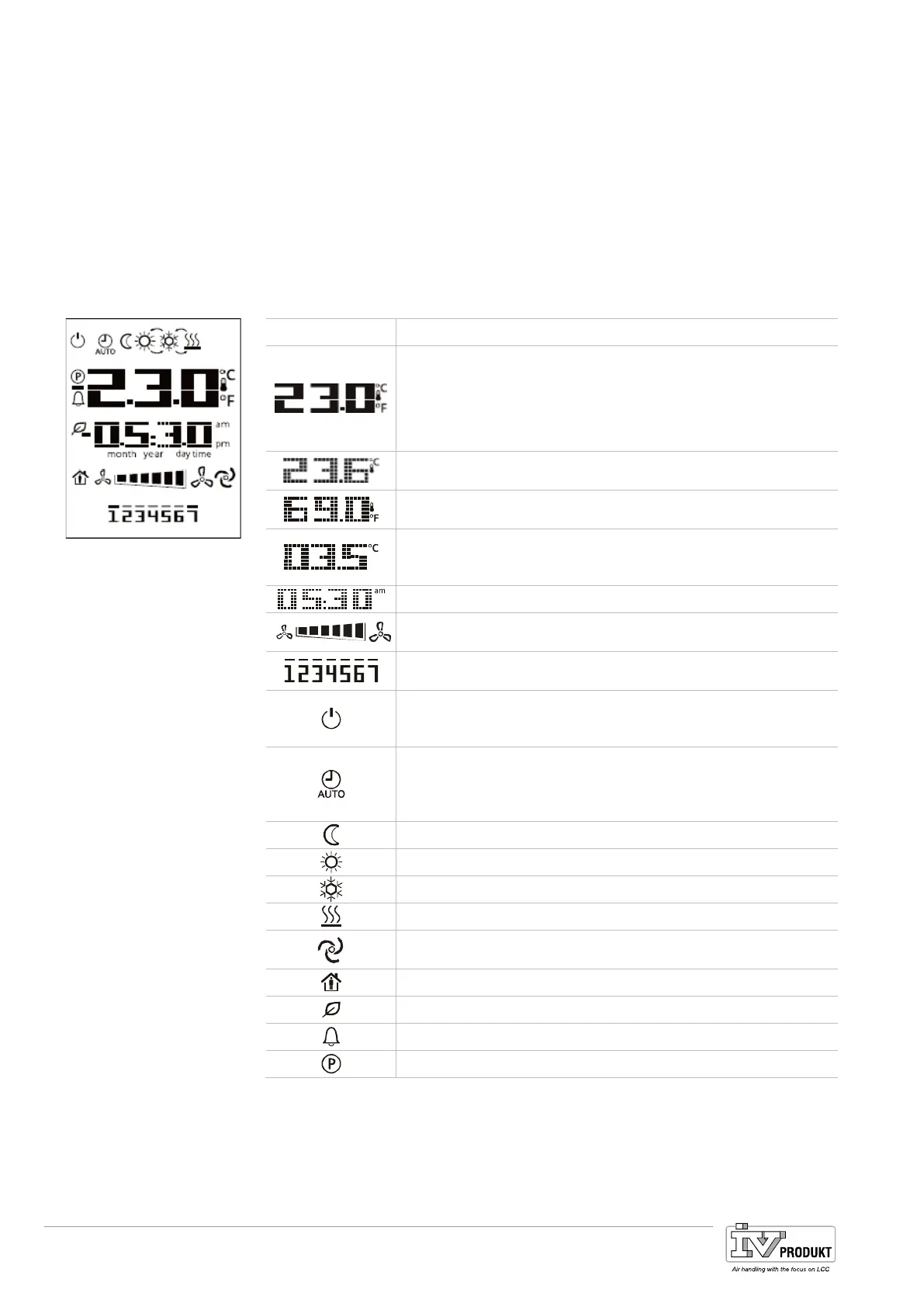26 / 244
Siemens Standard application AHU CE1P3977en_02
Building Technologies Hardware overview 01.02.2010
The display shows:
• Selected temperature display
– exhaust temperature, or
– the given room device temperature, or
– mixed room temperature
• Setpoint shift
• Energy mode
• Plant stage
• Time
• Day of the week
The table below displays and explains all the symbols available on the display.
Display
Meaning
Temperature display range
Displays exhaust temperature for the given room device
temperature or the mixed room temperature in °C or °F.
Temperature in °C
Resolution 0.1 °C
Temperature in °F
Resolution 1.0 °F
Setpoint shift
Can be displayed/changed to °C or to °F
Resolution 0.1°C/1.0F or 0.5°C/1.0F
Time
Plant stage
Day of week display (POL822.60/xxx only)
1=Monday
ON/OFF
The device does not fully shut down with OFF, but rather
goes to standby.
Auto mode active
The controller overrides the room device when the symbol
blinks (see 5.2.2 Prioritization operating modes...)
Buttons 1, 2, 5 and 8 are locked.
Economy mode active
Comfort mode active
Cooling
Heating
Automatic plant control
Occupancy mode
Energy tracking
Alarm display
Parameter mode
Display
Basis Document Siemens Climatix Control System
BDCX.100820.01GB
Page 26
