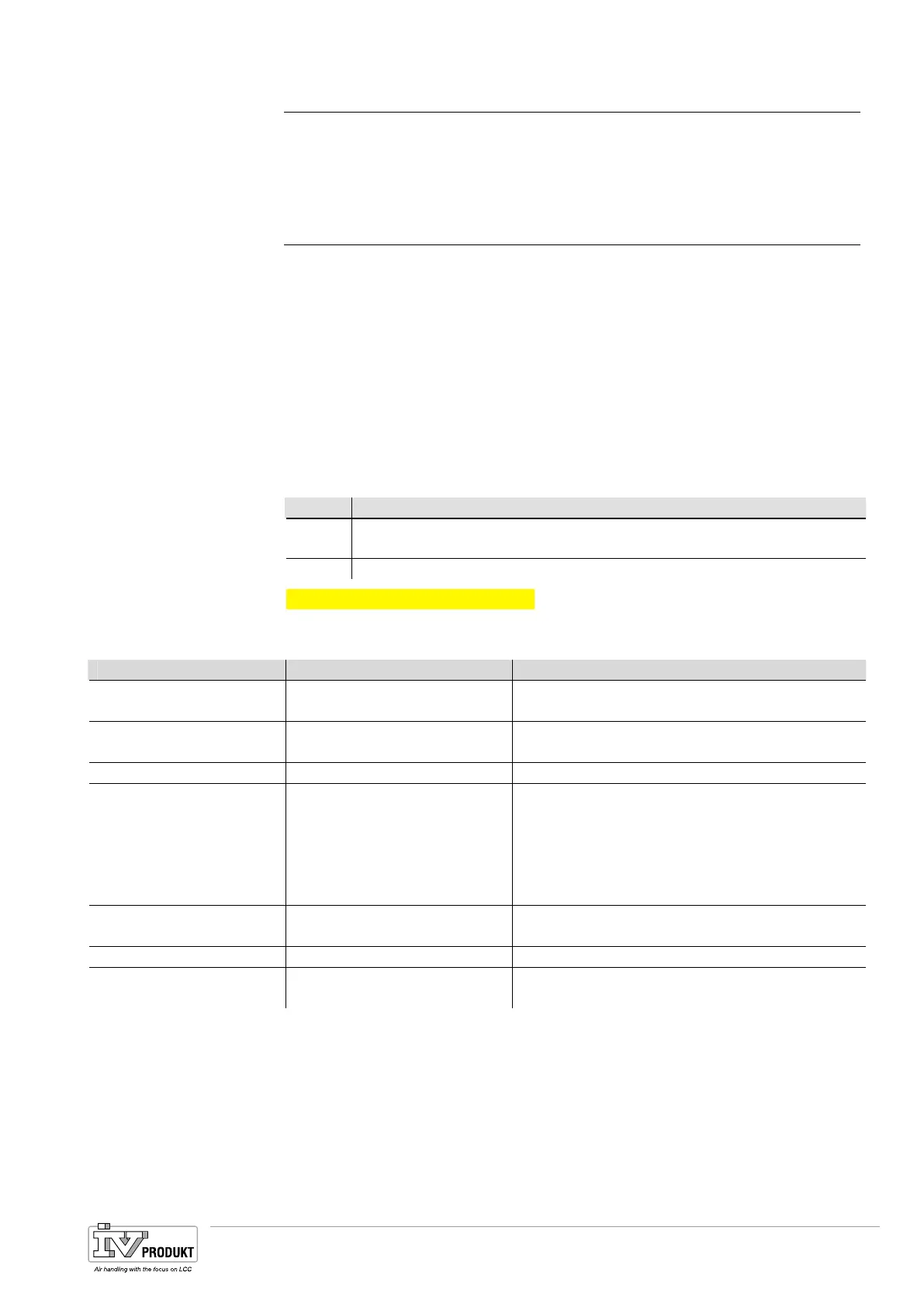131 / 244
Siemens Standard application AHU CE1P3977en_02
Building Technologies Communication 01.02.2010
9.5 Room units
A process interface to connect room units is always available on the basis control-
ler POL636.xxx. The application is designed for a maximum of 2 room units.
9.5.1 Commission room unit
Participating devices
− Climatix POL 636 controller.
− Climatix POL 822.60 room unit.
Requirement for commissioning room units:
– Commission of the SAPRO application is completed a constellation with room
unit is selected in the System Parameter > Configuration 1 under Room tmp
sensor (you can also select is in the menu Main index > Integrations > Room
unit) .
– Level 4 (password 2000).
– Mapping file (OBH.bin) is loaded.
Step Action
1
Select a constellation with room unit in the menu System Parameter >
Configuration 1 under Room tmp sensor.
2 Configure additional settings as required.
See as well Section 4.5 Room units.
Main Index > Integrations
Parameter Range Function
Energy meter EM24 − No
− Yes
No energy meter selected.
Settings Go to page with all settings relevant to parame-
terizing energy.
Inputs Go to page with inputs.
Room units − 1 sensor
− 2 sensors
− 1 RU
− 1snsr+ RU
− 2 RU
Inputs for room temperature sensor. You can
select whether to apply maximum, minimum,
average or individual value for control for more
than one sensor in Configuration 2. When select-
ing 1 RU, 1snsr+RU or 2 RU, the interface to the
room unit connection is enabled.
Settings Goes to page with all settings relevant to param-
eterizing room units.
Inputs Go to page with temperature inputs.
Reset required !!
−
− Execute
As a matter of principle, the controller must be
set after parameterization to assume the data.
Devices
Prerequisites
Commission room
units
Note
Parameter
Basis Document Siemens Climatix Control System
BDCX.100820.01GB
Page 131
