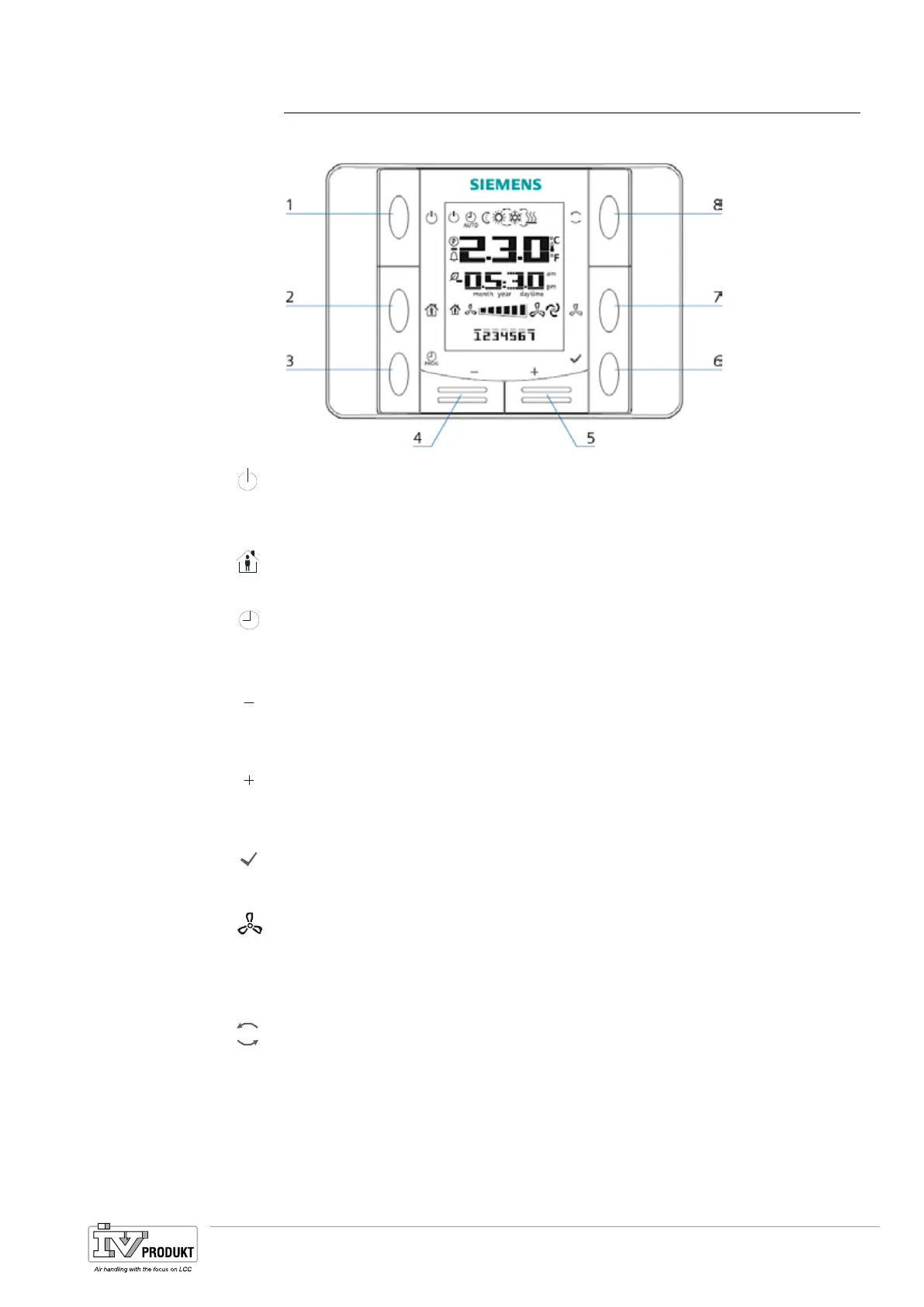25 / 244
Siemens Standard application AHU CE1P3977en_02
Building Technologies Hardware overview 01.02.2010
4.5 Room unit
The room unit has the following operating elements:
6. (1) On/Off
• Button to changeover from OFF to ON state. Buttons 2-8 are locked and
the display is switched off in the OFF state.
7. (2) Occupancy
• Button to switch on/off a programmed occupancy mode
8. (3) Program
• Long press: Set date and time on the room unit.
• Short press: Change the scheduler program.
9. (4) Minus
• Button to adjust the temperature setpoint. Each push of the button lowers
the temperature setpoint by 0.1 °C/1.0 F or by 0.5 °C/1.0 °F.
10. (5) Plus
• Button to adjust the temperature setpoint. Each push of the button in-
creases the temperature setpoint by 0.1 °C/1.0 F or by 0.5 °C/1.0 °F.
11. (6) OK
• Key to confirm date/time and scheduler program entries.
12. (7) Fan
• Button to adjust plant stage.
Press: The speed is increased by one stage each time you press the but-
ton.
It is cyclical: 1-2-3-Auto-1-2-3-Auto, etc.
13. (8) Mode
• Button to select between a maximum of three energy modes: Auto, comfort
and economy.
Press: The mode changes each time you press the button and displayed
with the corresponding symbol.
It is cyclical: Auto – Comfort – Economy – Auto, etc.
Operating elements
P R OG
Basis Document Siemens Climatix Control System
BDCX.100820.01GB
Page 25
