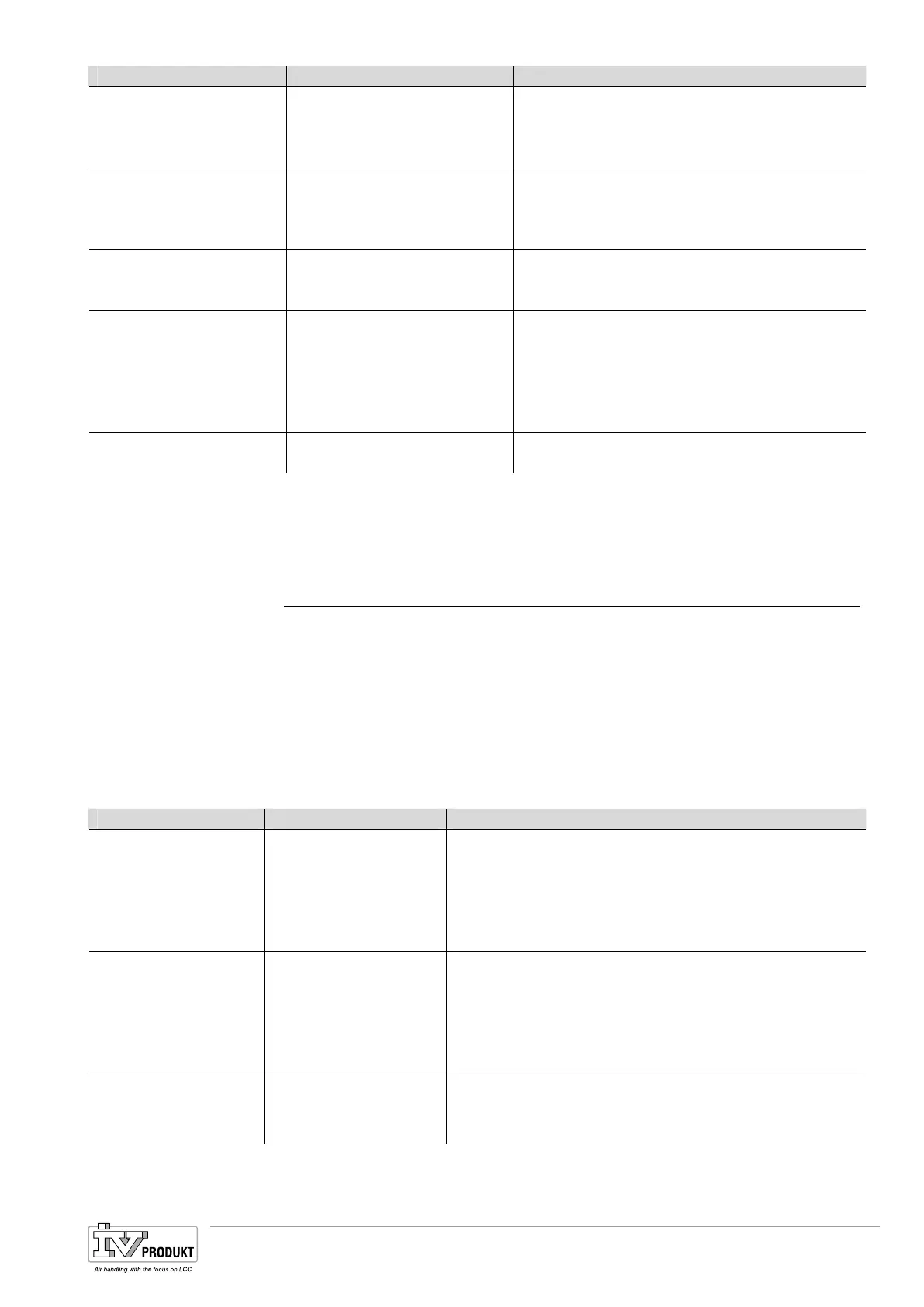75 / 244
Siemens Standard application AHU CE1P3977en_02
Building Technologies Functions 01.02.2010
Parameter Range Function
Alarm – OK
– Alarm
Current pump alarm state.
Go to page with digital input settings. For exam-
ple, you can set the time for jitter protection (De-
fault: 0 s).
Start up delay fdbk 0...36000 [s] Defines the period after a pump start without
feedback before a feedback alarm is triggered.
Jitter time is enabled exclusively if the feedback
is pending after this period.
Off by fdbk alarm – No
– Yes
Determines, in the event of a feedback fault,
whether a pump command is still pending or
whether to switch off the command.
Outs tmp start -64...64 [°C] The pump starts when the outside air tempera-
ture drops below this value. Heat is thus avail-
able immediately for heating (passive frost pro-
tection) when switching on the plant.
The function is disabled when no outside air
temperature is configured or the sensor fails.
Min run time 0...36000 [s] Define the minimum runtime for the pump after a
start.
Feedback can only be used as alarm, when Contact function = NO (Normally
Open) and the element is set to ON.
5.8.3 Pump kick
Pump kick is enabled.
Main Index > Configuration > Configuration 2 > Heating pump = Yes+Kick
Main Index > Configuration > Configuration 2 > Heating 2 pump = Yes+Kick
The pump is switched on for a short period for longer idle periods. This prevents
lock up.
Main Index > Unit > Temp control > Heating > Pump
Main Index > Unit > Temp control > Heating 2 > Pump
Parameter Range Function
Kick date / time Mo 00:00...So 23:29 Weekday and time for pump kick. Sets the weekday
(Mon...Sun) and time to run the pump kick. Examples:
Mon *:* Each Monday at midnight.
Sat 07:* Each Saturday at 7:00 am.
* *:* Time is not relevant; the kick interval applies
accordingly.
Kick interval 0.0...36000.0 [h] Idle time for pump kick. Set the idle time after which a
pump kick is run. Examples:
168 After 168 hours.
123.4 After 123 hours and 24 minutes.
0 Idle time is not relevant; kick date/time applies
accordingly.
Kick on time 0.0...36000 [s] Set the period for the pump kick. Examples:
10 Period = 10 seconds.
0 Period = 1 controller cycle (ca. 150 ms).
Kick date/time = * *:* and kick interval = 0 --->
No pump kick is run.
Note
Prerequisite
Function
Parameter
Note
Basis Document Siemens Climatix Control System
BDCX.100820.01GB
Page 75
