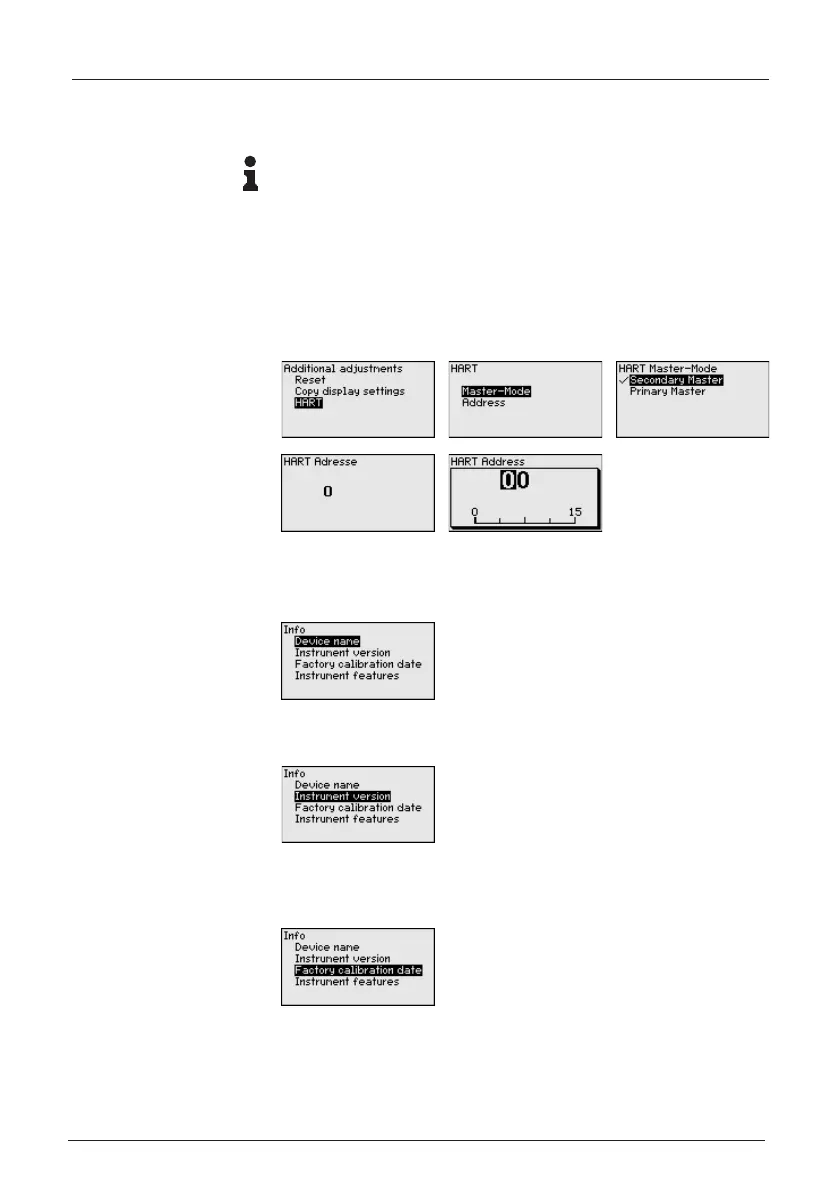28
MAN-100472RD150 - Operating Instructions
57030-EN-180717
The copied data are permanently saved in the display and adjustment
module. They remain even in case of voltage loss.
Note:
Before the data are stored in the instrument, they are checked to
make sure they match the instrument. For this purpose, the instrument
type of the source data as well as the target instrument are displayed.
Storage takes place only after approval.
With the parameter "HART Master mode
"youdenetheinstrument
function as either Primary or Secondary Master.
The parameter "HART address
",denestheaddressofthesensor
RD150 communicates with via HART.
The factory setting is "Secondary Master" and the address 00.
In this menu item, you can read out the instrument name and the
instrument serial number:
In this menu item, the hardware and software version of the sensor is
displayed.
In this menu item, the date of the factory calibration of the instru-
ment as well as the date of the last change of sensor parameters is
displayed via the PC.
In this menu item, instrument features such as approvals, electronics,
housing as well as others are displayed.
Additional adjustments -
HART mode
Info - Instrument name
Info - Instrument version
Info - Factory calibration
date
Info - Instrument features
