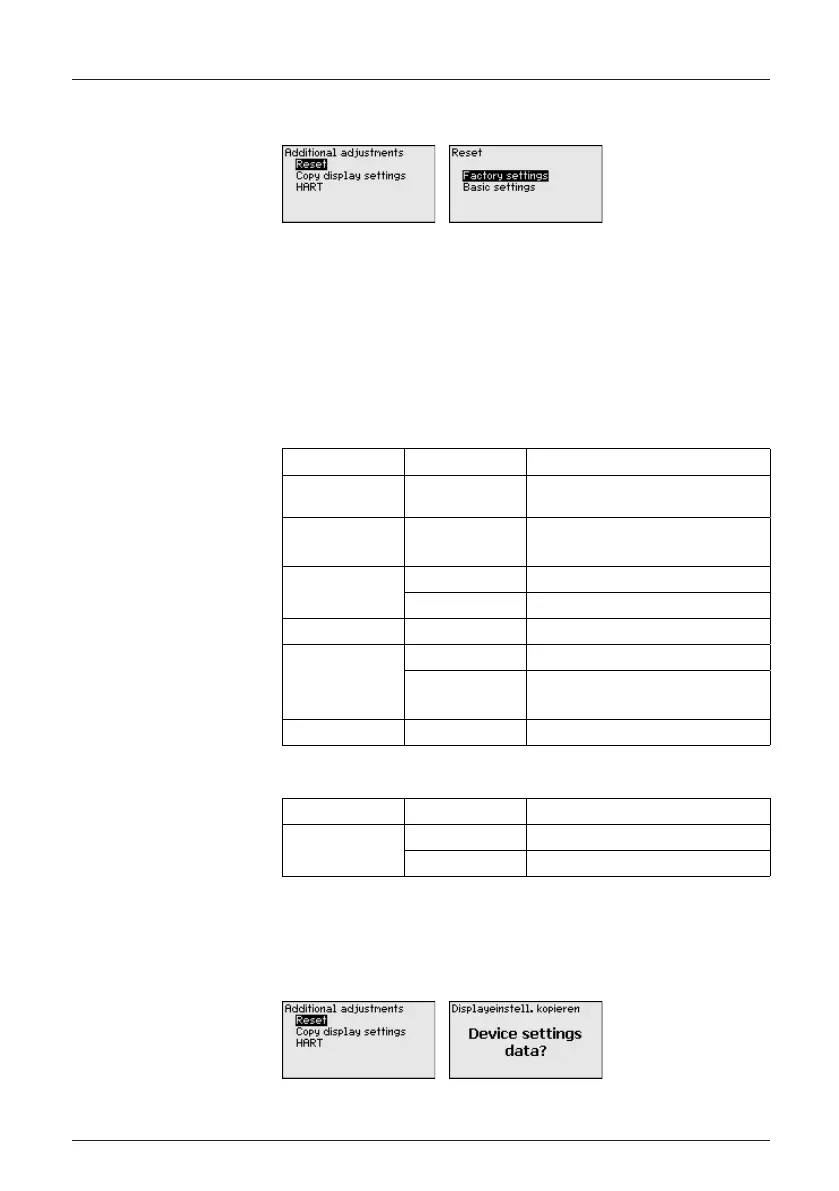27
MAN-100472 RD150 - Operating Instructions
57030-EN-180717
After a reset, certain parameter adjustments made by the user are
reset.
The following reset functions are available:
Delivery status: Restores the parameter settings at the time of ship-
mentExfactoryincludingtheorder-specicsettings.
Basic settings: Resetting the parameter settings to the default val-
ues of the respective instrument.
The following table shows the default values of the instrument. De-
pending on the instrument version or application, all menu items may
notbeavailableorsomemaybedierentlyassigned:
Reset - Setup
Menu item Parameter Default value
Measurement
loop name
Display
Display Language English
Order-specic
Displayed value Signal current
Backlight
Switchedo
Damping Integration time 0 s
Scaling Scalingsize %
Scaling format
20 mA correspond to 100.00 %
4 mA correspond to 0.00 %
Lock adjustment Released
Reset - Additional settings
Menu item Parameter Default value
HART HART mode Primary Master
HART address Address 0
With this function, the display settings are copied.
The following parameters or settings are saved:
•
All parameters of the menu "Setup" as well as the menu item
"Additional adjustments - HART mode"
Additional settings -
Reset
Additional adjustments -
Copy display settings