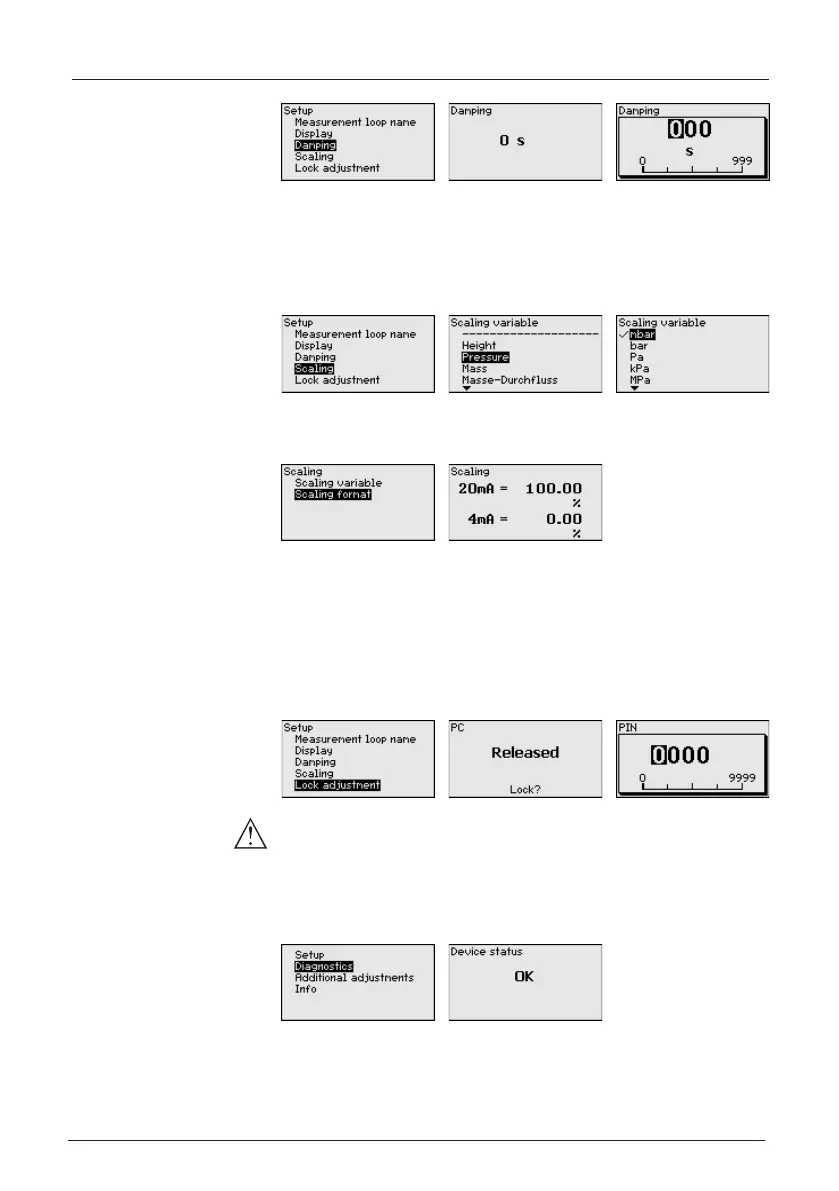26
MAN-100472RD150 - Operating Instructions
57030-EN-180717
Factory setting is 0 s.
In the menu item "Scaling variable"youdenethescalingvariable
and unit of the measured value on the display, e.g. volume in l.
Inadditiontotheoeredstandardunits,thereisthepossibility,tocre-
ateauser-denedunit.
Furthermore, via menu item "Scaling format"youdenetheposition
of the comma and the assignment of the measured value for 0 % and
100 %.
In the menu item "Lock/unlock adjustment", you can protect the
instrumentparametersagainstunauthorizedmodication.ThePINis
activated/deactivated permanently.
With active PIN, only the following adjustment functions are possible
without entering a PIN:
•
Select menu items and show data
•
Read data from the sensor into the display and adjustment module
Caution:
When the PIN is active, adjustment via PACTware/DTM as well as
other systems is also blocked.
The PIN number is entered while locking.
In this menu item, the device status is displayed.
In case of instrument failure, an error code with text message is dis-
played.Youcanndinformationoncauseandrecticationinchapter
"Diagnosis and service".
Setup - Scaling
Lock/unlock setup - Ad-
justment
Diagnostics - Device
status
