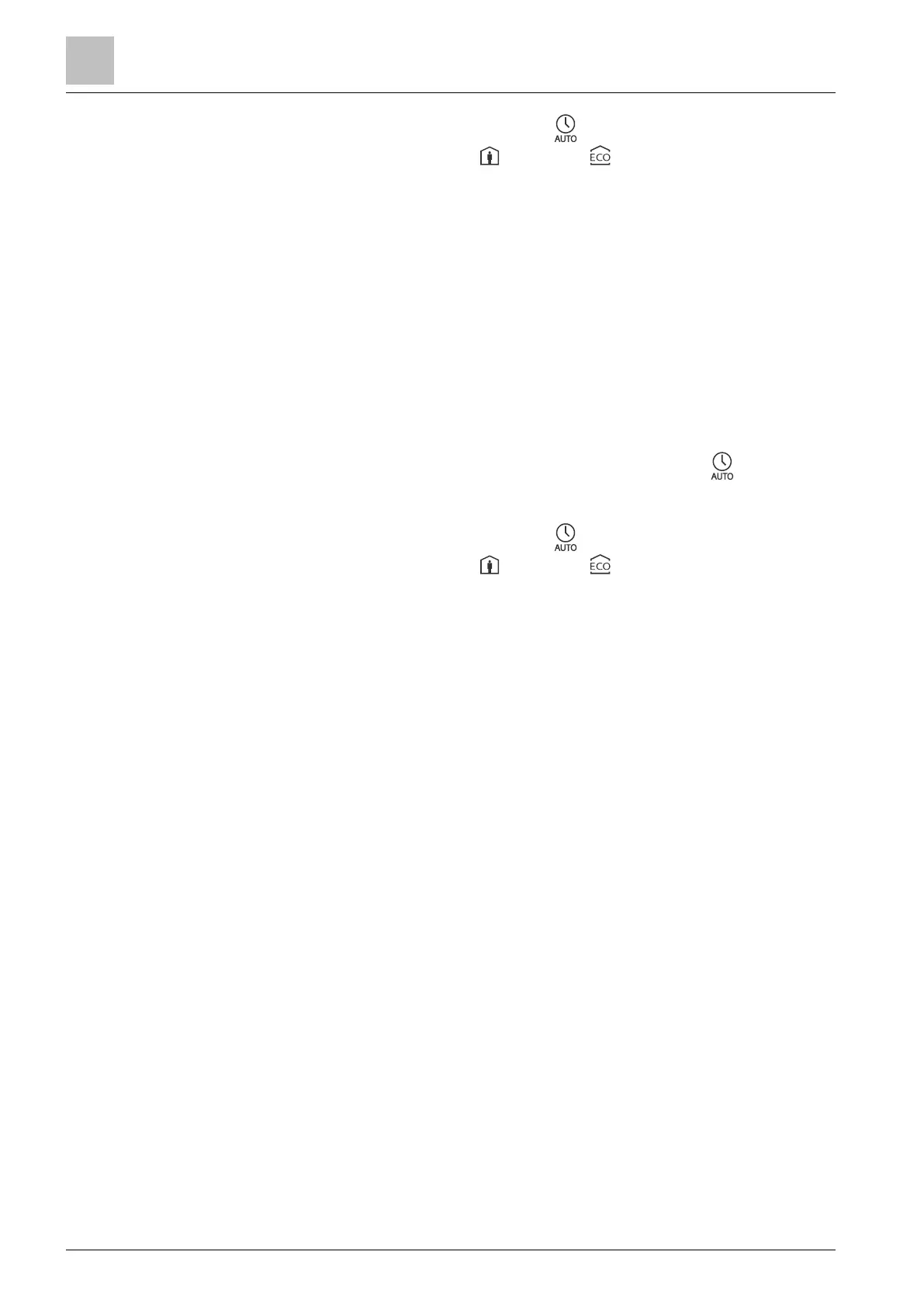The display shows the Auto mode symbol along with the symbol for the actual
room operating mode (Comfort or Economy ).
You can change the operating mode by pressing the operating mode button. The
selected operating mode remains "temporary" until command "Room operating
mode: Time switch" is received.
When the thermostat automatically operates in Economy, users can set the
thermostat to Comfort via HMI when:
● P002 (operation via operating mode selector) is set to 2 (Auto – Comf -Eco –
Prot)
● P002 = 1 or 3, and P102 (temporary Comfort mode) is enabled
Automatic fan is the default fan speed in Auto mode.
"Temporary" means that the operating mode can be changed automatically, e.g.
receives a new command from the bus until the next switching point.
Recommended for residential applications
If a local time schedule is enabled (P005 = ON), e.g., Auto mode is active. The
thermostat automatically changes to Comfort, Economy according to the local time
schedule.
The display shows the Auto mode symbol along with the symbol for the actual
room operating mode (Comfort or Economy ).
You can change the operating mode by pressing the operating mode button. The
new selected operating mode remains "permanent" until the next user intervention
or a new preselection mode is received from bus.
Operating mode Protection hospitality (P002 = 3) is not available with the local time
schedule.
Automatic fan is the default fan speed in Auto mode.
"Permanent" means the operating mode change needs user intervention, e.g. HMI
operation, or a new preselection mode is received from bus.
With time schedule via bus, each time the time schedule sends a new operating
mode (switching event), the operating mode of the thermostat is set back to Auto
mode. This ensures that the room temperature is maintained according to the time
schedule. (not valid when the local time schedule is enabled: P005 = ON)
If the time schedule sends Pre-Comfort mode, the mode is changed either to
Economy (factory setting) or Comfort (selectable via P910).
No intervention is possible by the users, if Protection mode is set by the time
schedule. OFF flashes on the display when a button is pressed.
The operating mode can be selected locally via the operating mode button.
The behavior of the operating mode button (user profile) can be defined via P002,
factory setting is P002 = 1.
