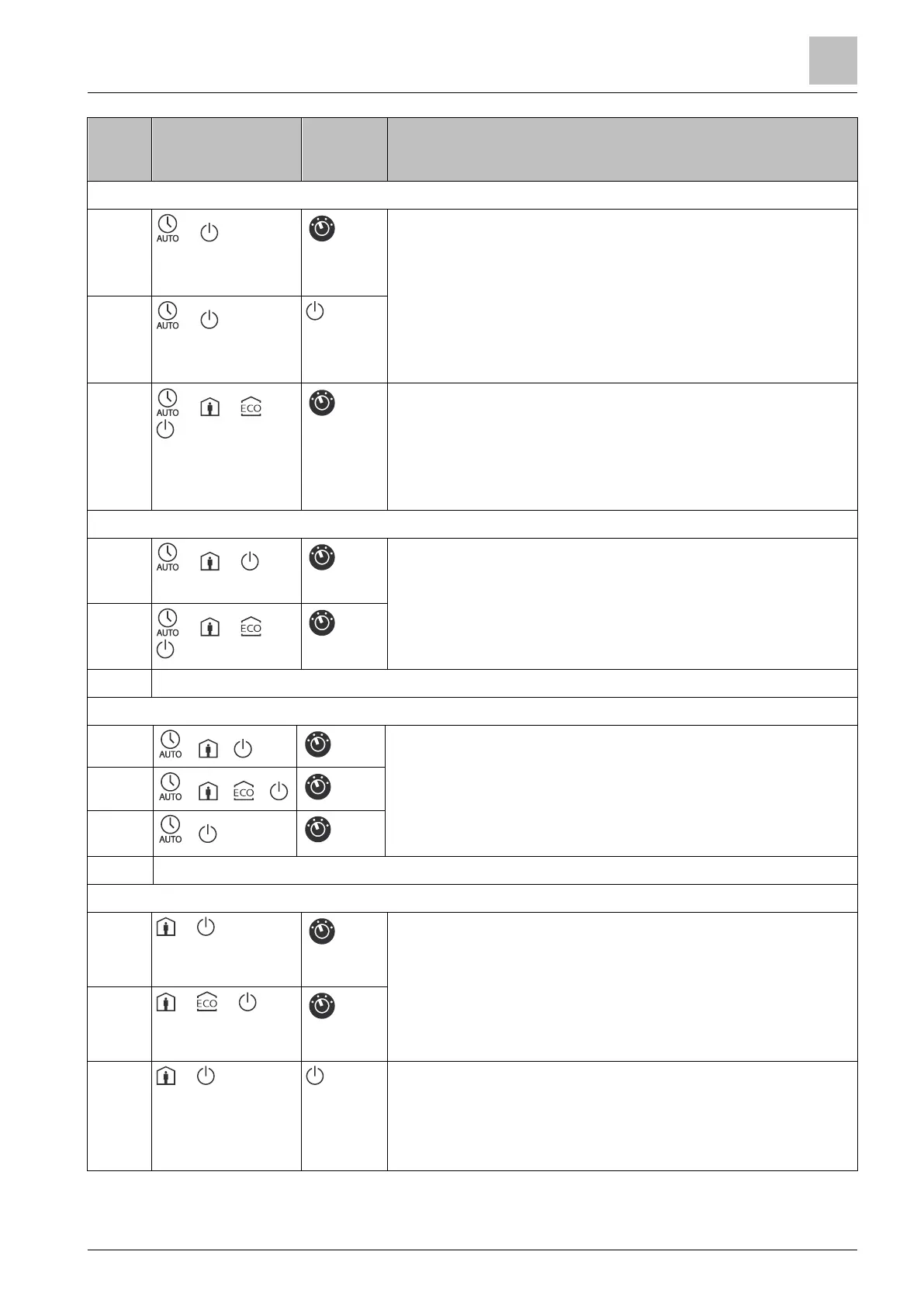Schedule via bus (RDG2..KN)
Recommended for commercial buildings:
● Switching manually between modes by pressing the operating
mode button
● User settings are temporary and valid until the next switching
event
● Economy is not available
Note: Comfort mode can be temporarily extended (P102) (see
Different ways to influence operating mode [➙ 34])
Recommended for commercial buildings or rooms where manual
switching to Economy mode is desired:
● Switching manually between modes by pressing the operating
mode button
● User settings are temporary and valid until the next switching
event
Local schedule (P005 = ON, RDG2..KN)
Recommended for residential buildings or apartments:
● Switching manually between modes by pressing the operating
mode button
● Economy is available only with P002 = 2
● User settings are permanent and valid until the next user
intervention or a new preselection mode from the bus
Local schedule (P005 = ON, RDG2..T)
Recommended for residential buildings or apartments:
● Switching manually between modes by pressing the operating
mode button
● Economy is available only with P002 = 2
● User settings are permanent and valid until the next user
intervention
For residential buildings or apartments where the schedule is not
requested:
● Switching manually between modes by pressing the operating
mode button
● Economy is available only with P002 = 2
● User settings are permanent and valid until the next user
intervention
Recommended for hotel guest rooms or apartments:
● Switching manually between modes by pressing the operating
mode button
● User settings are permanent and valid until the next user
intervention or a new preselection mode from the bus
