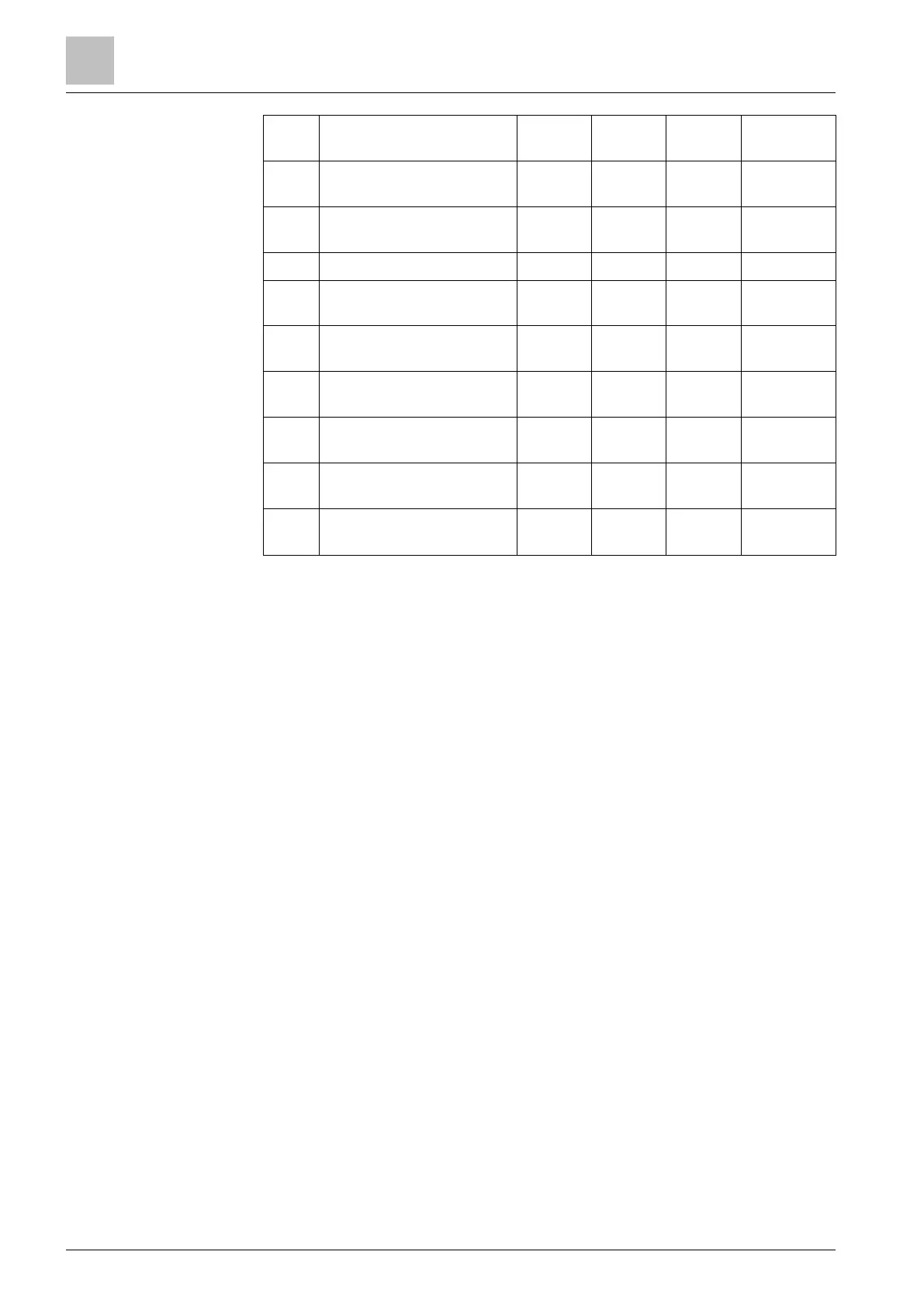Auto lock operating mode,
scheduler, setpoint shift
When P028 is set to 3…15, the related function is locked and the corresponding
symbol cannot be displayed.
Green leaf indication (green or red leaf) informs users if equipment operates within
the energy-efficient setting range (leaf is green).
When the setting exceeds the preset energy efficiency range, the leaf color
changes to red. End users can press the red leaf to return to the energy efficiency.
The functions are defined as follows:
● Green leaf: Settings are within the preset energy-efficiency range:
– The setpoint range is defined by the Comfort basic setpoint (P011)
plus/minus the energy indicator range (P111). It applies only to the Comfort
setpoint concept (P010 = 1)
– Fan speed: The manual fan is below or equal to the auto fan speed value
– Operating mode: The manual mode is lower or equal to the scheduler
mode
● Red leaf: The settings exceed the preset energy-efficiency range
P110 configures the green leaf function:
● 0 = Disabled (OFF)
● 1 = Green and red dimmed down
● 2 = Green dimmed down / red fixed
● 3 = Green and red fixed
