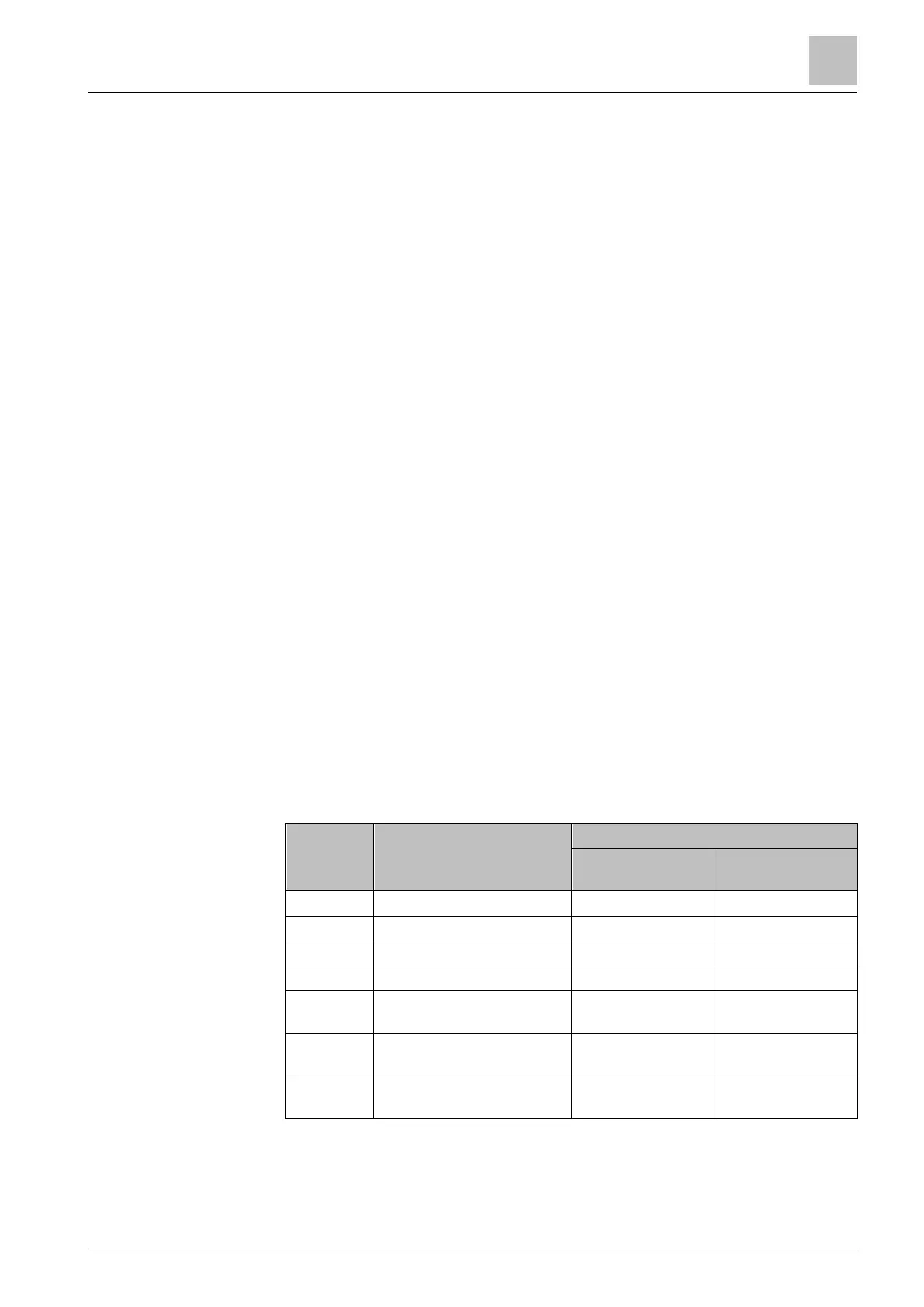Only the presence detector on the manager (external or built-in) controls the M/S -
manager/subordinate loop accordingly.
Presence detection on local input takes priority.
The M/S - manager/subordinate is configured via ETS/ACS or Siemens
smartphone application PCT Go.
Basic setting
Set the thermostat as subordinate: (Default parameter setting is manager.)
● Set subordinate: P258 = 0 (subordinate)
● Set subordinate identification number (P259 = 1…9) to send alarm information
to the manager.
● Set manager/subordinate devices in the same zone via Geographical zone
apartment (P901) and room (P902)
Advance setting
● To always display the Comfort setpoint, set P008 = 1 on manager and
subordinates.
● If the setpoint (P010) of the manager is set to "save energy", the subordinate
needs to be set the same.
● The setpoint limitation range (P013 to P016) of the subordinate can be smaller
than the limitation of the manager if requested.
● Together with the Synco devices, set the distribution zone heating / cooling as
needed (P903 to P905)
4.6.8.1 Alarm management manager/subordinate
The manager receives faults and alarms from its subordinates and displays the
higher priority alarm with the subordinate identification number in the order
received. If the manager has its own faults and alarms, it displays them instead.
The subordinate sends the fault or alarm with highest priority to the manager. If the
priority of a new fault or alarm is higher than that sent, the subordinate sends the
new one to replace the original.
The table below shows error codes and default alarm texts.
1)
"x" indicates the subordinate identification number.
For other faults and alarms, see Fault and alarms function on KNX [➙ 128].
When P259 (subordinate identification) is set as 0, subordinate cannot send alarm
to manager.
