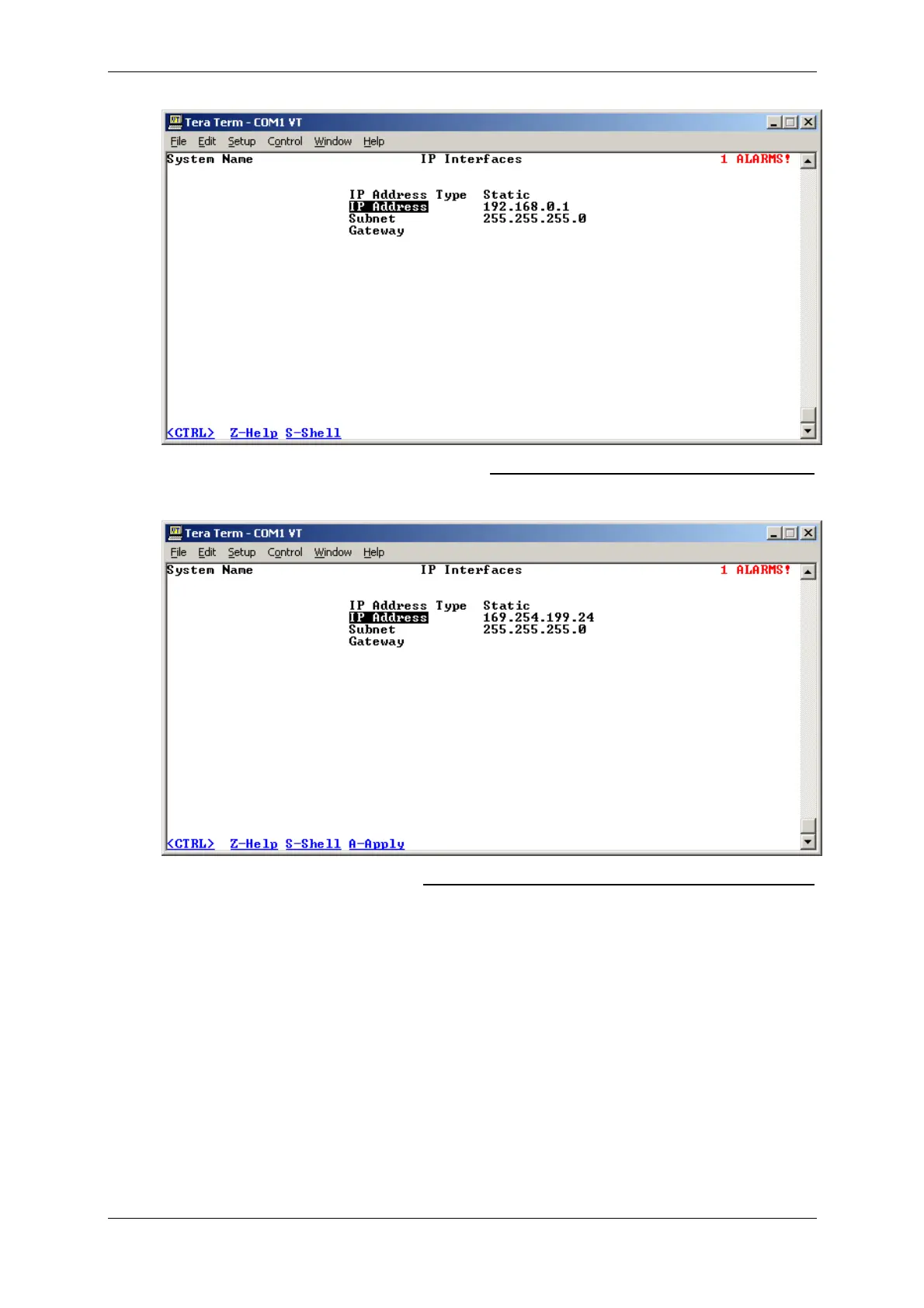Technical Guidance Notes
Page 12 of 29 ©2007 Siemens Protection Devices Limited
Figure 11 – RMC30 IP Interfaces Menu
Select the IP Address setting and press Enter to edit it. Type a suitable IP address for the network.
Figure 12 – RMC30 IP Apply Address Changed
For the purposes of this test the IP address used is 169.254.199.24. Press the return key to accept the
new address, and then CTRL+A to apply it.
