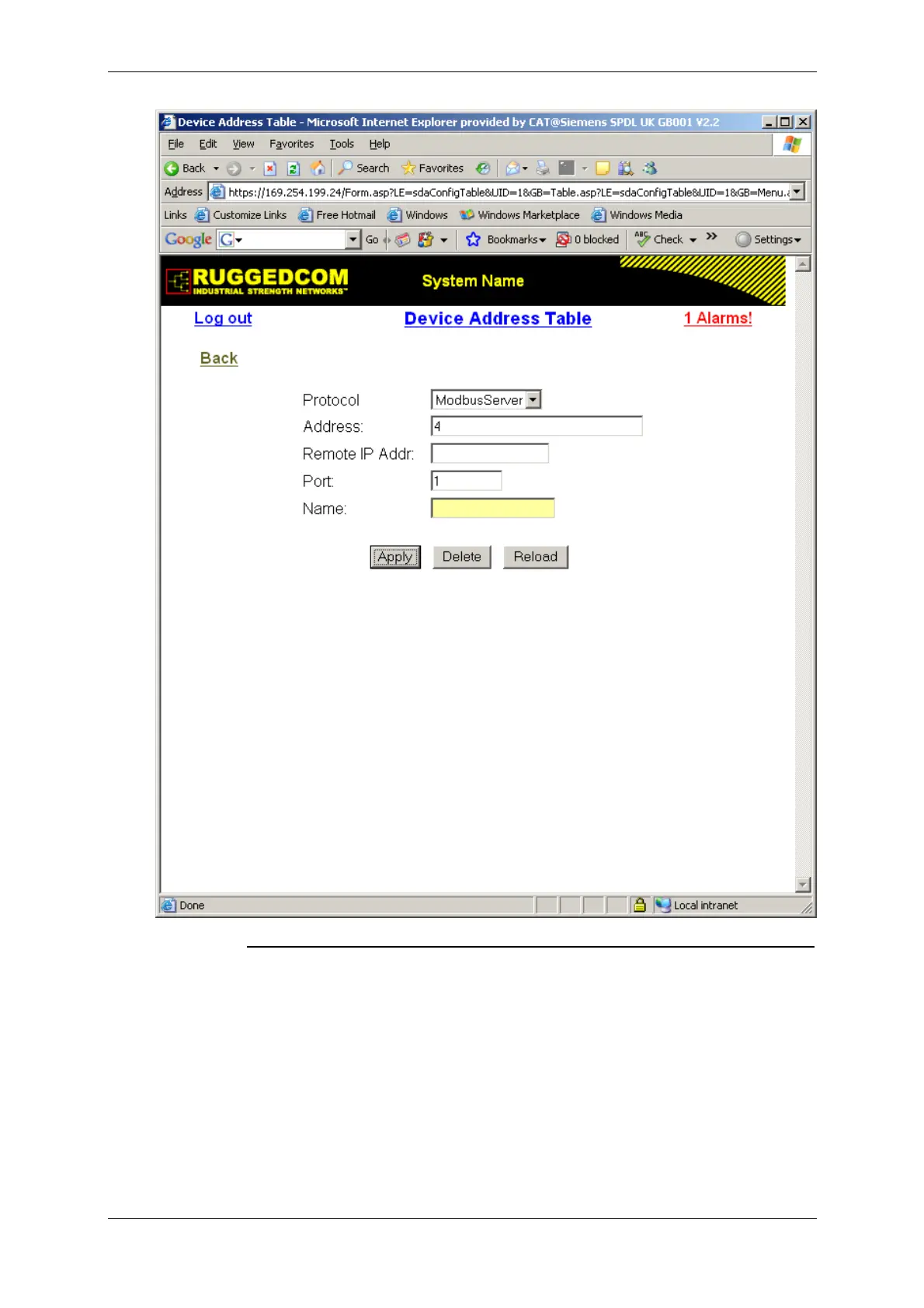Technical Guidance Notes
Page 20 of 29 ©2007 Siemens Protection Devices Limited
Figure 21 – RMC30 Browser Interface – Device Address Editor Page
Set the protocol to MODBUS Server, address to the device address (in this example 4), and the port
to 1, the RS422/485 port we configured earlier. Leaving the remote IP address field blank will cause
the address we set earlier to be used. Click apply to save the settings, then back to return to the table.
