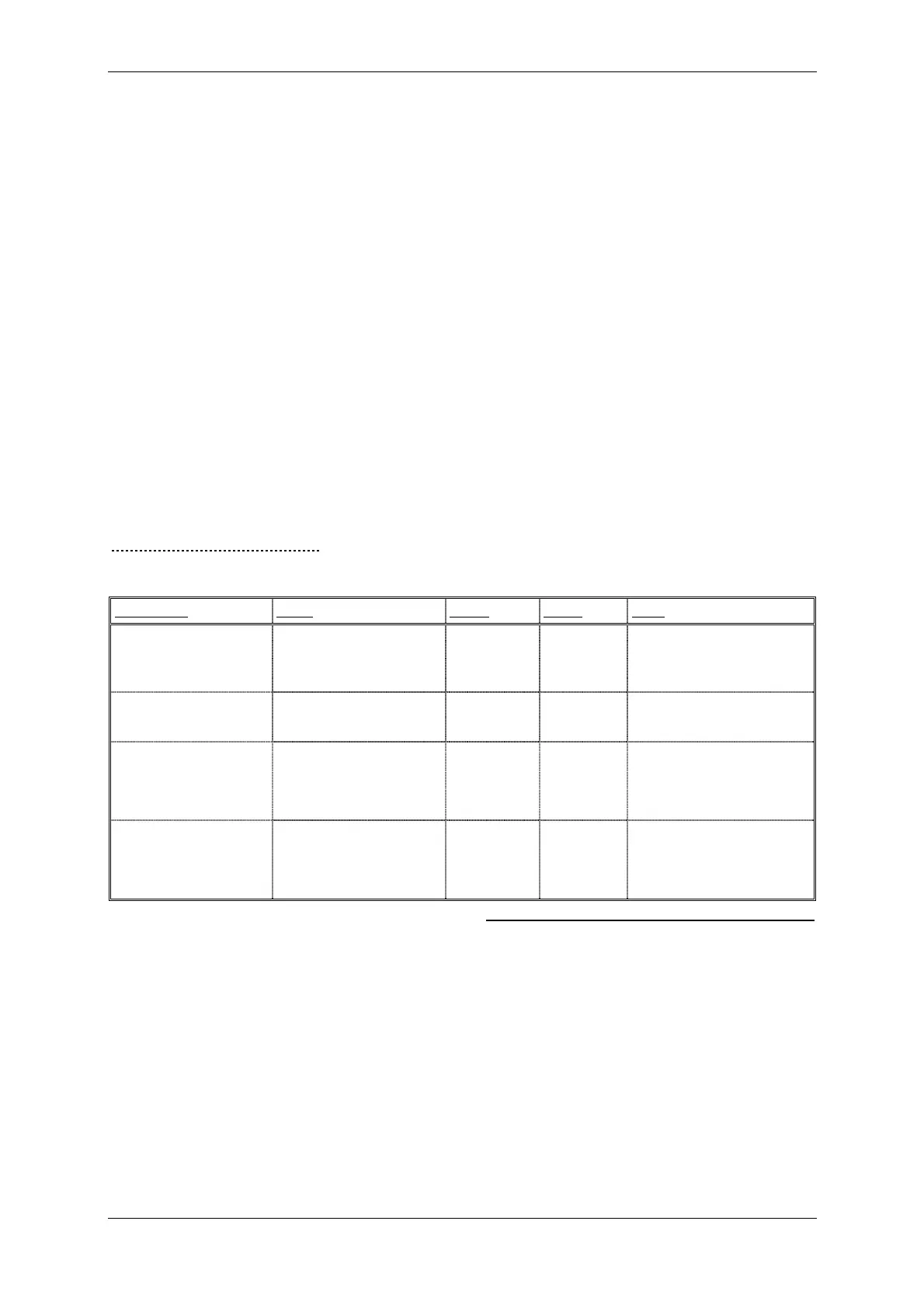Technical Guidance Notes
Page 6 of 29 ©2007 Siemens Protection Devices Limited
Section 2: Physical Connection
2.1 RELAY COMMUNICATION PORTS
2.1.1 RS485 Interface
The RS485 communication port (COM1) is located on the rear of the relay and can be connected
using a suitable RS485 120 ohm screened twisted pair cable. On the RM platform it uses terminals
14(A), 16(SCREEN), 18(B) and 20(TERM) of the PSU terminal block.
The RS485 electrical connection can be used in a single or multi-drop configuration. The RS485
master must support and use the Auto Device Enable (ADE) feature. The last device in the connection
must be terminated correctly in accordance with the master device driving the connection. The relays
are fitted with an internal terminating resistor which can be connected between A and B by fitting an
external wire loop between terminals B and TERM on the power supply module. A full diagram of the
rear terminal blocks is shown in the Appendix, Figure 29 – Rear Terminals for E8 case (5CT/4VT).
The maximum number of relays that can be connected to the bus is 64.
Access to the communication settings is only available from the relay front fascia via the
COMMUNICATIONS MENU.
The following settings must be configured via the relay fascia when
using the RS485 interface.
Setting name Range Default Setting Notes
Station Address
0 … 254 0 1-254
An address between 1 and 254
must be given to identify the
relay. Each relay must have a
unique address.
COM1-RS485 Protocol
OFF, IEC60870-5-103,
MODBUS-RTU, DNP3
IEC60870-5-
103
As Required
Sets the protocol used to
communicate on the RS485
connection.
COM1-RS485 Baud Rate
75 110 150 300 600 1200
2400 4800 9600 19200
38400
19200 As Required
The baud rate set on all of the
relays connected to the same
RS485 bus must be the same
as the one set on the master
device.
COM1-RS485 Parity
NONE, ODD, EVEN EVEN As Required
The parity set on all of the
relays connected to the same
RS485 bus must be the same
and in accordance with the
master device.
Figure 1 – Relay of COM1 Port Settings
2.2 RMC30
2.2.1 RS485 Interface
Connect the Serial Port terminals to the Relay. For an RS485 2 wire connection connect the –Rx
terminal of the Phoenix connector to A on the Relay, and the +Rx terminal to B.
